As a web application or website developer, you’re no stranger to the importance of fixing bugs quickly and efficiently. Bugs can not only disrupt the user experience but also tarnish your reputation as a developer.
Fortunately, there are numerous Chrome debugger extensions available that can help streamline the process, saving you time and effort.
In this blog post, we’ll explore 20 of the best Chrome extensions for web developers to fix bugs faster. We’ll provide a brief overview of each extension, the benefits of using them, and how they can help speed up the debugging process. Additionally, we’ll offer some tips on choosing Chrome extensions wisely and using them effectively. So, let’s dive in!
1. Userback
Userback streamlines and automates the collection of real time, contextual and visual bug reports, giving you all the background user and system information you need to instantly address issues without having to go back to the user, saving time and frustration for developers.
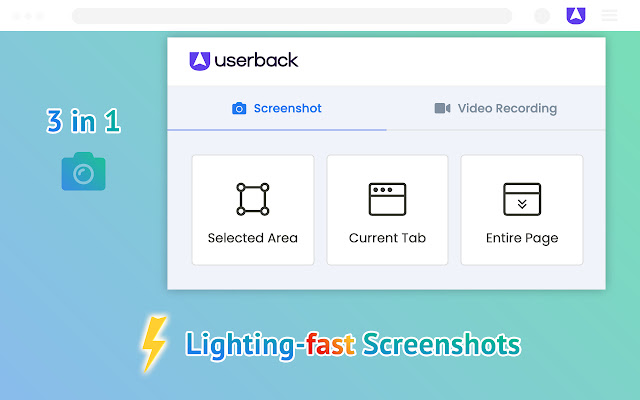
2. CSS Peeper
CSS Peeper is a must-have Chrome debugger extension for developers working with CSS. This handy tool allows you to inspect styles and assets on any website, making it easier to identify and fix CSS-related bugs. With its user-friendly interface, you can quickly access color codes, font properties, and other CSS attributes.
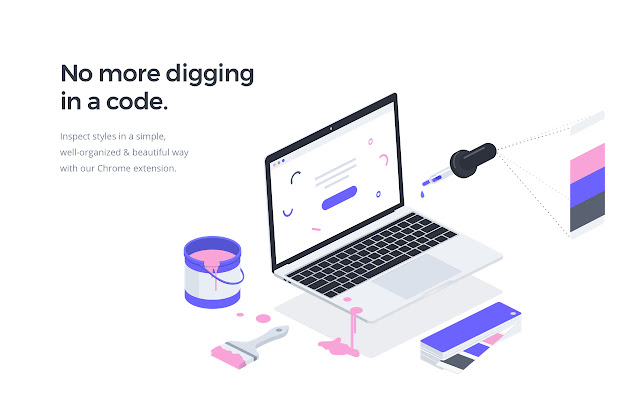
3. BugMagnet
BugMagnet is an excellent Chrome extension for testers and developers who want to check various input combinations for their application. The debugger extension provides a library of test data for users to use, which saves time and improves accuracy when testing applications.
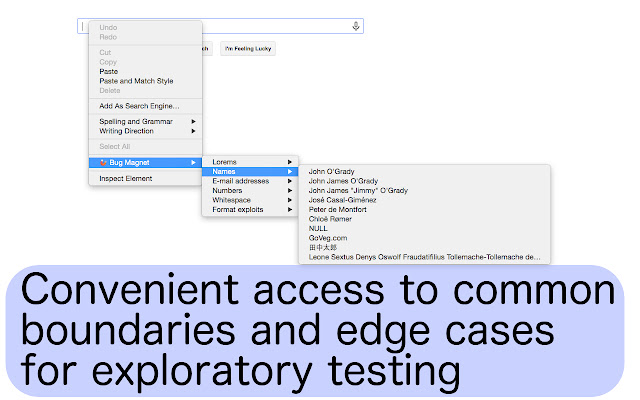
4. Window Resizer
Window Resizer is an essential Chrome debugger extension for developers who need to ensure their web applications are responsive across various screen sizes and resolutions. This tool allows you to quickly resize your browser window to simulate different devices and resolutions, making it easier to identify and fix layout bugs.
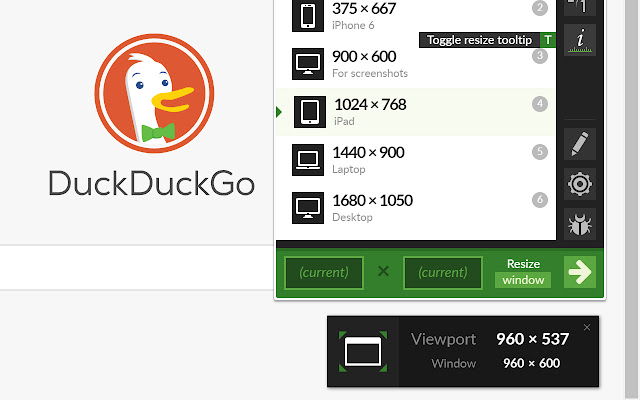
5. Wappalyzer
Wappalyzer is a powerful Chrome extension that uncovers the technologies used on any website. With this information at your fingertips, you can quickly identify potential compatibility issues and fix bugs related to specific frameworks, libraries, or platforms.
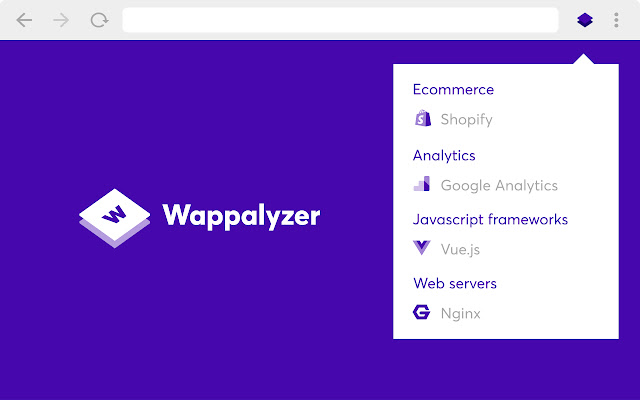
6. Broken Link Checker
Broken Link Checker is a valuable Chrome extension for developers who need to ensure all links on their web pages are functional. This tool scans your web page and identifies broken links, allowing you to quickly fix any issues and improve the overall user experience.
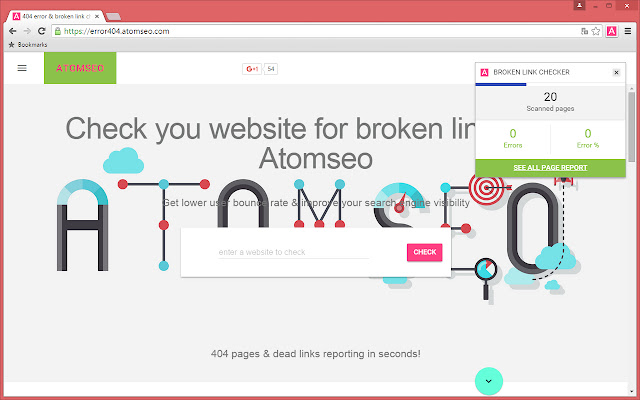
7. Lighthouse
Lighthouse is an open-source, automated tool developed by Google for improving the quality of web pages. use this Chrome extension to audit your pages for performance, accessibility, progressive web apps, SEO, and more, providing actionable insights to help you fix bugs and optimize your web applications.
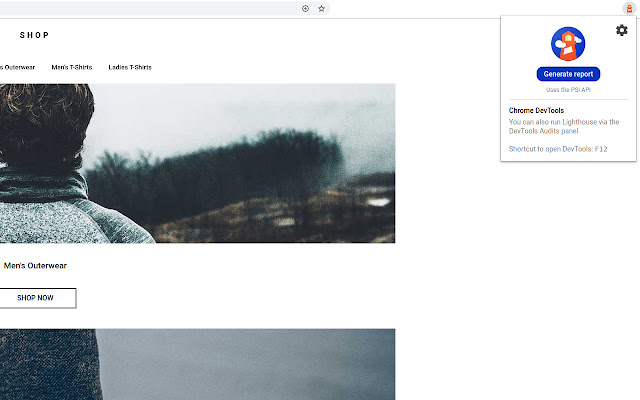
8. Clear Cache
Clear Cache is a simple yet effective Chrome extension that allows you to quickly clear your browser cache with a single click. This can be incredibly helpful when debugging, as it ensures you’re always working with the latest version of your web application.
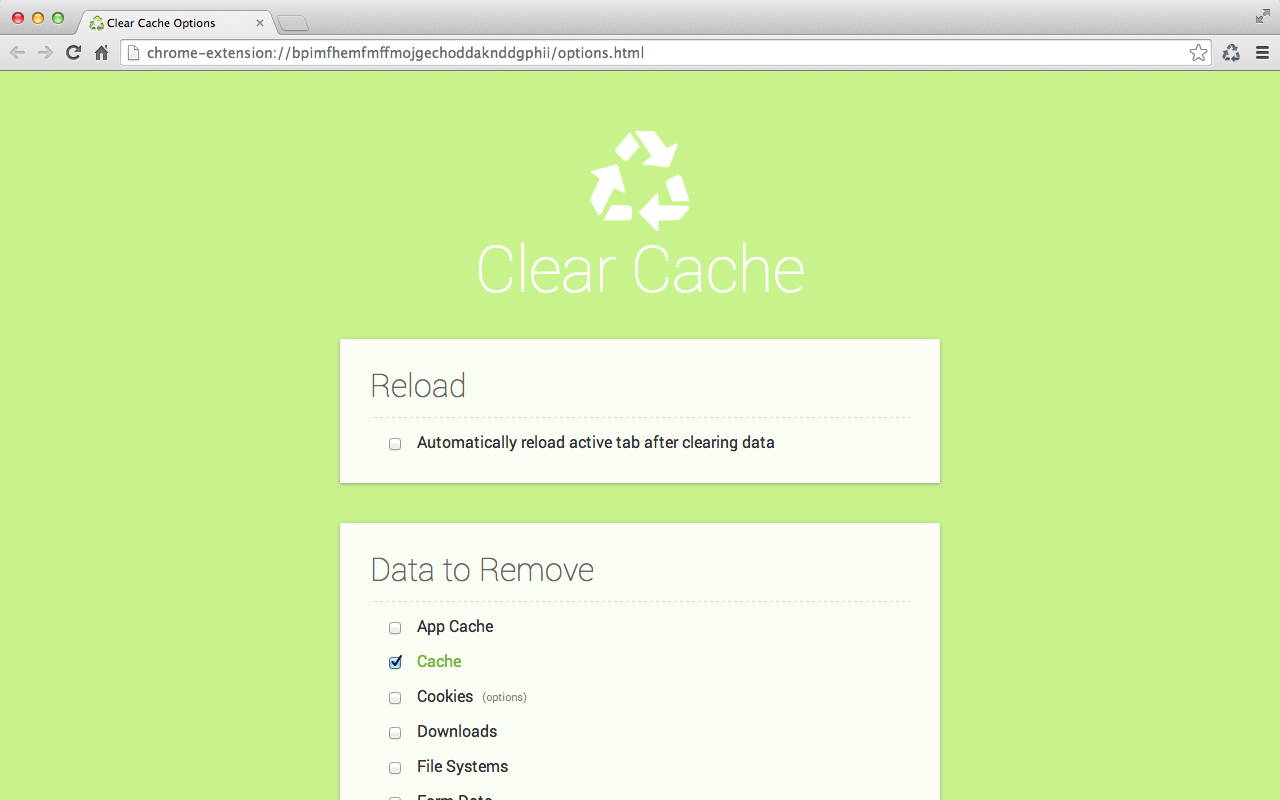
9. JSON Viewer
JSON Viewer is a useful Chrome debugger extension for developers working with JSON data. It formats and highlights JSON data in your browser, making it easier to read and debug. With its built-in search functionality, you can quickly locate specific elements within large JSON files.
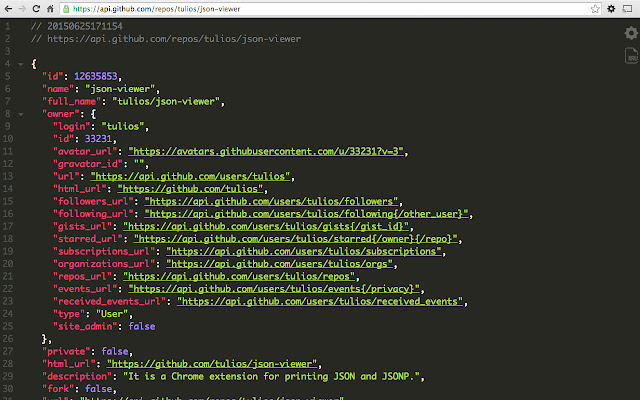
10. EditThisCookie
EditThisCookie is a cookie management Chrome debugging extension that allows you to view, edit, delete, and add cookies directly in your browser. This can be extremely helpful when debugging issues related to user authentication or session management.
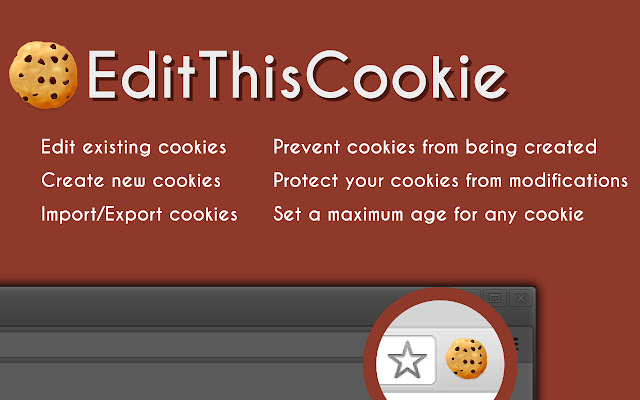
11. Ghostery
Ghostery is a privacy-focused extension that blocks trackers and ads on websites. By using Ghostery, you can identify potential conflicts between your web application and third-party scripts, helping you fix bugs related to performance or functionality.
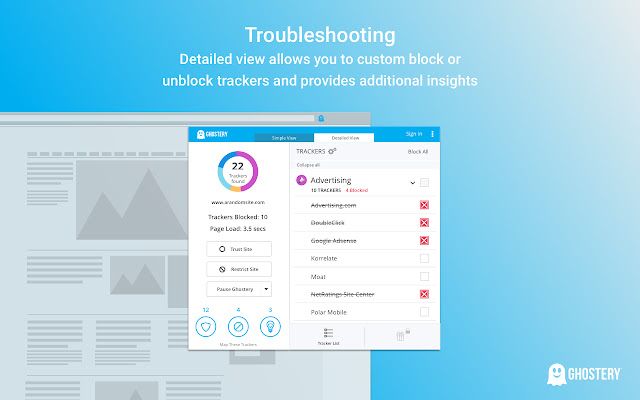
12. Page Ruler
Page Ruler is a handy Chrome extension that allows you to measure elements on your web pages. With its intuitive interface, you can quickly determine the dimensions of various elements, making it easier to identify and fix layout bugs.
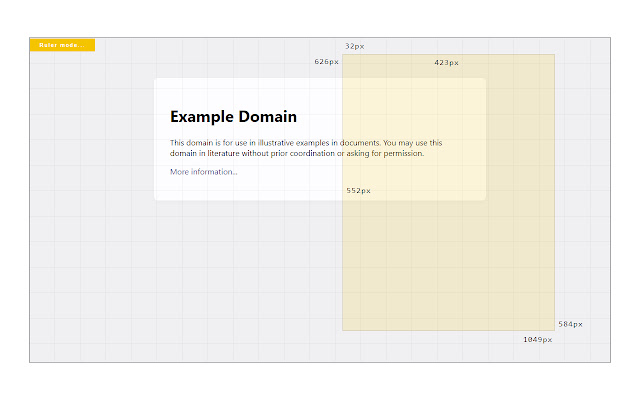
13. ColorZilla
ColorZilla is a versatile color picker Chrome extension that enables you to sample colors from any website. This can be particularly useful when debugging design issues, as it allows you to ensure your web application’s colors are consistent and visually appealing.
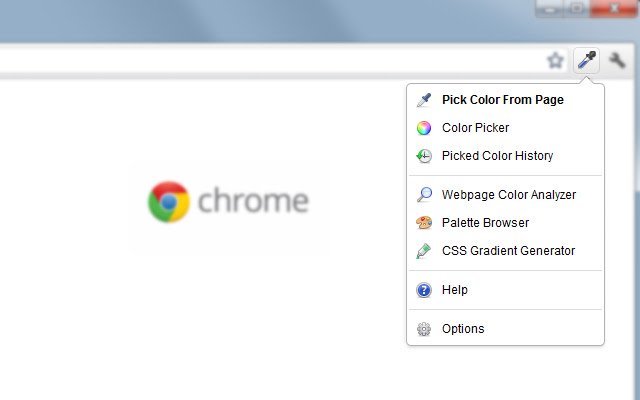
14. PerfectPixel
PerfectPixel is an essential Chrome extension for developers who need to ensure their web applications match design mockups pixel-for-pixel. With PerfectPixel, you can overlay your design mockups onto your live web pages, making it easy to spot and fix any discrepancies.
15. Responsive Tester
Responsive Tester is a practical Chrome extension that allows you to test your web application on various devices and screen resolutions. By simulating different devices, you can quickly identify and fix bugs related to responsiveness and layout.
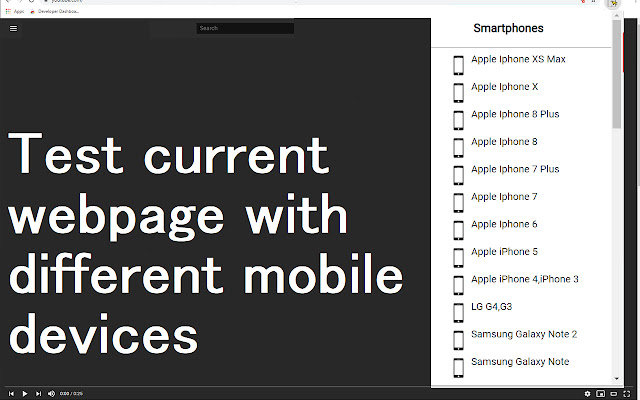
16. Octotree
Octotree is a powerful Chrome extension for developers who work with GitHub repositories. It provides a tree-like view of your project’s file structure, making it easier to navigate and identify potential bugs in your code.
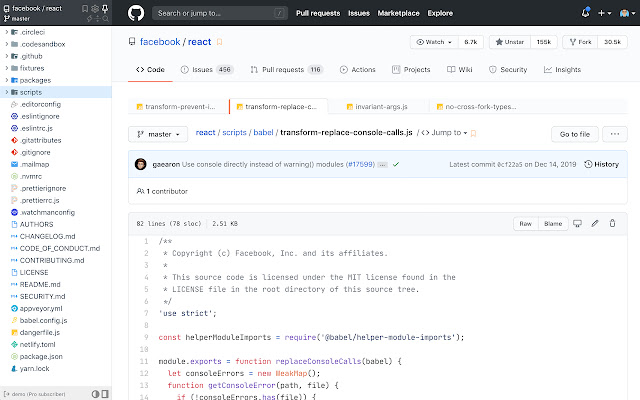
17. GoFullPage
GoFullPage is a Chrome extension that allows users to capture a screenshot of the current page in its entirety and reliably — without requesting any extra permissions!
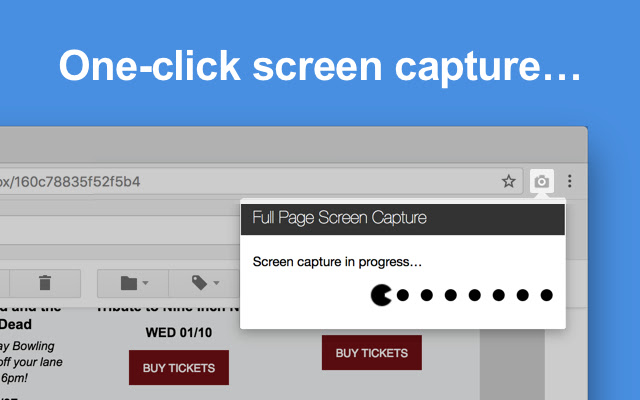
18. WhatFont
WhatFont is a simple yet effective Chrome extension that allows you to quickly identify the fonts used on any website. This can be particularly helpful when debugging typography issues, as it ensures your web application’s fonts are consistent and visually appealing.
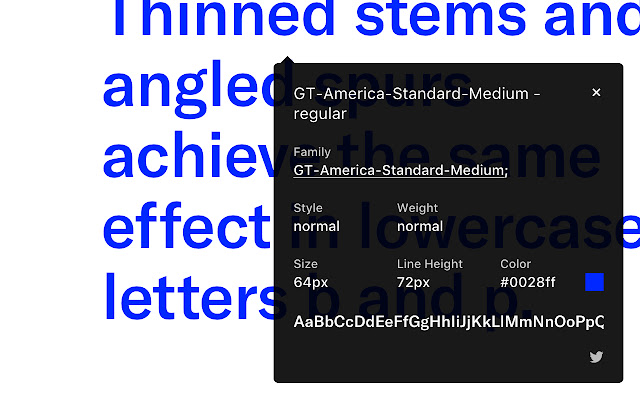
19. XPath Helper
XPath Helper is a valuable Chrome extension for developers who work with XML and HTML documents. It allows you to quickly generate and test XPath expressions, making it easier to identify and fix bugs related to data extraction or manipulation.
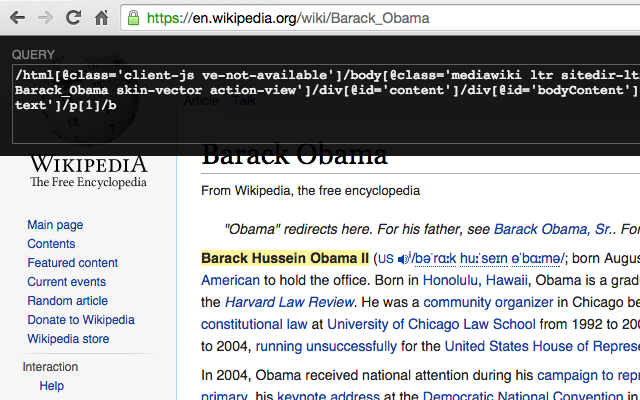
20. Web Developer
Web Developer is a comprehensive toolkit for web developers, offering a wide range of features to assist with bug fixing. This Chrome debugger extension provides tools such as rulers, color pickers, and DOM inspectors, enabling you to quickly identify and resolve issues on your web pages.

Conclusion
So there you have it – 20 of the most useful Chrome debugger extensions out there that can help web developers speed up bug fixing and debugging tasks. With these tools at your disposal, you’ll be able to tackle any bugs with ease!
10 Fixes for Bug Fixing
Whether you’re building something new or just need to keep an existing platform running smoothly, you need to be able to identify and rectify bugs fast. In this guide, we explore 10 reasons behind ineffective bug fixes and how to solve them, including:
- Where is it going wrong?
- Seeing their bugs with your own eyes (and ears)
- Take the guesswork out of what to do first
- Setting up your automated bug fix feedback loop
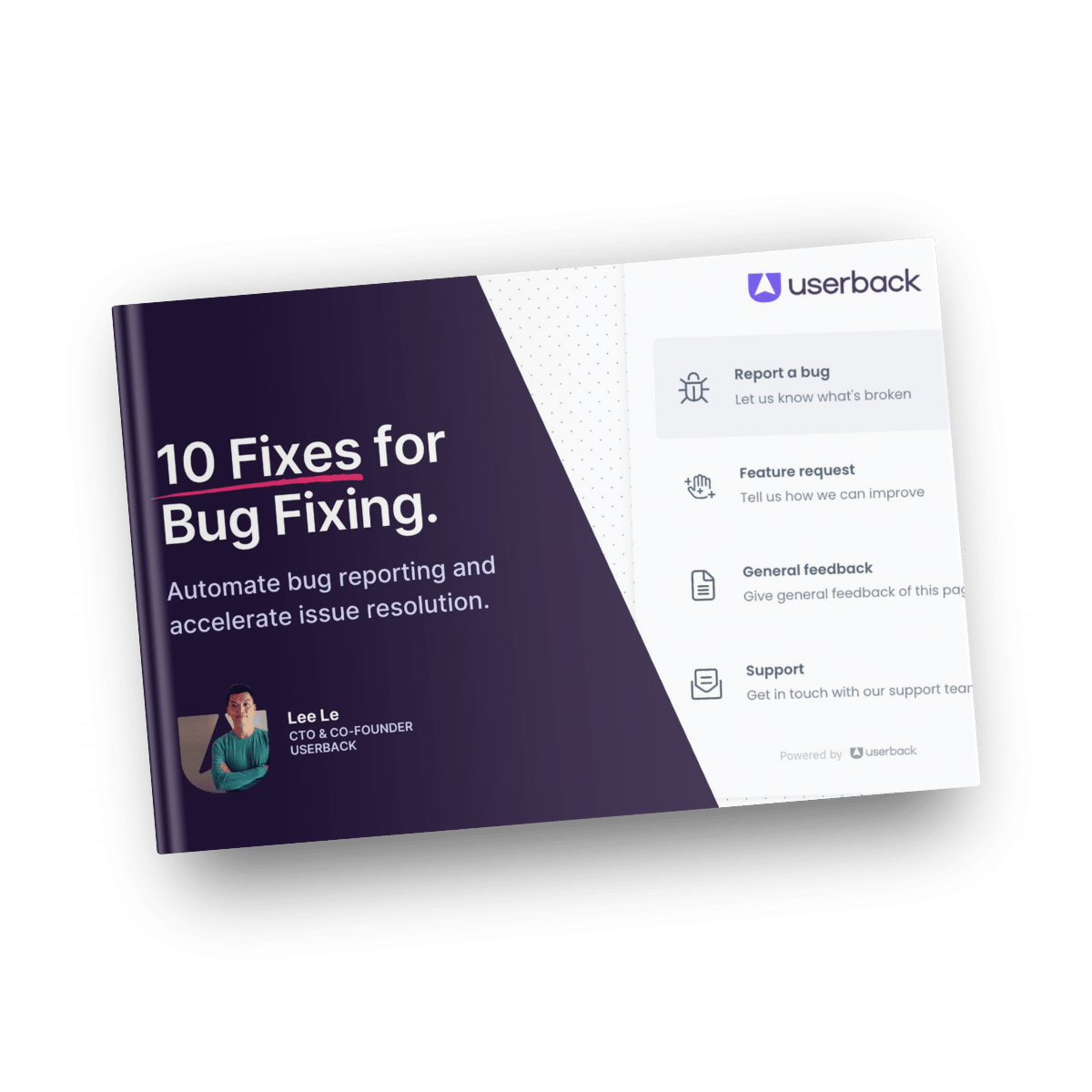
About Userback
Userback is a market-leading user feedback platform helping 20,000+ software teams to understand what customers need so they can build better web applications, faster.
Founded in Australia in 2016, Userback streamlines and automates the realtime in-app collection, evaluation and management of visual feedback and contextual surveys. Userback can be used standalone or seamlessly integrated into existing business workflows, like ClickUp, to allow product managers and developers to validate ideas, optimize product-market fit, refine roadmaps, prioritize features, fix bugs and deliver value with greater insight, impact and efficiency.
