
Are you able to manage user feedback so that it enhances and accelerates your web project? Or do bug reports and feature requests slow down project time and leave you feeling frustrated?
When you’re launching or updating a website or web application you need to be confident that you’re delivering a robust product that meets both user and stakeholder expectations, within the required timeframe.
This requires the collection of user feedback — such as bug reports and feature requests — throughout the development lifecycle. Listening to user feedback is essential for businesses to identify areas for improvement, prioritize functionality and enhance the overall user experience.
However, managing user feedback can be complex, so when it comes to collecting, assessing, tracking, and resolving user feedback, it’s important to have an efficient and effective system in place. While using manual platforms like email and spreadsheets may seem like a simple solution, these manual methods can be time-consuming and error-prone. It’s easy for bugs to slip through the cracks or for team members to miss important updates or changes. Additionally, these disconnected platforms can make it difficult to collaborate and communicate effectively with team members, leading to confusion and delays in issue resolution and feature development.
A manual, unstructured approach increases the likelihood of collecting a lot of ambiguous, subjective feedback that is incomplete or unclear. Product managers and developers have to spend a lot of time going back-and-forth with users to try to understand exactly what is required.
Your user feedback loop quickly becomes tangled in a user feedback knot, impossible to understand or assess, let alone action. Instead of giving you the insights you need to build a better product, user feedback becomes a hindrance, slowing down the project.
This blog will outline the 10 most common mistakes product managers can make when it comes to managing user feedback and provide examples of how to avoid them. These are the kind of mistakes that can drag a project down.
If you want to accelerate success then buckle up and discover how you can manage feedback more effectively to shorten project time.
Mistake 1:
Infrequent or irregular collection of user feedback does not save time in the long run.
You may think that cutting corners may speed things up, but allocating sufficient time and resources to collecting user feedback is crucial for ensuring the success of your project. Product managers, who are often juggling multiple projects, may find it challenging to prioritize feedback collection. However, doing so can provide valuable insights for improving products and services.
It’s also important to collect user feedback throughout the product development cycle, not just at the end of a project. If you wait until a product is finished before collecting user feedback, it may be too late to make changes or improvements
One tip for collecting regular user feedback is to create surveys or polls that are easy to complete and incentivize users to participate.
Another tip is to actively engage with your users through social media or other communication channels. By regularly engaging with users and collecting feedback, the more you can learn about your users and be sure that you’re not making general assumptions and have deeper insights to what makes your users tick. This means you get to the solutions that meet real user needs faster.
You can also encourage customers to leave reviews and ratings, and be responsive to their comments and concerns. Additionally, analyze your customer data and usage metrics to identify pain points and areas for improvement.
One real-life example of a company that collects user feedback regularly is Amazon. Amazon has built a name for itself and for good reason, customers trust Amazon:
Based on a survey of more than 2000+ US customers, 89 percent of buyers agree that they’re more likely to buy products from Amazon than other ecommerce sites (Feedvisor, 2019)
They use a variety of methods, such as customer reviews, surveys, and focus groups, to gather feedback from their customers and improve their products and services accordingly.
Quick Tip: Set monthly goals for your team to collect feedback on a regular basis and engage on communication channels for customer reviews.
Mistake 2:
Not Really Listening to Users
A very common mistake made by product managers when seeking feedback is not truly listening to users. This can have a negative impact on product development, as important insights and suggestions may be missed during the early stages, when they are easier to act upon. Leaving this until later in the process can mean that any necessary changes in direction take longer and cost more to implement.
A quick fix is to actively listen to users by giving them your full attention and asking open-ended questions to encourage them to share their thoughts and experiences. This can help you gain a deeper understanding of their needs and pain points. Be sure to avoid interrupting or dismissing their concerns, and focus on actively listening to what they have to say.
Try to put yourself in the user’s shoes and understand their perspective.
- What challenges are they looking to solve?
- What limitations are they having in solving those challenges with your product?
- How often would they use your product?
Gaining this firsthand knowledge can help you better connect with users and build a more meaningful relationship.
Taking the time to reflect on their feedback and incorporating it into product development plans will save you time by allowing you to build better products that meet the needs of your target audience in the future.
Mistake 3:
Not Organizing Feedback
Failing to organize user feedback can seriously impact your ability to act upon it in a timely manner. Yes, organizing user feedback can be time-consuming, but only if you’re not set-up to manage it. Good organization of user feedback can save you from making mistakes that lead to bigger problems down the line, such as misinterpreting or overlooking key feedback.
Here are some common mistakes that people make when organizing user feedback:
Not setting clear objectives:
- Making a plan on your objectives will serve you well by making sure you have a clear pathway of what you want to achieve. One simple question to ask is, how do you want the feedback to be organized and be used?
Ignoring negative comments:
- Negative comments can be hard to hear, but it’s important not to ignore them. As Bill Gates once said, “Your most unhappy customers are your greatest source of learning.” Negative feedback is just as valuable as positive feedback and can provide insight into areas where improvement is needed.
Not giving enough time:
- Organising user feedback takes time – if you rush through the process, you may miss out on key pieces of information that could be influential.
Follow these tips to effectively organize user feedback so that you reduce project time:
- Make it easy and centralize everything. Survey tools, email inboxes, or tools like Userback specifically built to streamline user feedback can be your starting point.
- Segment feedback. It’s no doubt that similar topics may come up as you gather information, categorizing feedback by topic or feature can be handy to stay track of everything.
- Prioritize the most important feedback. This could be based on the severity and impact on the user experience.
- Continuously review and analyze. This will help ensure that teams are making data-driven decisions.
Mistake 4:
Not Having a Process for Assigning Feedback
Like organizing user feedback, the actual process of managing it can determine the impact that feedback can have on the quality of your product and how fast you can execute.
Imagine going to a meeting with no agenda, goal, or structure. Attendees may be unclear on the purpose of the meeting and leave feeling unproductive or frustrated… time is wasted and trust lost.
The same goes for not having a process for assigning feedback. This can lead to feedback being ignored or lost, and ultimately, a product that fails to meet its users’ needs.
Assigning feedback to the appropriate team members is crucial for ensuring that it is properly considered and acted upon. When feedback is not assigned to the right people, it can be overlooked or ignored, resulting in a poor user experience. Assigning feedback to the appropriate team members ensures that the feedback is properly evaluated and acted upon, and that the product is improved to meet the users’ needs.
Here’s how to make sure you have a process:
- Define roles and responsibilities: Clearly define the roles and responsibilities of the product team members. This will help ensure that feedback is assigned to the appropriate team member who is responsible for addressing it.
- Establish a feedback triage process: Create a triage process for feedback that prioritizes the most important feedback first. This will help ensure that the most critical feedback is addressed in a timely manner.
- Use a feedback tracking tool such as Userback. This will help ensure that feedback is not lost and that it is properly considered.
- Set up a regular feedback review process: Establish a regular feedback review process where the product team reviews all feedback and assigns it to the appropriate team member. This will help ensure that feedback is not overlooked and that the product is continuously improved.
Mistake 5:
Not Acknowledging User Feedback Promptly
It may take a bit of extra time and effort to communicate with your users about feedback, but communication is key to streamlining user feedback management and overall project time. Ignoring feedback for too long can be a real “relationship killer” and can seriously impact user retention. It’s important to ensure users feel valued and heard and, when they know that their feedback is being considered and acted upon quickly, it only helps to build loyalty.
52% of customers globally believe that companies need to take action on feedback provided, yet only 45% feel that companies actually do so. The survey also found that 50% of customers would switch to a competitor if they feel their feedback was not being heard.
Microsoft’s 2017 State of Global Customer Service report
Mistake 6:
Not Tracking Progress
Practice makes perfect, but so does tracking progress! Not only does it ensure that projects stay on track and within budget, it also helps to identify potential issues before they become full-blown disasters that fully-blow out project timings. So, if you want to stay ahead of the game and avoid any unpleasant surprises, tracking progress should be at the top of your to-do list.
Tracking progress lets you know which changes have been implemented, which ones are still in progress, and what feedback hasn’t been addressed yet.
Here are some tips to help you track progress of user feedback effectively:
- Create a spreadsheet or database to store all the incoming user feedback. Make sure that it includes columns for information like the date received, who sent it, the change requested, status of the request (in progress/completed), and date completed.
- Assign ownership of each user request so that it can be tracked easily and its status quickly determined.
- Set reminders or notifications to keep an eye on open requests and make sure they don’t fall through the cracks.
- Regularly review your notes on closed requests as well to make sure all changes have been
Mistake 7:
Not Setting Priorities
One thing we know is to be true, not setting priorities can lead to a lot of wasted time and effort. Without well-defined priorities, it’s impossible to focus on the tasks that will have the biggest impact and add the most value for your users.
Getting user feedback early in the process means that you can prioritize tasks based on what they need and can streamline the process to get the basics out of the way first.
Make sure you create surveys or conduct interviews that ask users about their pain points and feature requests as this will give you invaluable insight into how best to approach development.
When making decisions, remember to focus on high-impact features that are most requested by users – these should always be at the top of your list. Additionally, don’t forget to evaluate whether user requests make sense for your product. If a feature won’t be helpful or used by customers, it might not be worth investing in.
Mistake 8:
Not Closing Loops
Closing loops is the practice of following up with users after a feature or product has been released. Closing the loop with users is essential—it shows them that their feedback has been heard and acted upon, which will encourage more engagement in the future. After releasing a feature, reach out to users who have provided feedback and ask how they’re finding the experience – this will help you determine what works well and what could be improved upon. Additionally, don’t forget to thank customers for their input and let them know that their opinions were taken into account!
75% of companies do not close the loop with customers after receiving feedback.
Source: CustomerThink, 5 Common Customer Feedback Mistakes to Avoid
By closing loops and staying engaged with users, product managers can get valuable insights into their products and identify areas that need improvement quickly and effectively, helping to reduce time-to-value for your website or web application.
Quick Tip: Make sure to provide an update to each user who provides feedback, regardless of whether or not you took action based on their suggestion.
Mistake 9:
Not Using Feedback to Inform Decisions
User feedback helps you to make the right decision first time, every time! Product managers should use user feedback to inform their product development and decision-making processes. Without this, you may be missing out on valuable insights that could help improve the overall experience for your users. ignoring feedback can lead to poor product performance.
When users provide feedback, they are essentially telling the Product Manager what they want and need from the product. If this feedback is ignored, it is likely that the product will not meet the needs of its users. This can lead to poor adoption rates, low customer satisfaction, and ultimately, product failure.
Let’s take an example from 2016 when Snapchat released a redesign of its app. The redesign made it difficult for users to find and view their friends’ stories, which was a core feature of the app and this was widely criticized by the users. Despite receiving negative feedback from users, Snapchat ignored the feedback and continued with the redesign. As a result, the app’s user base declined, and the company suffered significant financial losses.
To avoid issues that Snapchat has in damaging the relationship with the product and its users, it is important for Product Managers to listen to their users and stakeholders and use their feedback to make informed decisions that lead to successful products.
Secondly, ignoring feedback can damage the relationship between the product and its users. When users provide feedback, they are invested in the product and want to see it succeed. If their feedback is ignored, they may feel undervalued and disengaged from the product. This can lead to a loss of trust and loyalty, and users may ultimately switch to a competitor’s product.
For example, in 2019, Peloton released a holiday commercial that was widely criticized for being sexist and tone-deaf. The company initially defended the ad, but after receiving widespread negative feedback from users, it issued an apology. However, the damage had already been done, and many users felt alienated by the company’s initial response.
Mistake 10:
Not Leveraging the Right Platform
There are a lot of tools out there that can help you automatically collect and organize user feedback. Leveraging the right tools will save you time and effort in the long run.
It may be challenging to get started in finding the right tool, but with a little research and effort you can be sure to turn your product into an even greater success.
Here’s a simple way to get started:
- Define your goals: Are you looking to gather feedback on user experience, identify bugs, or improve product features? Defining your goals will help you narrow down your options.
- Look for ease of use: A user feedback platform should be intuitive and easy to use for both you and your customers. Look for platforms that offer a simple and streamlined feedback process, as well as easy-to-use reporting and analytics tools.
- Check for customization options: Customization options can make a big difference in how effective a user feedback platform is for your team. Look for platforms that allow you to tailor feedback forms, surveys, and reporting to your specific needs.
- Ensure integration capabilities: A user feedback platform should integrate seamlessly with your existing tools and workflows. Look for platforms that offer integrations with commonly used tools like Jira, Slack, and Trello.
Userback is the perfect user feedback management platform to help you avoid these mistakes
As a complete end-to-end user feedback platform, Userback can provide visibility, collaboration capabilities, tracking features, and more to streamline and automate the user feedback lifecycle from collection to closure.
But don’t just take our word for it! Hear what users on G2 have to say.
With Userback you can manage the entire user feedback lifecycle, from collection to closure. With its powerful feedback and collaboration features, you can continuously and cost-effectively gather valuable insights from your users, make informed decisions and take the necessary action to improve your product.
Real time feedback:
Userback allows you to collect actionable feedback directly from your users in real-time, so you can quickly identify pain points and areas for improvement. Our in-app widget allows your users to submit bug reports, feature requests and general feedback without leaving your environment. They can capture screengrabs, record videos, scribble notes, draw on the screen, add any annotations and then directly share their feedback with a single click — no more back-and-forth in emails or spreadsheets!
This gives you the user-centered feedback you need to continuously improve your product, identify potential roadblocks and make timely adjustments.
Learn more about Userback’s:
All the information you need to fix stuff fast
Every piece of feedback comes with the relevant user and session information so you know exactly what the operating environment that they are using. Your developers get instant access to all that background information they need to fix stuff fast.
When you run Session Replays the user doesn’t even have to tell you what was going on… you can see a video-like recording of the user session detailing every interaction leading up to a specific event or issue. This information saves developers significant time when investigating and replicating issues.
Learn more about Userback’s
Collaboration:
From on-screen annotation to assigning tasks, Userback features a range of collaboration tools that enable users, product managers and software teams to communicate better and ultimately work together to improve your product.
Integration:
Userback easily integrates with popular project management and collaboration tools, such as Trello, Slack, and Jira, making it easy to incorporate feedback into your existing product development process. Alternatively, Userback can be used standalone as an end-to-end user feedback management platform.
Feedback portal:
A unique feature of Userback is its Feedback Portal, which allows teams to collect and organize bug reports and feature requests while letting users vote and comment on what matters most to them. This helps you to determine which fixes and features to prioritize based on its impact on your product’s success, such as improving user experience, increasing revenue, or reducing churn. The feedback portal shows users that you are listening and taking their needs seriously, helping to build trust and loyalty.
Power up your feedback loop with The Ultimate Guide to User Feedback for Product Managers
If you enjoyed this article, you might want to download The Ultimate Guide to User Feedback Management. From collection to closure, this comprehensive eBook highlights what you can be doing to streamline your user feedback processes and better understand what your users need in order to deliver the features they want, faster!
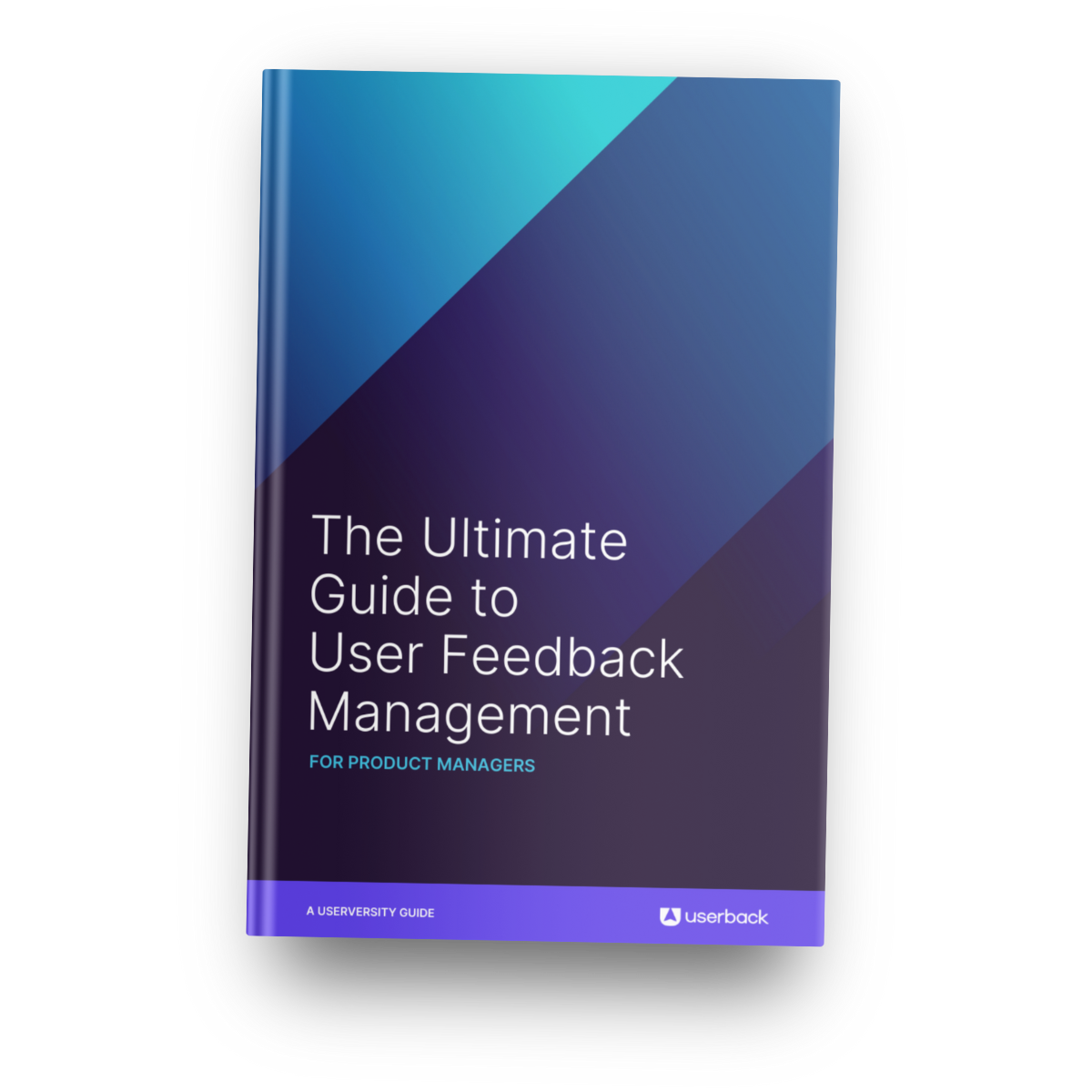
Conclusion
User feedback is critical to the success of any website or web application. But collecting, evaluating, assigning and resolving user feedback can be a daunting task for product managers, and it’s easy to make mistakes, especially if they’re relying on manual and disconnected processes.
By utilizing the right tools — like Userback — setting priorities and tracking progress, you can avoid these mistakes and ensure that all user feedback is addressed in an efficient and effective manner
