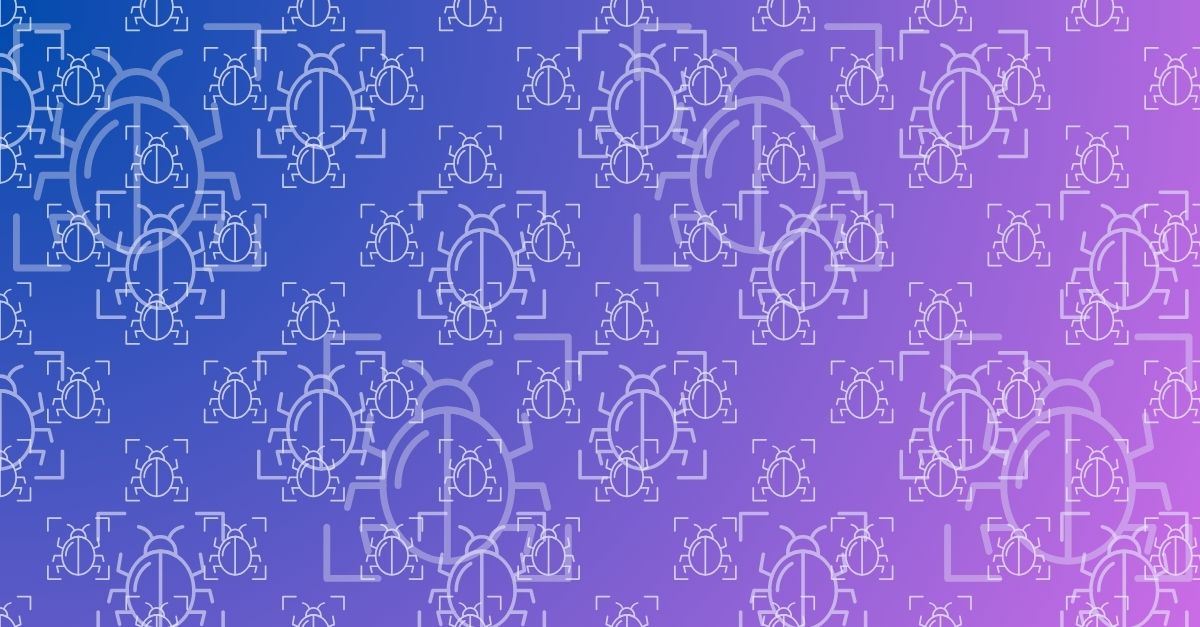
In the fast-paced world of SaaS and web application development, there’s no room for error. Yet, as much as we strive for perfection, bugs and issues inevitably creep in. The key to success? Efficient bug tracking and user feedback management.
Userback is a dedicated user feedback management platform designed to streamline the bug reporting and testing lifecycle. Userback can help you get product testing right the first time, every time — that’s why over 20,000 product teams are already using it to build better products faster.
01.
Why choose Userback for bug tracking, testing and issue resolution?
Think about the time and resources spent on managing user feedback, bug tracking and issue resolution. How often do your Quality Assurance (QA) and User Acceptance Testing (UAT) teams find themselves lost in a sea of bug tracking feedback, struggling to replicate and resolve issues?
This is where Userback steps in. It increases the chances of product launch success by over 35%, reduces the time required to manage user feedback by over 40%, and decreases the time needed to remedy bugs and other issues by over 70%.
02.
A Streamlined Approach to Bug Tracking and Reporting
Userback provides an easy-to-install in-app widget and a powerful browser extension. With these tools, your teams can accelerate bug tracking, instantly replicate issues and understand problems raised during testing. They get direct access to all the visual feedback and background session details developers need to fast-track resolution, releases and product updates.
03.
Shorten the Bug Tracking Lifecycle to Shorten Release Cycles
With Userback, you can iterate faster by streamlining your bug tracking, issue reporting, QA and UAT. User Identification automatically attaches the OS, browser version, screen resolution, DPI, and more to every bug submission, reducing the time spent on investigation. With Session Replays, you can see exactly what happened, on what system, further reducing investigation time and developer cost.
04.
Experience the Power of Collaboration
Userback isn’t just about feedback collection and bug tracking; it’s about collaboration. It brings everything together, delivering feedback to your existing workflows instantly thanks to a wide range of off-the-shelf and customized integrations. This means your teams can work more efficiently, identify and resolve issues faster, and get your product to market quicker.
05.
No Code, No Learning Curve
Lack technical expertise? No problem. With Userback’s browser extension, you can start bug tracking and feedback collection in minutes. It enriches feedback with technical insight, turning non-technical users into invaluable contributors to your bug reporting and testing lifecycle.
06.
Take Control of Your Bug Tracking and User Feedback Management with Userback
In conclusion, Userback is more than a bug tracking and user feedback management tool. It’s a game-changer for QA teams, UAT teams, and Product Managers in the SaaS and web application industry.
Join thousands of other product teams that are building better products and building them faster by streamlining user feedback management with Userback.
Discover how Userback can get bug tracking back on track and boost your product success
Get bug tracking and issue resolution right the first time with Userback and take your product development to the next level.
Are you ready to shorten your release cycles, reduce developer costs, and increase product launch success? Make the smart move. Choose Userback.
Start your free trial today:
Userback.io/signup
“Love it, use it every day!”
SaaS application and web organizations love Userback! Read more reviews on G2

10 Fixes for Bug Fixing
Whether you’re building something new or just need to keep an existing platform running smoothly, you need to be able to identify and rectify bugs fast.
In this guide, we’ll explore 10 reasons behind ineffective bug fixes and how to solve them, including:
- Where is it going wrong?
- Seeing their bugs with your own eyes (and ears)
- Take the guesswork out of what to do first
- Setting up your automated bug fix feedback loop

