Video Feedback
Capture all the action.
Record video and audio to highlight exactly what’s going on.
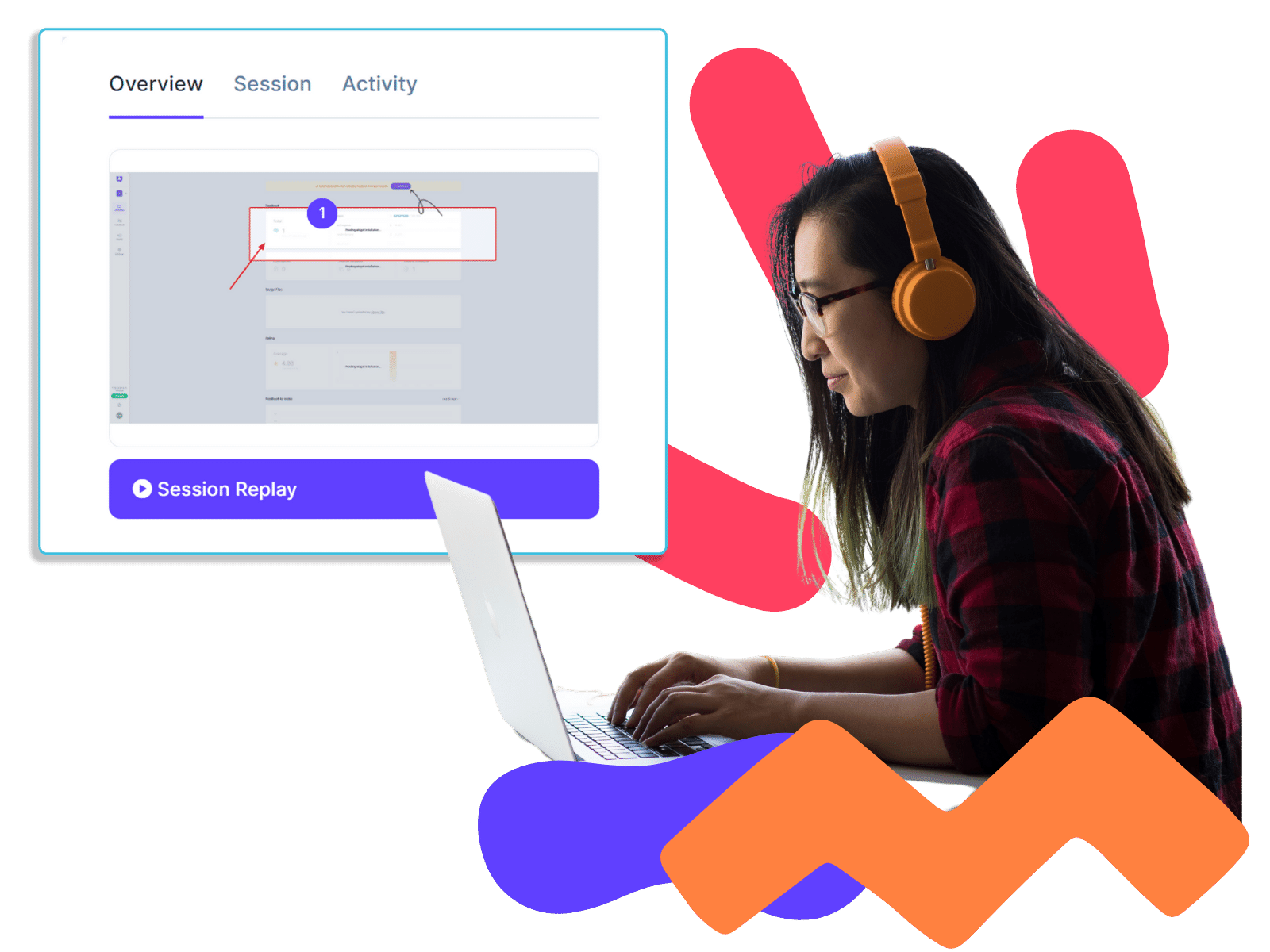



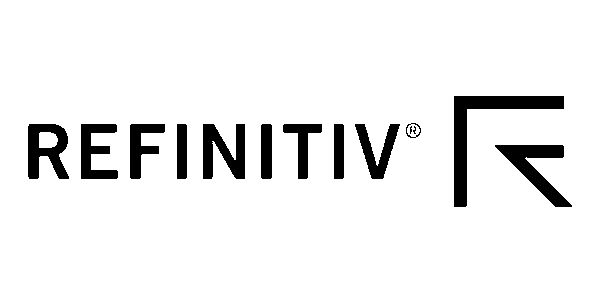

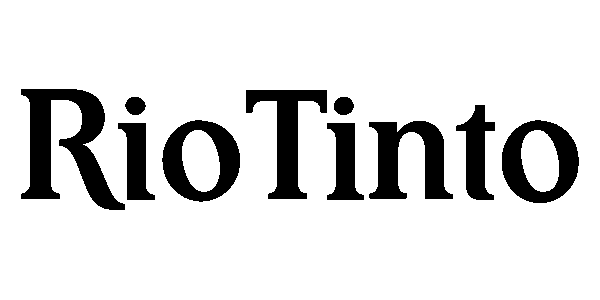


Remove the guesswork from user feedback.
Accelerate the resolution of issues by giving developers and product teams the context they need with annotated video feedback.
42%
70%
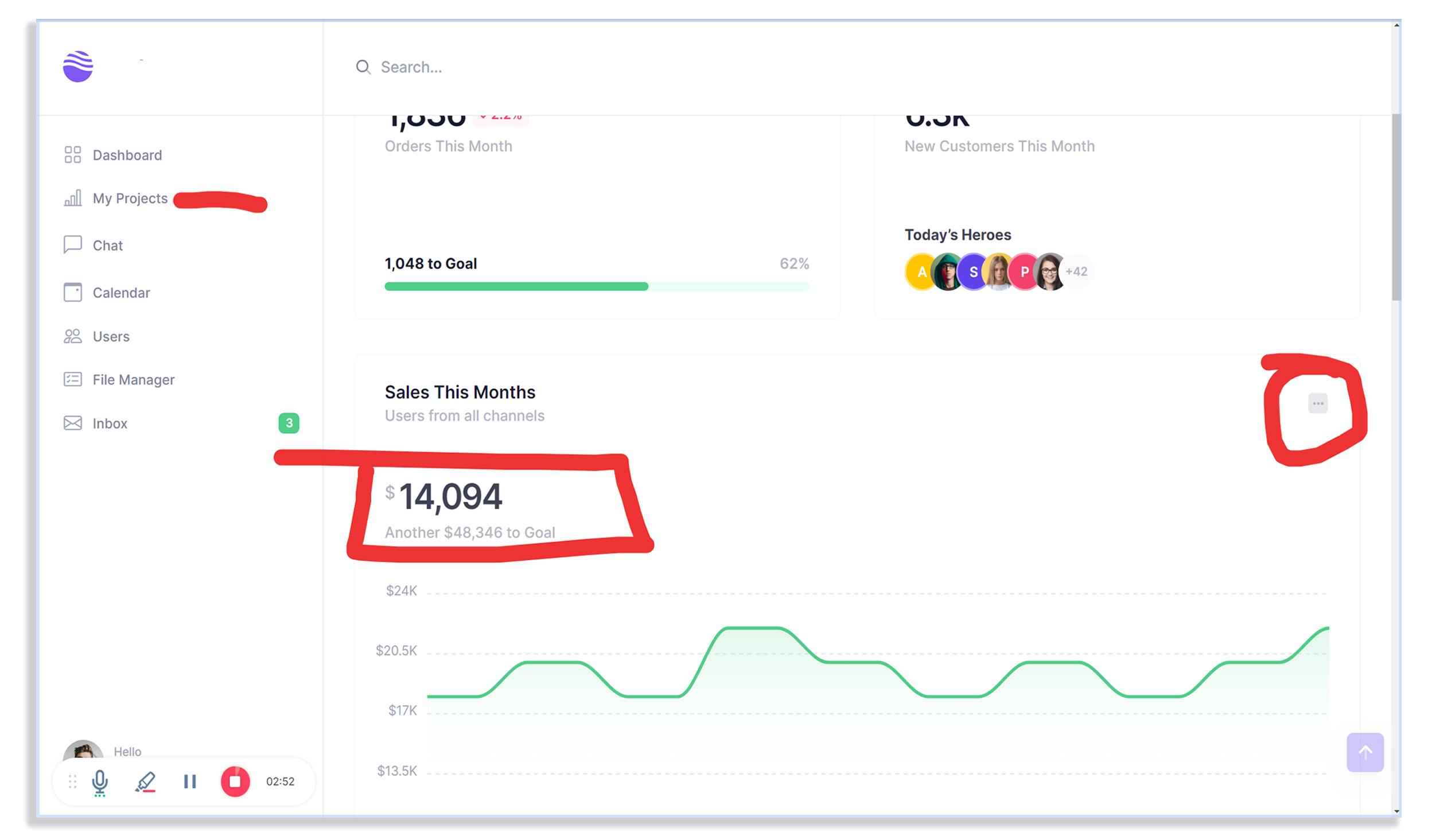
Reduce stress for your users.
Technical submissions aren’t for everyone. Let users hit record and talk through their product feedback with video feedback.

Voice, mark-ups and screen recording
Take video feedback one step further with Screen Annotation for the ultimate contextual feedback.

Manage video feedback more productively.
Add bookmarks and assign team members, manually or via automation, so everyone can access the right information for efficient feedback management.

Save your developers time.
Every piece of video feedback includes session data and browser info, making it easier for developers to do bug tracking and product QA.

