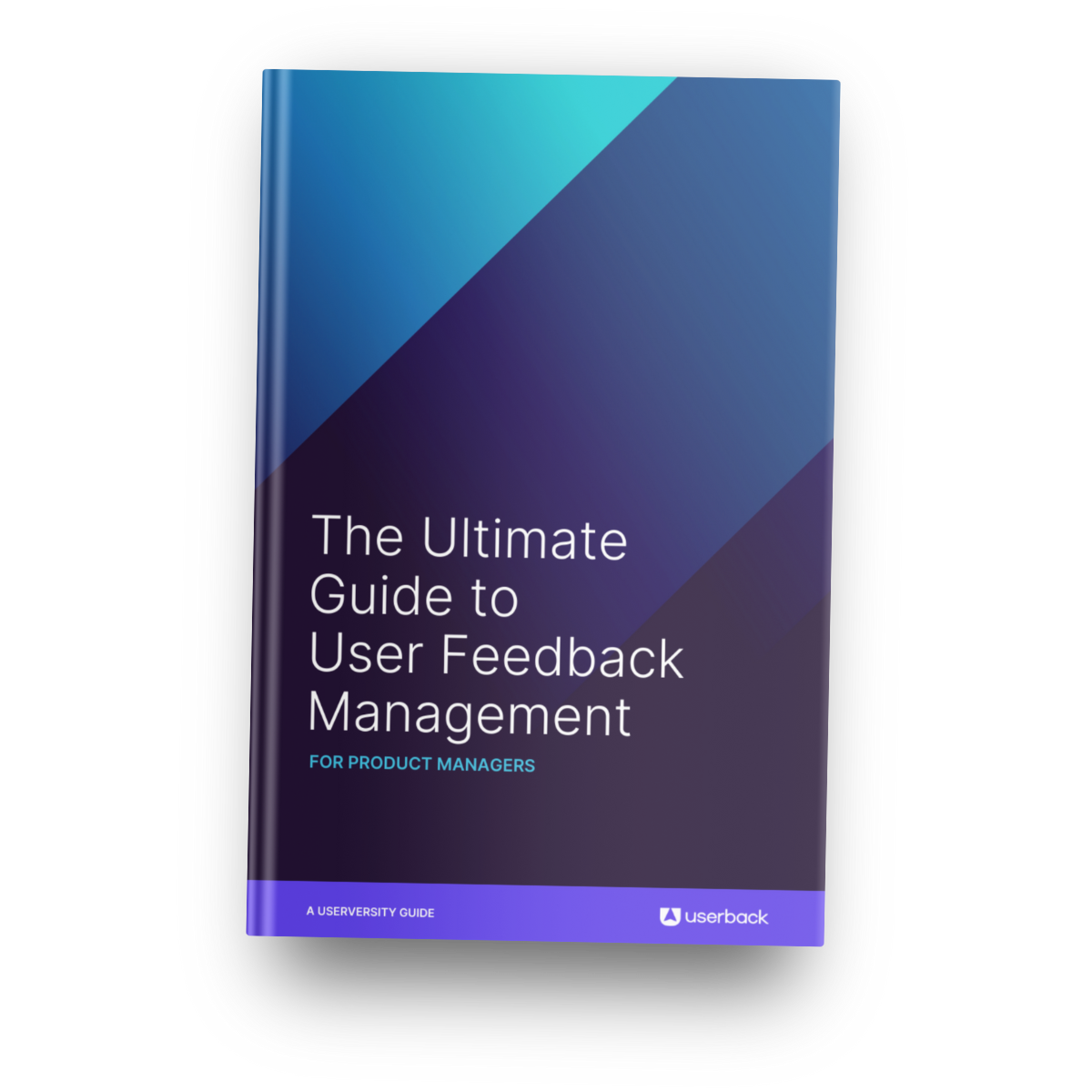Product Managers and SaaS Founders know that the key to the success of their web applications lies in the satisfaction of their users. However, collecting and managing user feedback can be a tedious and time-consuming process.
Userback is a user feedback management platform that streamlines and automates this process, giving teams instantly actionable insights and information to build better products in less time. In this blog post, we’ll discuss the seven tips for optimizing product and web application UX with Userback. Whether you’re looking to improve product-market fit or accelerate product-led growth, these tips will help you get the most out of the platform’s features for your users, your product, your team and your business.
01.
Utilize Screen Annotations and Session Replay
Userback’s screen annotation and session replay features enable you to see how users interact with your web application and product. By doing this, you can identify pain points and areas for improvement. With screen annotations, you can mark up specific areas of the application that may be causing issues for your users. Meanwhile, session replay allows you to watch recordings of users’ sessions to see how they navigate your product or web application and where they may be getting stuck.
02.
Customize Feedback Widget Templates
Userback’s feedback widget templates allow you to customize the look and feel of the feedback widget to match your brand and product environment. By doing this, you can create a seamless user experience and encourage more feedback submissions. Remember, the more feedback you receive, the better insights you’ll have into what your users want and need from your product.
03.
Use Micro-surveys
The platform’s micro-survey feature allows you to gather feedback from users in a more structured way. Instead of relying on open-ended comments, micro-surveys enable you to ask specific questions to better understand your users’ needs and wants. This feature is particularly useful for validating product ideas or testing new features.
04.
Merge Feedback from Different Sources
With Userback, you can merge feedback from different sources, such as email, chat, and social media, into one central location. This not only makes it easier to manage feedback, but it also ensures that no valuable insights are lost. By using the merge feature, you’ll have a complete view of all your feedback and can make informed decisions accordingly.
05.
Use the Browser Extension
One of the best ways to use Userback is by installing the browser extension. This way, team members can easily and quickly capture feedback on their web applications without having to switch between different windows or tabs. The Userback browser extension is compatible with all major browsers, including Google Chrome, Mozilla Firefox, and Microsoft Edge.
06.
Utilize the Feature Portal
The feature portal is where users can submit their feature requests and upvote existing ones. It’s a great way to understand what features your users want and prioritize them accordingly. Not only that, but you can also respond to users’ requests and keep them informed of any updates or progress.
07.
Integrate with Other Tools
Userback integrates with a wide range of other tools, including Slack, Trello, Jira, and Asana. This enables you to streamline your feedback management process and keep all your tools and data in one place. By doing this, you’ll save time and improve productivity while ensuring that everyone is on the same page.
Conclusion
Userback is a powerful platform for streamlining and automating the user feedback lifecycle. By implementing the seven tips outlined in this blog post, product managers and SaaS founders can optimize their web application UX and ultimately increase the chances of realizing success indicators like product-market fit and product-led growth.
By using the browser extension, feature portal, feedback widget templates, integrations, merge feature, micro-surveys, and screen annotations/session replay, you’ll have all the tools you need to build a better product in less time.
Start using Userback today and see the difference it can make for your web application. Start your free trial today:
Userback.io/signup
“Love it, use it every day!”
SaaS application and web organizations love Userback! Read more reviews on G2

Power up your feedback loop with The Ultimate Guide to User Feedback for Product Managers
If you are enjoying this article, you might want to download The Ultimate Guide to User Feedback Management. From collection to closure, this comprehensive eBook highlights what you can be doing to streamline your user feedback processes and better understand what your users need in order to deliver the features they want, faster!