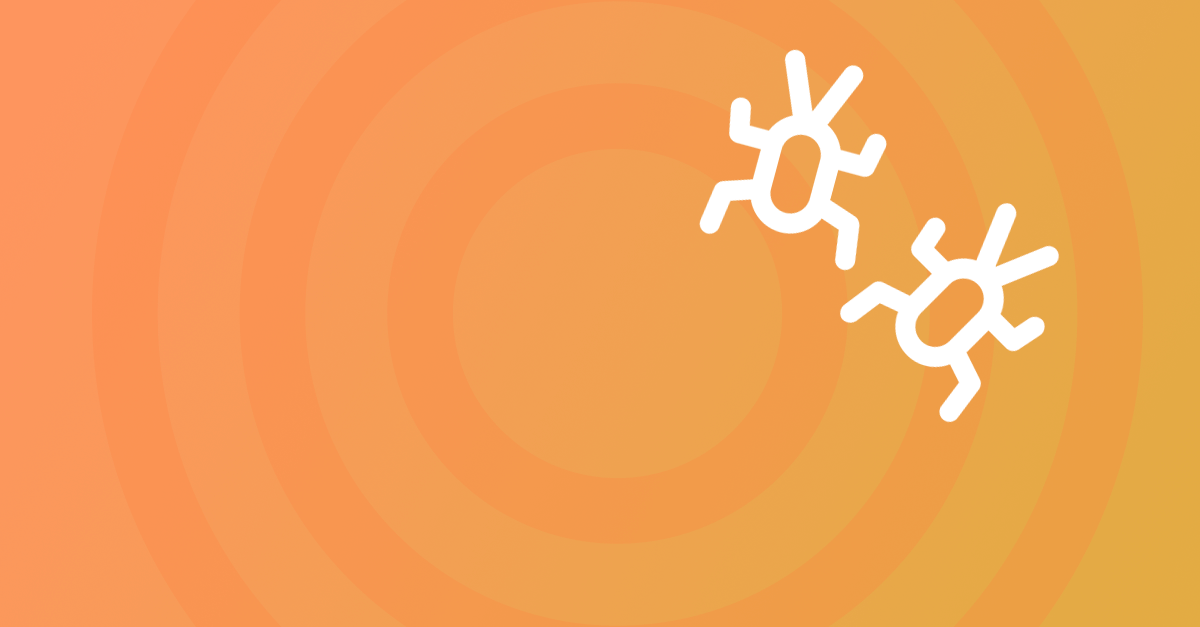
Welcome to our quick guide for selecting an effective front-end bug tracking tool. As a front-end developer, you know the importance of having a reliable and efficient bug tracking system in place. Bugs are inevitable in any software development project, but with the right tools, they can be easily identified and fixed.
In this guide, we will discuss the key factors to consider when choosing a front-end bug tracking tool, as well as provide an overview of some popular options in the market. Our goal is to help you make an informed decision that best fits your development team’s needs and processes.
Why is Bug Tracking Important for Front-End Development?
Before we delve into the specifics of selecting a bug tracking tool, let’s first understand why it is crucial for front-end development. As a front-end developer, your primary focus is on implementing the visual and interactive aspects of a website or web application. However, with the constant changes and updates in browsers and devices, bugs are bound to occur.
A robust bug tracking system allows you to identify these issues early on in the development process, helping you save time and effort by avoiding larger problems down the line. Additionally, bug tracking tools provide a central location for your team to collaborate and efficiently manage bug reports, ensuring that they are addressed on time.
Key Factors When Choosing a Bug Tracking Tool
Compatibility with Your Environment
The first and most crucial factor to consider when selecting a bug tracking tool is its compatibility with your environment – can a tool be easily tested on development and staging workloads, and utilized in production. Compatibility also extends to the tools and platforms you rely on for testing and deployment already. Adoption of new tools – be it bug tracking or anything else – relies on an ability to integrate into existing workflows and deliver information to where developers and product teams actually work.
Whatever bug tracking tool you decide to move forward with will struggle to succeed if it’s an isolated tool on the fringes of your workday.
Ease of Use
Your team’s productivity heavily relies on the ease of use of your chosen bug tracking tool. Look for tools with intuitive user interfaces and straightforward workflows that make it easy for anyone on your team to report, track, and resolve bugs. Whilst you as a front-end developer may be easily able to navigate some of the technical elements of a product, many in the process will not – QA, UAT, product managers and end-users need to be able to report and submit bugs and action feedback without a masters degree in Computer Science.
Considering a tool’s learning curve for existing and new team members is one of the fastest ways to achieve value in any tool.
Communication Features
Effective bug tracking is not just about identifying and fixing issues; it also involves clear communication and collaboration among team members. Look for tools that offer features such as commenting, tagging, and assigning tasks to team members. Ideally, this comes in the form of visual collections- video feedback, screen annotation and audio recordings make reporting and communication much easier and can increase the time to resolution by as much as 10X.
Bug tracking needs technical insights as well, however, and any tooling chosen should be able to accurately capture key information to help front-end developers recreate issues without hours of back-and-forth communication. The right tool will allow teams to find and fix bugs the first time through improved communication and accurate collection of user steps and system/browser information.
Customization Options
Every development team has its unique processes and workflows. A bug tracking tool that offers customization options allows you to tailor the tool to fit your specific needs. This can range from creating custom report workflows for issue resolution to limiting collection information.
Make sure to thoroughly evaluate the customization options of each bug tracking tool before making a decision.
Security and Privacy
When it comes to software development, security and privacy are of utmost importance. Make sure to thoroughly research the security features of each bug tracking tool, including data encryption, user permissions, and the ability to mask sensitive information at collection points. If a bug occurs on a form capture page, organizations and individuals open themselves to risk if they have to capture that PII data when bug tracking.
Additionally, consider if the tool complies with industry-standard security regulations such as GDPR and SOC2.
Integration Features
This topic was touched on earlier but deserves its own place in the sun. Different teams within members of the product team – developers, product managers, QA and UAT testers – will have different daily workflows, favourite tools and platforms that are deeply rooted in their productivity.
To keep bug tracking and fixing equally productive, look for tools with a range of integrations that sync to your team’s favourites. Jira, Azure DevOps, and Github are favorites of developers, whilst many product managers utilize Slack, Asana, ClickUp, or Monday.com as options for daily communication and collaboration. By pushing the right bug feedback to the right tool bug resolution and bug tracking effectiveness can be maximised, regardless of the existing environment.
Additionally, it’s a good idea to consider the ability to go deeper, even if it’s not on the radar today, future-proofing technology never hurts. Look for those tools that offer Zapier, Webhooks and even API capability for more flexible distribution of bug tracking insight.
Social Proof in Selecting a Bug Tracking Tool
Social proof plays a significant role when selecting a bug tracking tool.
It involves the use of testimonials, reviews, and case studies from other users or companies that have successfully integrated and utilized the tool in their software development process. Independent sites such as Capterra, G2, and Sourceforge are examples of real-world teams providing purchasing advice to others.
These sites, unlike corporate marketing, can’t be submitted by solution providers and are a more accurate reflection of the good, the bad, and sometimes the downright ugly.
Before making a final choice, it’s always wise to seek out social proof to ensure that the bug tracking tool has a proven track record in real-world scenarios. Look for a quantity of reviews and quality when assessing these data points.
