
Efficiency isn’t just a buzzword—it’s what keeps the gears turning smoothly in any business. And when it comes to understanding how effortless your customers find your product interactions to be, few metrics are as valuable as the Customer Effort Score (CES).
In the dynamic world of product development, knowing how to conduct a CES survey is akin to unlocking a treasure map of customer insights. So, for all the product teams out there looking to chart customer satisfaction with pinpoint accuracy, here’s your go-to guide.
The Secret Power of a Customer Effort Score Survey for Product Teams
When you’re deep in the hustle of product development, it’s easy to lose sight of the ultimate goal: to create a solution that not only addresses your users’ needs but does so seamlessly, almost effortlessly. CES surveys are your pathfinders in this quest, helping to measure the ease of a customer’s experience and pinpoint areas that need smoother mechanics.
But first, let’s dive into why CES surveys matter for you. They provide a clear, unfiltered view into how streamlined—or clunky—your customer journey is. Every product release, service update, or feature tweak can be measured against this yardstick to ensure you’re heading in the right direction.
When and How Frequently to Conduct Your Next (or first) Customer Effort Score Survey
Think about it: When’s the last time you took a snapshot of your customer’s journey? If it’s been a while, or maybe you’re not sure when to start, there’s no time like the present. Consistently tracking how effortless your product is to use should be as routine as your morning cup of coffee. Ideally, CES surveys should be conducted after specific interactions or milestones in the product experience. Has there been a new feature release? Or maybe you’ve overhauled your onboarding process? Those are perfect times to check in with your customers.
But let’s get down to brass tacks—frequency. Too much of a good thing can overwhelm your customers with surveys, and too little can leave you out of touch. The sweet spot? That lies in conducting CES surveys at regular intervals, often quarterly, so that you keep your finger on the pulse without becoming a nuisance. Besides, with regular check-ins, you’re in a prime position to compare results over time, which forms a narrative of how your product’s usability is evolving. Use these insights to steer your product development like a pro—because nothing screams “We value your feedback!” quite like continuous, thoughtful improvements.
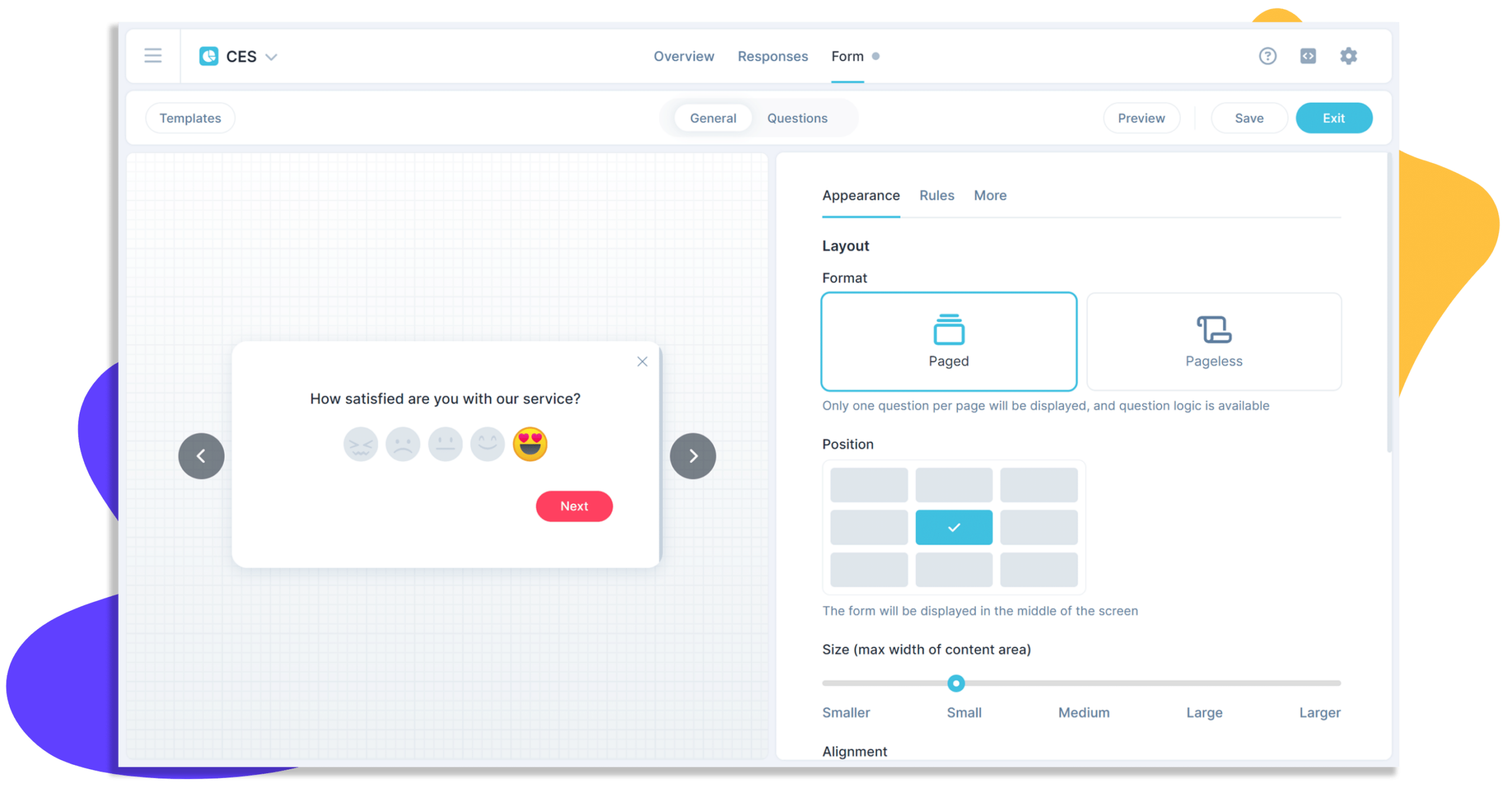
Selecting the Right Method to a Capture Customer Effort Score Survey
Picking the right tool to gather those golden nuggets of customer feedback is like choosing the right spice for your favorite dish—it can make all the difference. Let’s look at three practical methods for collecting CES surveys:
1. In-App Surveys – Hold up, why not catch your customers while they’re visually and actively engaged with your product? Embedding surveys within your app not only grabs them in the moment, but it also feels like a natural part of their journey. Logical, right? Plus, you’re showing that you value their input on the very ground they walk (or swipe) on.
2. Post-Interaction Emails – Why wait? Shoot an email survey right after a customer interaction. It’s fresh in their mind, and you’re more likely to get a genuine response. Plus, with a direct link in their inbox, how much easier could it be for them to click through and spill the beans on their experience?
3. Follow-up Calls – Now, if you really want to dig deep and understand the ‘whys’ behind the effort your customers are putting in, a good old-fashioned call can seal the deal. Just picture it: a conversation with a friendly customer service rep who makes the customer feel heard while gathering rich, qualitative data. Persuasive? Absolutely. Engaging? Check. Informative? You bet.
Each of these methods has its own charm and effectiveness, agreeing with our conversational and logical vibe. The trick is to find which one—or a mix—resonates with your customers and captures the essence of their experience with your product. After all, your customers’ ease and satisfaction are paramount, and their feedback is your roadmap to a stellar product experience.
Putting your customer effort score survey in place
To deliver a successful survey and get the insights you’re looking for, break the process down into foundational steps… Here’s six that can help you nail it every time.
Step 1: Define the Objective
Before you start asking questions, it’s vital to know exactly why you’re doing this.
Why CES?
Are you looking to gauge customer satisfaction with a new feature rollout or do you need to identify pain points in your onboarding process? Perhaps, it’s about measuring improvements after implementing changes from the last survey round.
Your objective must be specific, measurable, adjustable, realistic, and time-bound (SMART). This clarity ensures you’ll measure what matters and form actionable goals.
Step 2: Design the Survey
Your questions are the compass—choose them wisely.
Keep it Focused
Each question should serve your defined objective, whether it’s about a particular feature, a transaction, or the overall experience. Simplicity is key: the more straightforward your queries, the clearer the insights.
Format Matters
Short answer, multiple-choice, or even single-scale rating questions—each format has its place. The right mix can inform without overwhelming, ensuring your survey serves as a tool for engagement, not disengagement.
Step 3: Select the Sample
The right compass can’t guide you without a map.
Who’s Responding?
Identify the persona best suited to provide insights for your objective. New users trying a feature for the first time might respond differently than seasoned ones.
Size it Up
A large enough sample size ensures statistical significance, but too large can be impractical. Aim for the sweet spot that’s enough to lend weight to your findings without inundating respondents.
Step 4: Distribute the Survey
Now it’s time to start your journey.
Choose Wisely
Understand where your customers are most ‘present’ and choose targeted channels accordingly. A simple email might work, or an in-app pop-up could do the trick.
Timing it Right
There’s an art to timing—catch people off-guard, and you might miss the chance; predict peak satisfaction, and your chances of garnering honest feedback are high. Strike a balance that fits the natural flow of your customer’s interaction.
Step 5: Analyze the Results
You’ve found the treasure—now it’s about reading the signs.
Collect all responses and begin to decode them. Trends, patterns, and outliers will emerge. Context is king here—it’s not just about the scores, but also about when and why they were given.
Learn to Chart
Dig into pivot tables, design charts, and use statistical methods to bring structure to your data. The better organized, the clearer your next steps will be.
Step 6: Take Action
Let’s navigate back home with your findings.
Turn Insights into Improvements
Every low score is a voice crying for help. It could be clarifying instructions or refining the UI—each action should target a direct improvement in your customers’ ease of use.
Close the Loop with Customers
After implementing changes, let your customers know. It’s not just about tweaking the journey; it’s about fostering a culture of responsiveness and demonstrating that their effort matters.
Charting the Course for a Better Customer Experience
CES surveys are powerful tools for the savvy product team. They offer a clear view of customer satisfaction and act as a catalyst for positive change. By conducting surveys meticulously, analyzing the results thoroughly, and taking actionable steps, you can ensure your product sails smoothly in the sea of customer expectations. After all, making your customers’ interaction effortless is the surest way to anchor their loyalty to your brand.
Userback Can Help
Userback’s user feedback platform provides all the tools needed to create, distribute, and analyze your company’s customer effort score survey. Get started with a free trial to explore all the features Userback has to offer.
