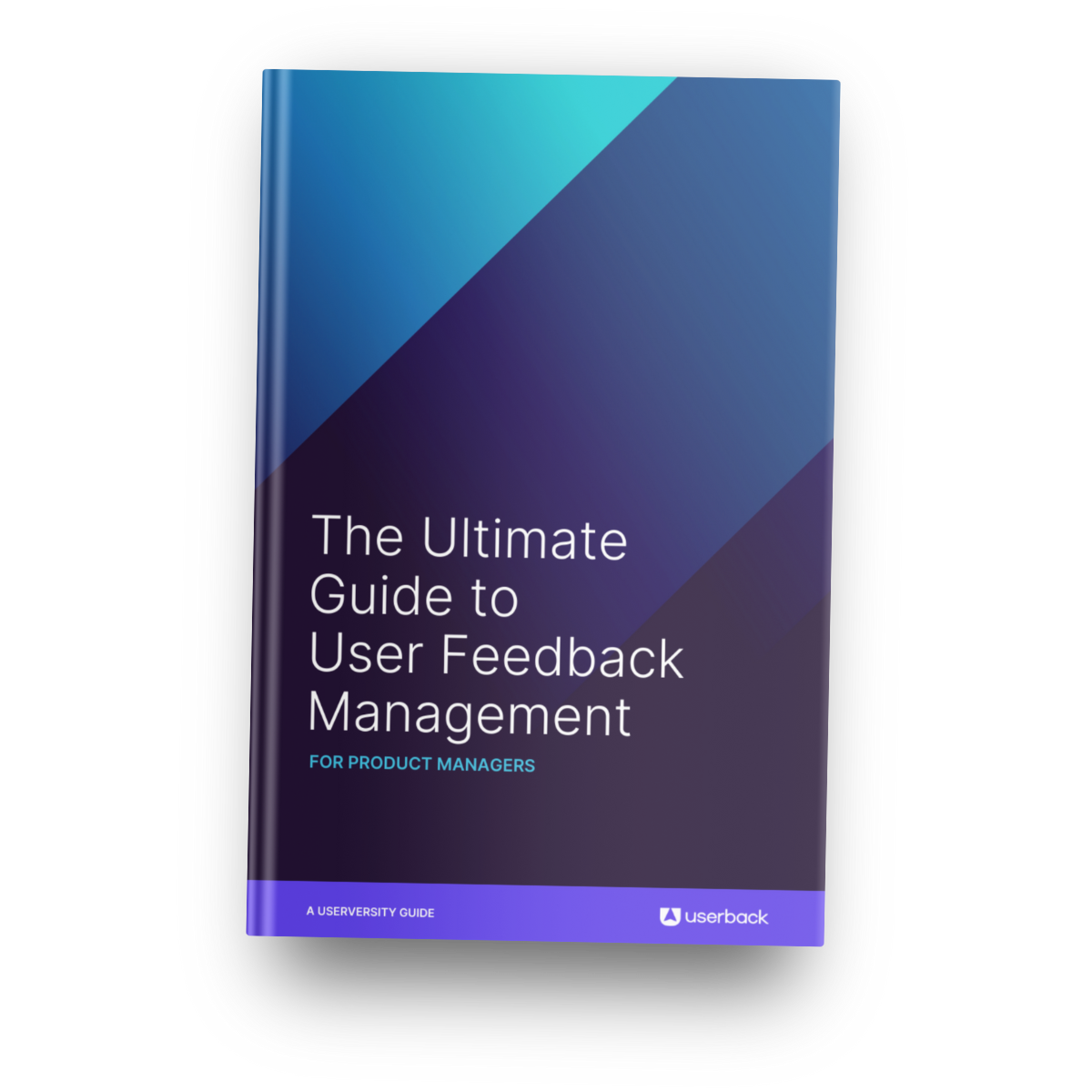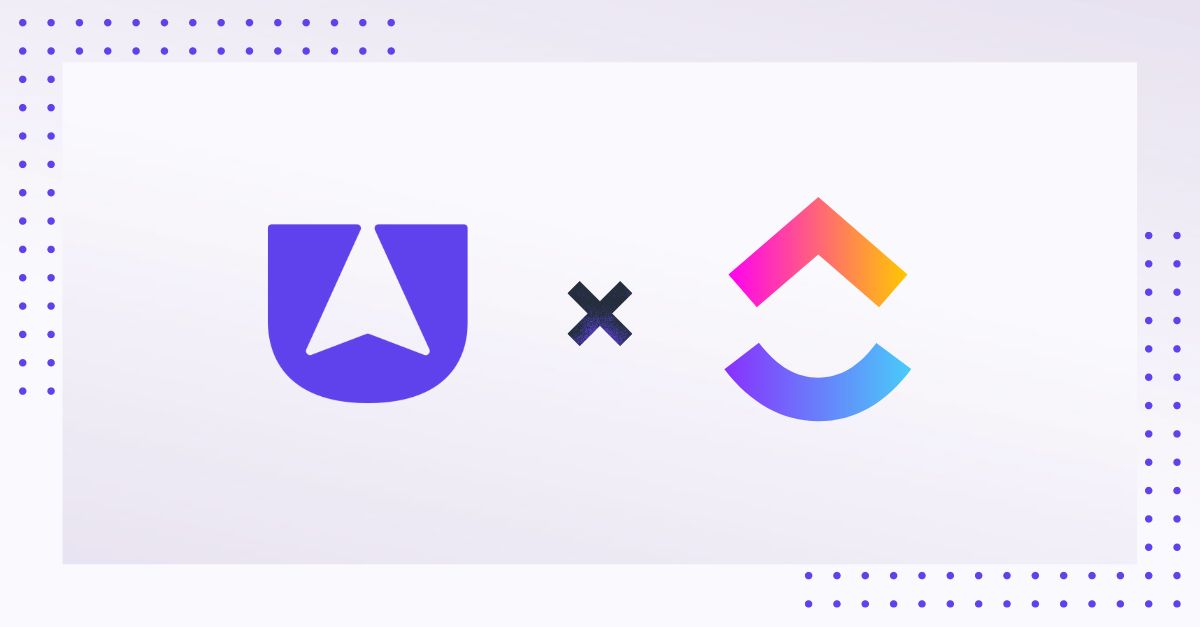
ClickUp is an all-in-one productivity platform that brings teams, tasks, and tools together in one place to boost team collaboration and saving time with features like docs, reminders, goals, calendars, and an inbox. Millions of users in over 100,000 teams use ClickUp, including companies like Google and Nike. Learn more about ClickUp here.
When you combine Userback with ClickUp you can supercharge your workflows by seamlessly integrating realtime, visual and contextual user feedback into the way you work. This gives you and your teams invaluable insights into what users need, allowing you to reduce project time and build better products, faster.
Connecting your Userback account to ClickUp is easy!
Whether you’re just checking out Userback for the first time or incorporating user feedback into your workflows for real, integrating with ClickUp is super simple!
No Userback account? No problem!
Set up your free 14 day trial and you can experience the ClickUp integration, and lots of other great user feedback management features.
Once you are logged in to Userback:
-
Go to Settings
-
Click on integrations
-
Click the ellipsis menu next to ClickUp and Select Connect
-
Enter your ClickUp credentials and Click Next
-
Select a ClickUp Workspace and Click Connect
-
You will now be prompted to adjust the Integration Settings
ClickUp Settings: Select your Workspace, Space and List that you want the Userback feedback to send to
Automation: Choose from Manually, Automatically or Automatically and resolve in Userback
Status Sync: sync your ClickUp tasks with Userback, you can select:
-
Sync status when an issue is Resolved in ClickUp, resolve it in Userback
-
Sync status when an issue is re-opened in ClickUp, re-open it in Userback
-
When an issue is Deleted in ClickUp, delete it in Userback
7. Click Complete Setup
???? TIP – Status sync is almost instant and changes made in the ClickUp task will be immediately updated within Userback
It’s always a good idea to test that your integration has connected how you want it. You can easily send a test from the integrations menu.
-
About Userback
Userback is a market-leading user feedback platform helping 20,000+ software teams to understand what customers need so they can build better web applications, faster.
Founded in Australia in 2016, Userback streamlines and automates the realtime in-app collection, evaluation and management of visual feedback and contextual surveys. Userback can be used standalone or seamlessly integrated into existing business workflows, like ClickUp, to allow product managers and developers to validate ideas, optimize product-market fit, refine roadmaps, prioritize features, fix bugs and deliver value with greater insight, impact and efficiency.
Start free at https://app.userback.io/signup/
Power up your feedback loop with The Ultimate Guide to User Feedback for Product Managers
If you enjoyed this article, you might want to download The Ultimate Guide to User Feedback Management. From collection to closure, this comprehensive eBook highlights what you can be doing to streamline your user feedback processes and better understand what your users need in order to deliver the features they want, faster!