Every software team has been here. Users report a software bugs, and it sits in your backlog for months before anyone gets around to fixing it.
Software bugs can be irritating to deal with – especially when they’re found in something that your team has spent months or years working on.
However, finding and fixing bugs is critical to maintaining a quality product for your users. Allowing bugs to go unresolved, especially when they were reported by your users, can result in a negative user experience and damage your reputation.
Thankfully, there are steps that you can take to ensure that user feedback is being heard and acted upon quickly. This article will break down the best practices that software teams should follow when it comes to bug reporting from your users – including how tools can help track software bugs.
1. Build a Bug Reporting Workflow
Before you can handle a bug in your software, you need to have a process to receive feedback. In other words, how well a bug is reported and communicated can be just as essential to resolve it.
As such, the first step in managing user-reported bugs should be setting up a workflow for how bugs are reported and dealt with by your team.
Many software teams develop their own workflow, which is an essential part of creating a successful product. Bugs can be reported through a variety of channels, such as:
- Emails from users to product managers or developers
- Forums designed for bug reporting
- Web forms on your website or within an application
- Visual bug reporting software tools
Regardless of what tools for bug tracking you choose, it’s essential to let users know what the best process is to report issues and other types of feedback.

Modern bug reporting tools directly integrated into software applications can be a huge benefit, allowing for simple point and click reporting that automatically captures all the information developers need to replicate the issue.
2. Create a Prioritization System for Software Bugs
The next step in managing user-reported software bugs is creating a system for prioritizing the issues. Every bug reported by users is not created equal, so it’s essential to have some criteria for determining which bugs are more worthwhile to fix.
Typically, this criteria should be based on the severity of the problem in terms of how it affects users and their experience with your software.
Other aspects that could factor into priority are whether the bug is in an old or new part of your application, how likely your team believes you will be able to fix it promptly, and whether the bug fix is expected to introduce new bugs in other parts of your product.
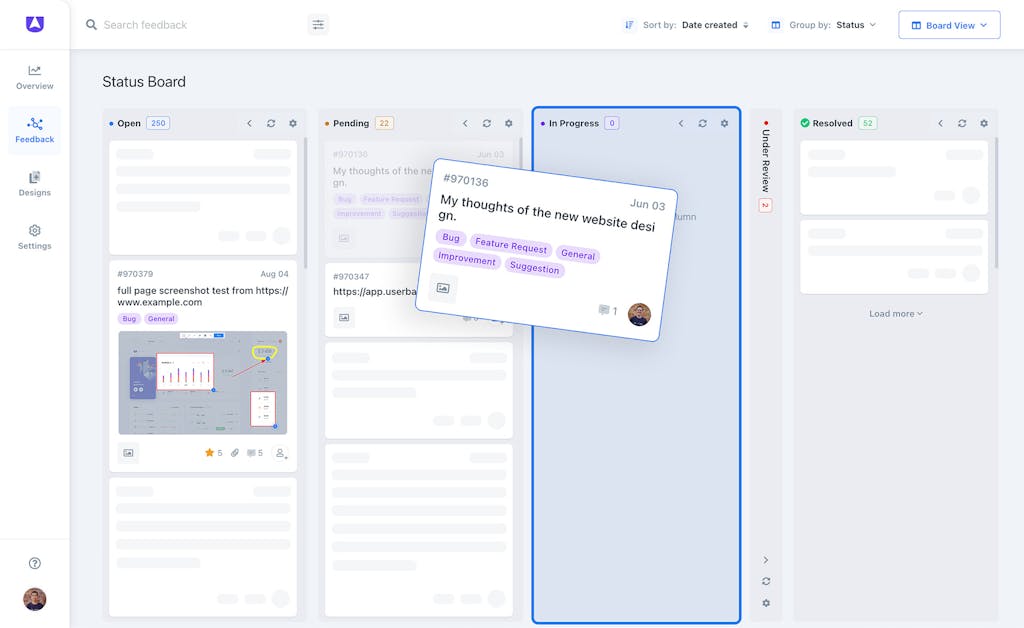
Once you have prioritized which bugs need fixing most urgently, you can take steps to get them resolved as quickly as possible.
3. Utilize Your Customer Service Team as a Front-End for Bug Fixes
A variety of teams are involved in the bug reporting and resolution process. However, one team that is often ignored is Customer Support.
By running customer bug reports within your Customer Support team first, you can create a greater sense of ownership and urgency for your Customer Support team to resolve the bugs.
They will be able to determine which software bugs are responsible for user frustrations and can communicate those issues more effectively with developers and track the bug’s status over time.
Since they deal directly with customer complaints daily, they can use their knowledge of customer behavior and preferences to inform developers which bugs are most likely to impact the biggest number of users.
4. Be Open and Transparent on Where You Are in Resolution
When you use your Customer Support team as a front-end for bug fixes, they will typically need some insight into which software bugs have already been fixed and how long it will take to fix the ones in progress.
The easiest way to do this is by using a tool for bug tracking so you can quickly generate reports on where bugs stand in terms of resolution. This information needs to be shared with your Customer Support team, who can then relay it to users when they report any issues.
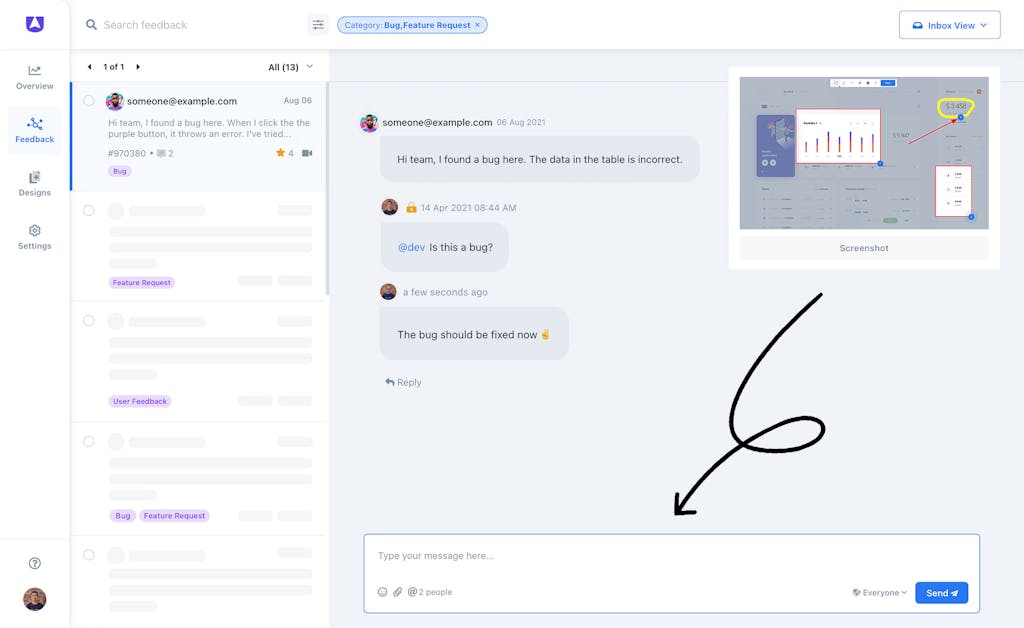
Your Customer Support team can help your entire organization understand which software bugs impact your users the most and how they are being resolved.
5. Regularly Update Customers on Progress
Your Customer Support team can provide valuable insight into which bugs impede your user’s experience, but what about the ones that aren’t reported to you through a help desk ticket?
This is why it’s crucial to have a communication strategy for resolving bugs reported through channels like your website or within your software application.
Make sure you set clear expectations with users on how long bug fixes will take, and then regularly update them on the progress of the resolution. Once the bug is resolved, communicate directly with the user to let them know it’s been resolved.
6. Utilize Bug Report Data for Future Iterations
It’s important not to ignore reports of bugs submitted by your customers or users. After all, they provide you with valuable insight into where your software is falling short and how it might be improved.
User feedback and bug reports are like gold for product managers and can inform future iterations of your product. While it can be tempting to use this feedback for incremental improvements or pass the bugs to your developers to fix, you should also take this information and look beyond bug fixes.
Best Bug Reporting Tools For Software Teams
Once you understand the importance of utilizing software bug reports, you need to have the right tools in place to capture them.
Bug reporting is a challenge for many software teams as they are often coping with bug reports from multiple sources – customer support tickets, user feedback submitted through email or through your application directly, etc.
The top tool for integrated bug reporting is Userback. Userback brings together all aspects of user feedback and bug reports into a single digital workspace. With over 13 native integrations and automation capabilities, Userback bug reporting allows teams to act upon bug reports quickly and resolve issues faster.
With Userback, software teams can better engage with bugs as users discover them with visual feedback, automatic annotations, and a whole suite of tools to help track the life cycle of a bug. No matter how bugs are reported, Userback can integrate with a team’s existing workflow to provide a seamless experience for users.
Handle Bugs with Ease with Userback
When software teams are equipped to handle the reporting of software bugs with ease, they can turn them into actionable insights for future iterations of their products.
Using user feedback to improve the overall experience and fix bugs before they impact your users can deliver a better product and a more engaging user experience.
