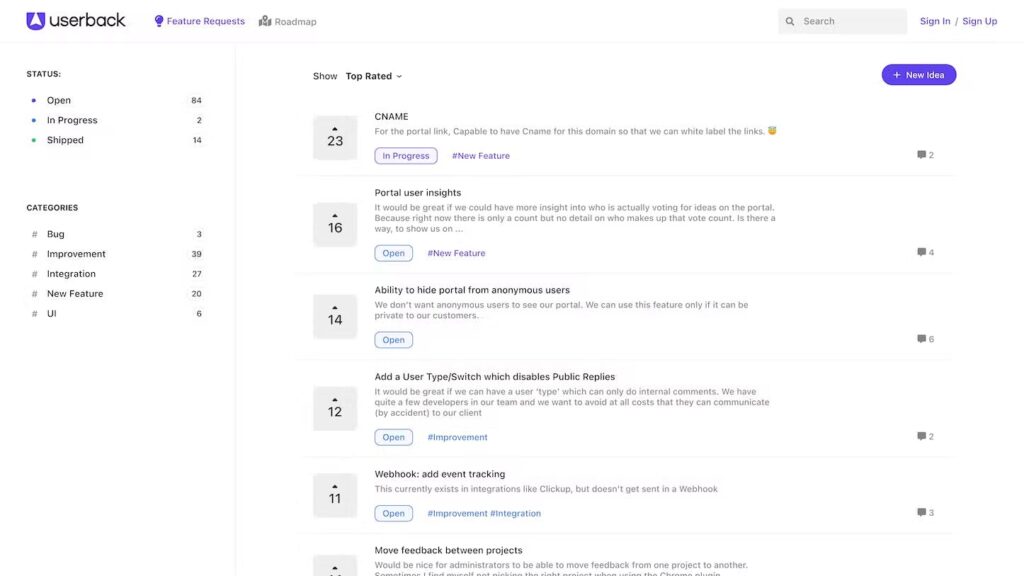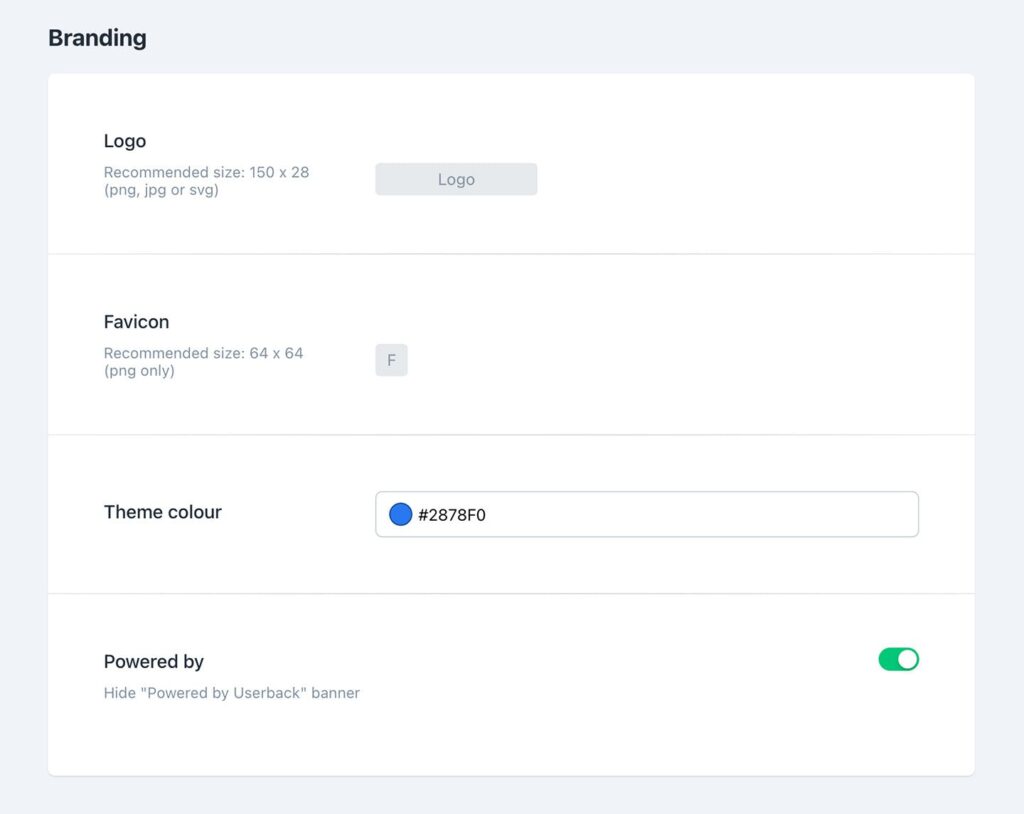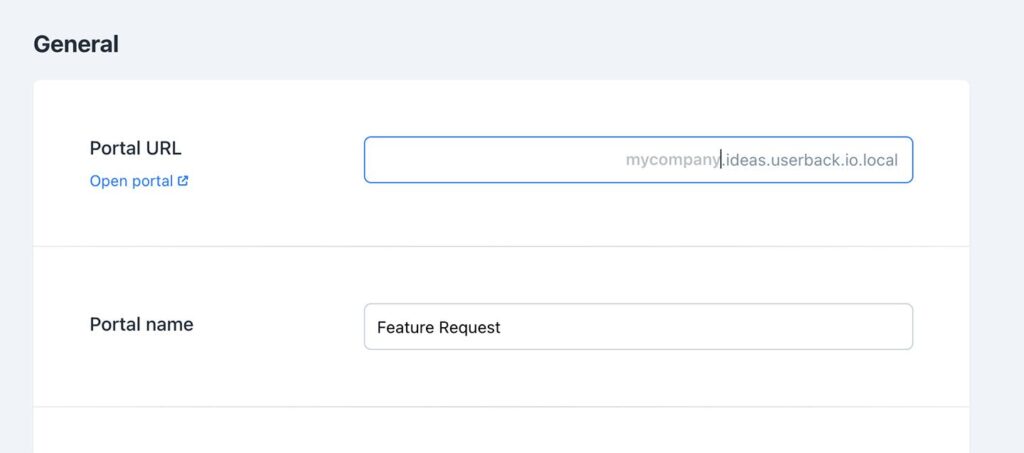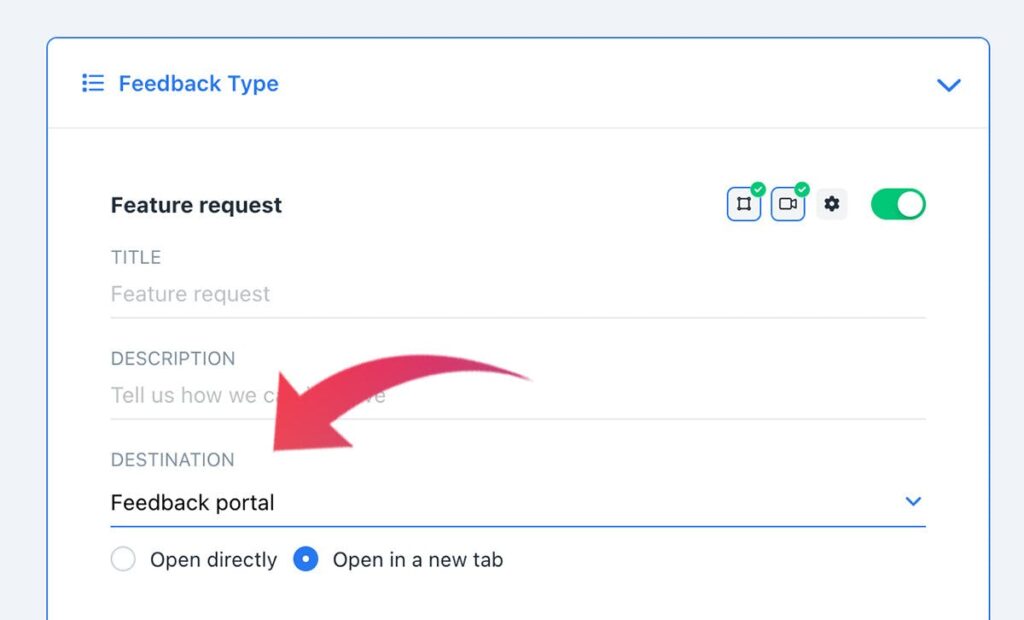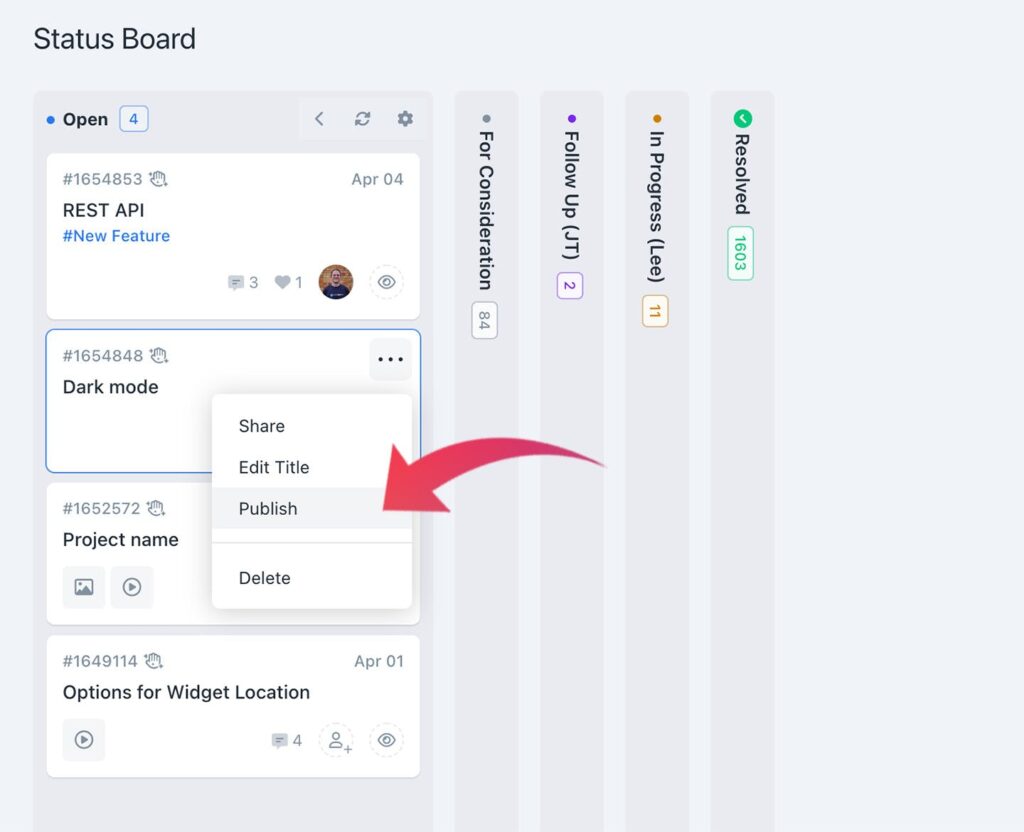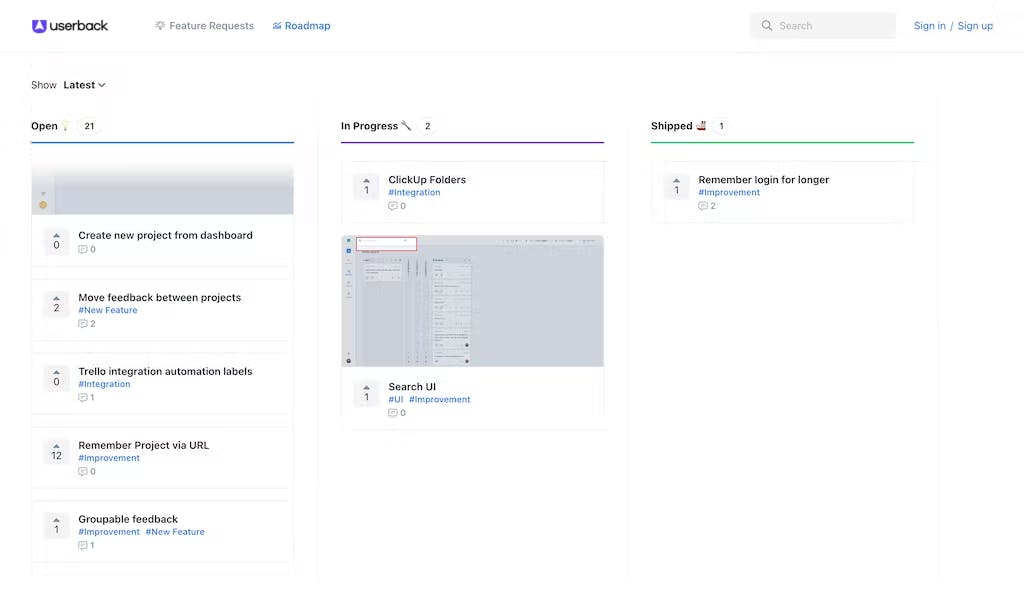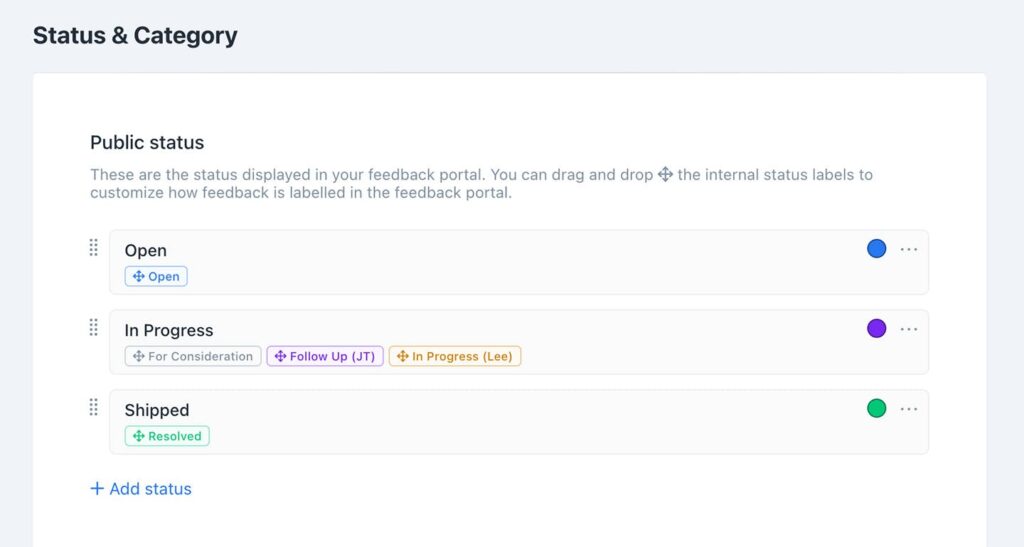If you collect ideas and feature requests from your users, you’re going to love this feedback portal feature!
Actually, calling it just a feature doesn’t do it justice. It’s really a collection of features that help you gather new ideas from your users and organize them in one easy-to-manage place.
It’s called the Feedback Portal.
With the Feedback Portal, you’ll be able to inform product decisions, quickly validate or reject ideas before expending development effort, and prioritize and display the progress of features and ideas on a public roadmap.
Let’s take a moment to explain how it works.
What is the Feedback Portal?
It’s no secret that user feedback is essential to building amazing software products. And whilst Userback has always allowed you to collect feedback from users via the widget, that feedback remained siloed in your account, with no easy way for users to see what had already been suggested. This leads to duplicated feedback that is both hard to prioritize and time-consuming to manage.
The new Feedback Portal solves all that!
It’s a great way to collect and organize feature requests in an engaging and elegant interface, whilst letting users vote and comment to show you what really matters to them.
With the portal, you can stop wasting time building the wrong things and make better product decisions. Simply capture ideas from your customers and let the most voted and commented-on ideas rise to the top.
Why use the Feedback Portal?
Userback’s Feedback Portal is the perfect way to level up how you collect and manage feedback from your users. With the portal, you can:
- Save time by managing user feedback in a central place.
- Collect more feedback and ideas from your users via an elegant interface.
- Make better product decisions by allowing the best ideas to rise to the top.
What can you do with the Feedback Portal?
The Feedback Portal is a whole new way to collect and manage feedback from your users. So naturally, it comes with a range of new features to give you and your users the best experience with Userback. Let’s take a look at some of the key features.
Branding
To give your users the best experience with the portal, you’ll probably want to brand it as your own. With just a few clicks you can easily add your own logo, favicon, and theme color.
Feedback Portal URL
The Feedback Portal has its own URL that you can also customize to suit your needs. This allows you to easily link to the portal from anywhere that your users are online, such as your web app, website, email newsletters, etc.
Importantly, you can also take users to your portal directly from the feedback widget. To do this, simply go to your >widget settings and change the Destination to be the portal.
Moderate Ideas
There may be times when you don’t want everyone’s new ideas to be displayed in the portal. But that’s OK as you have complete control over how ideas find their way to the portal. You can automatically show new feature requests on the portal if you wish. Plus it’s really easy to toggle their visibility on or off.
Public Roadmap
We’ve also added a roadmap to the portal as an elegant way to show your users the status of their ideas and what you’re working on. If this is not your jam though, that’s OK – it’s really easy to turn off the roadmap in the portal settings.
Check out Userback’s public roadmap as an example.
Public Status
In addition to the status and categories that you might already have set up in Userback, you can also create different ones to be used specifically on your portal. This is a great way to keep your internal workflows separate to your customer-facing workflows. For example, if you have an internal status for Dev Triage, users in your portal will see this as Open.
Create your own Feedback Portal today!
We hope you love the Feedback Portal and we’re really excited for you to try it out. To get started, simply click here and activate the portal in your account.
Not yet a Userback customer? No worries. Get started with a and start collecting ideas and feature requests from inside your web application today!