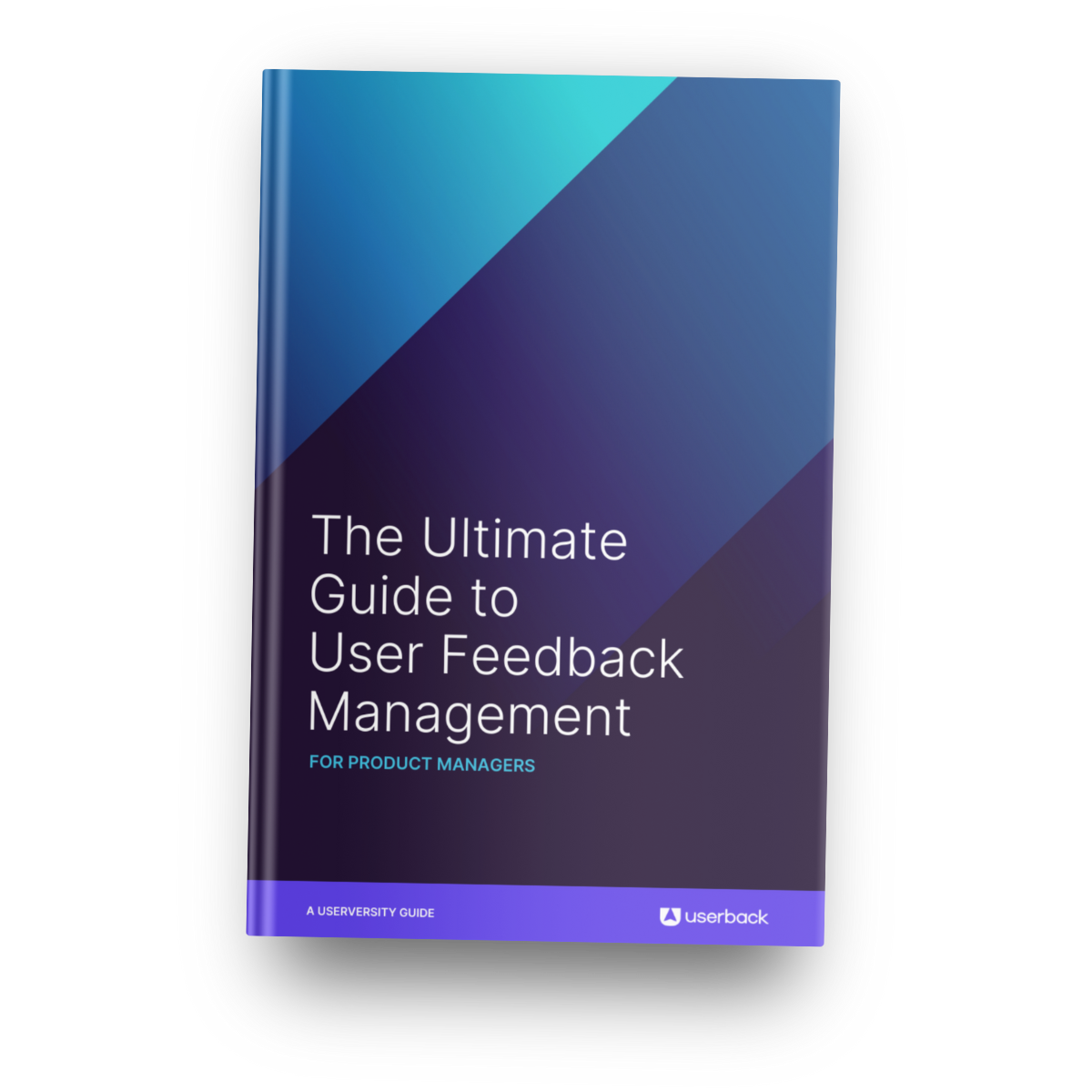As a product manager, you want to make data-driven decisions that positively impact the user experience. One way to do that is through A/B testing, the practice of testing two or more variations of a product feature, functionality, or messaging to see which performs better.
However, A/B testing can be complex, time-consuming, and expensive. That’s where Userback comes in. Userback is a user feedback management platform that can streamline and automate the A/B testing process, giving you the instantly actionable insights and information you need to build a better product in less time. Here are five ways to optimize A/B testing with Userback.
01.
Use Userback to collect visual feedback on A/B test variations
One of Userback’s primary features is screen annotation, which allows users to leave visual feedback directly on the screen. One way to use this feature is to collect feedback on A/B test variations. For example, you can ask users to annotate which version they prefer and why. This feedback can help you to decide which version to implement, and to make additional improvements to the winning variation.
02.
Utilize micro-surveys for quantitative data
Micro-surveys are short, targeted surveys that ask users for feedback on a specific aspect of the product. You can use micro-surveys to collect quantitative data on A/B test variations. For example, you can ask users to rate their experience with each variation on a scale of 1-5. This data can help you to determine which variation performs better overall, and which performs better for specific segments of users.
03.
Replay user sessions to understand behavior
Session replay is a Userback feature that allows you to watch a video of a user’s interaction with your product. This feature can help you to understand how users behave when using A/B test variations. For example, you can watch how long it takes users to complete a task on each variation, and where they encounter friction. This information can help you to make data-driven decisions on which variation to implement.
04.
Identify users for targeted feedback
User identification is a feature in Userback that allows you to identify specific users who are providing feedback. This feature can help you to target the right users for feedback on A/B test variations. For example, you can identify users who have experienced a specific issue or who have a high level of engagement with your product. This targeted feedback can help you to make improvements to A/B test variations based on the feedback of your most valuable users.
05.
Use Userback’s feature portal to track A/B testing progress
Userback’s feature portal is a centralized location where you can track user feedback on specific features or functionality of your product. You can use the feature portal to track progress on A/B testing, including which variations have been tested, user feedback on each variation, and which variation is currently being implemented. This tracking can help you to streamline the A/B testing process, make data-driven decisions, and communicate progress to the rest of your team.
Conclusion
A/B testing is a key practice for product managers who want to improve the user experience and drive value. However, A/B testing can be complex and time-consuming. Userback can help you to streamline and automate the A/B testing process, giving you the instantly actionable insights and information you need to build a better product in less time.
By using Userback to collect visual feedback, utilize micro-surveys, replay user sessions, identify users for targeted feedback, and use the feature portal to track A/B testing progress, you can optimize A/B testing with confidence and efficiency.
See the difference Userback can make for your web application. Start your free trial today:
Userback.io/signup
“Love it, use it every day!”
SaaS application and web organizations love Userback! Read more reviews on G2

Power up your feedback loop with The Ultimate Guide to User Feedback for Product Managers
If you are enjoying this article, you might want to download The Ultimate Guide to User Feedback Management. From collection to closure, this comprehensive eBook highlights what you can be doing to streamline your user feedback processes and better understand what your users need in order to deliver the features they want, faster!