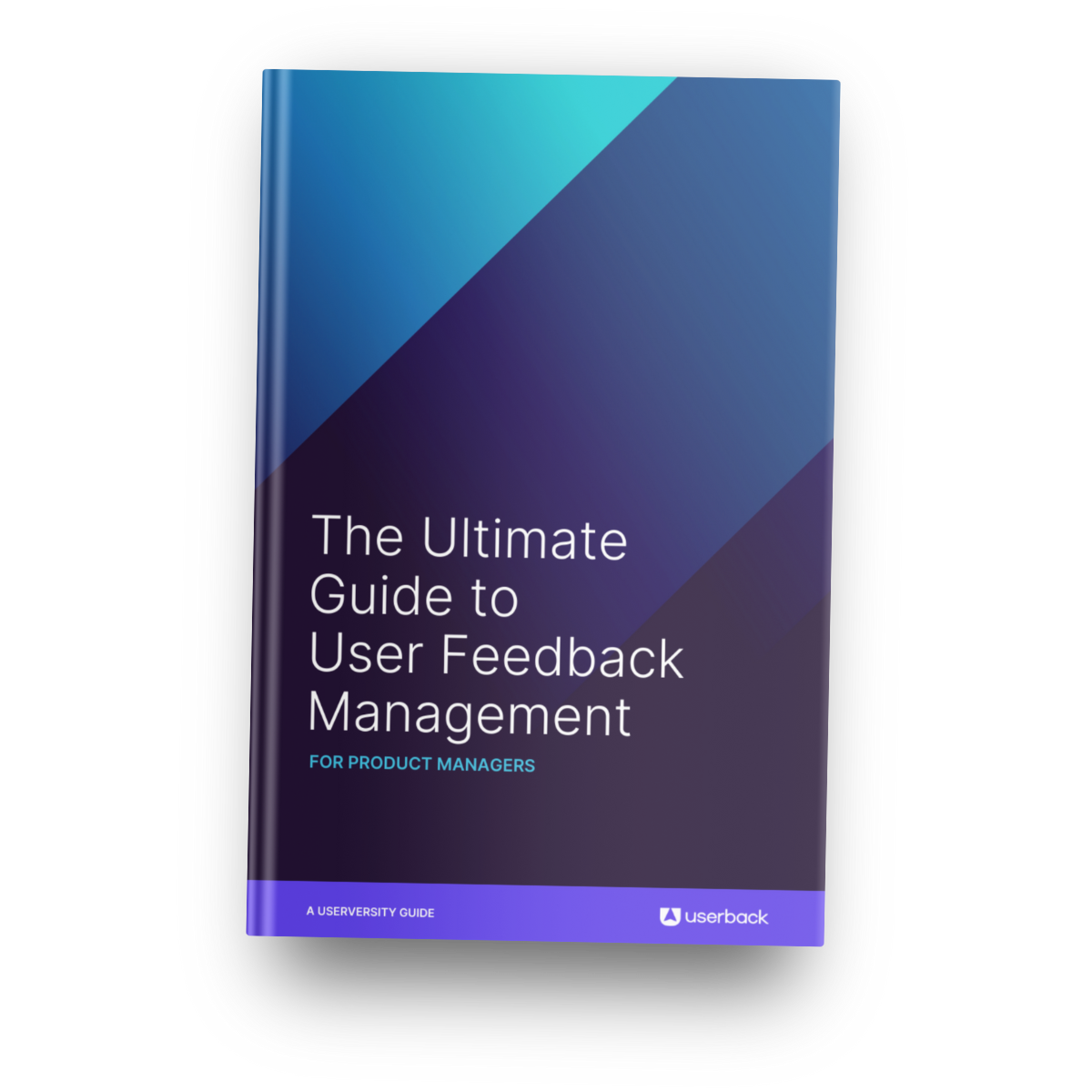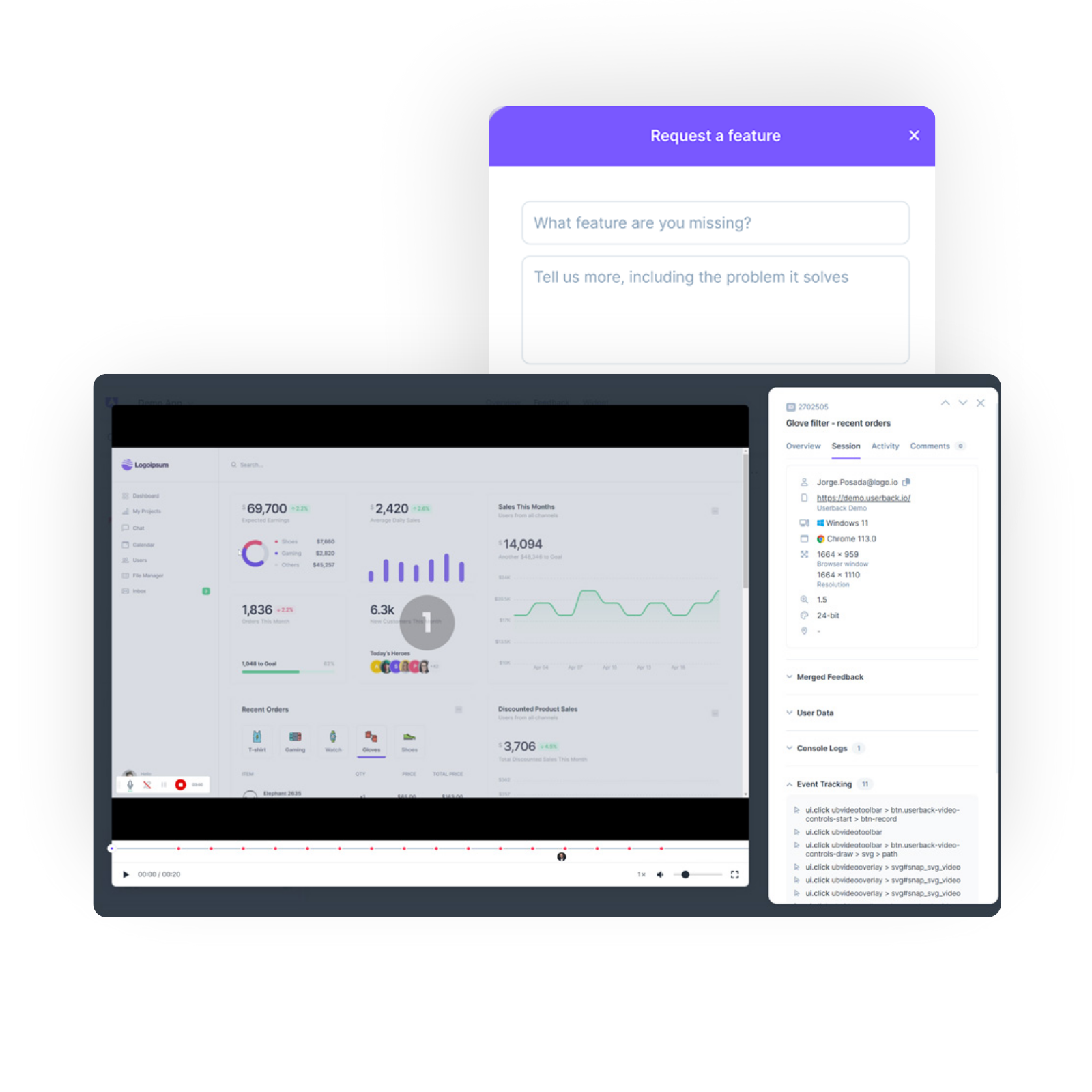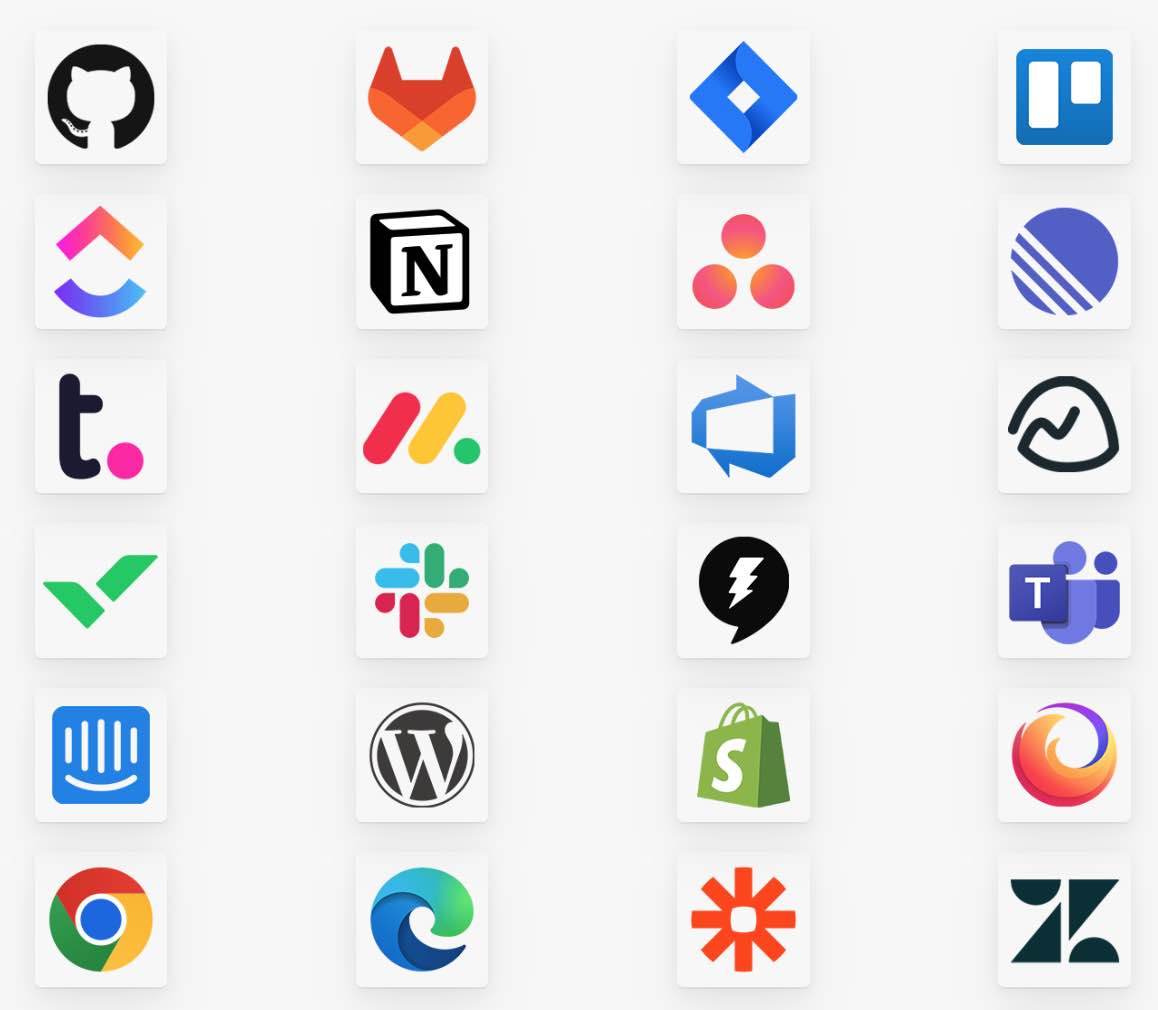In today’s digital age, choosing the right management platform to manage your user feedback workflows can make or break your product.
When it comes to bug tracking, feature requests and other kinds of user feedback workflows, it’s essential to choose the right platform that meets needs of your team, your business and your users. If you fail to do so, it can have a negative impact on your product’s reputation and sales.
When picking a platform to manage your user feedback workflows, there are some crucial things you should consider.
01.
Ease-of-use
Look for a platform that is intuitive and easy to navigate, both for the users providing feedback and for your internal team managing the platform. A user-friendly interface reduces friction, encourages participation and accelerates every stage of the feedback workflow, from capture to closure.
The Userback platform recently underwent a UX redesign to improve ease-of-use, and software teams, developers and web agencies are loving it:
“The Userback experience has been very reliable for our clients. It has been a game-changer for our QA process and Project Management, from the customizable, easy-to-use onsite widgets to the access to live collaboration with our clients. It has streamlined the need to juggle feedback from multiple sources to just one.”
02.
Flexible feedback types
Choose a platform that supports various types of feedback, including ratings, reviews, open-ended responses and audio/video feedback. This ensures you capture diverse insights from your users and makes it far easier to manage your user feedback workflow.
Userback allows you to collect a wide range of feedback from users, including screen annotation and micro surveys.
03.
Automatic capture of background information and user activity
One of the biggest barriers to an efficient feedback workflow (especially for bug tracking) is understanding what the user was doing and what platform they were using when an issue arose or things went wrong. If that information is incomplete or inconsistent you may have to spend precious time contacting the user and asking them to replicate the issue… which can be time-consuming and frustrating for everyone.
Choose a feedback platform that removes manual feedback workflow tasks by automatically capturing critical information like operating system and browser type in the background so that you don’t have to pester users later. Userback manages this through its User Identification feature.
Also try to find a platform that offers a feature like Userback’s Session Replay which is a recording of all the user’s mouse movements and screen interactions in the lead up to an event or an issue. This allows you and your developer team to literally watch a video of what they need to know, streamlining the replication and resolution of bugs.
04.
Customization and scalability
Ensure that the platform allows you to fine tune your feedback workflow and tailor the feedback collection forms, surveys and feedback boards to fit your specific needs. This enables you to gather feedback that is relevant and actionable for your product or service. Userback’s Feedback Templates allow you to create and customize feedback collection touchpoints in an instant.
Look for a platform that allows you to customize the feedback collection touchpoints to match your brand’s visual identity. Customization helps maintain a consistent user experience, both for your users and your software team.
Determine whether the platform can scale alongside your growing user base, feedback volume and potential future changes in your feedback workflow. Additionally, consider the pricing structure and ensure it aligns with your budget and expected usage.
05.
Product roadmap alignment
Ideally, your feedback workflow platform should provide features that allow you to align user feedback with your product roadmap. This allows you to track and prioritize feature requests or bug reports that align with your long-term product strategy.
Make it publicly available and allow users to upvote features and fixes that are most important to them, so that you can focus on what is actually going to add value without having to rely on gutfeel and assumptions.
While it may not be a dedicated Product Roadmapping platform, Userback provides plenty of functionality to help you keep your roadmap on track by helping you with product idea creation and validation. The Feature Portal allows users to view, prioritize and add the features and functionality that’s important to them.
06.
Automation and integration
Look for automation features, such as automated follow-up emails, notifications, or ticket creation, which can streamline your feedback workflow and management process.
Look for a platform that seamlessly integrates with your existing workflows, tools and systems, such as project management or customer support software, to streamline the feedback management process.
Userback’s Integrations features make it easy to incorporate the platform with your existing tools, such as project management, customer relationship management (CRM) or support software. These integrations streamline feedback workflows and ensures seamless collaboration across teams.
Check if the platform provides API access, which allows you to integrate feedback data into your own applications or systems.
07.
Collaboration
Teamwork is critical to the success of feedback workflow so be sure to consider whether the platform supports collaboration features, such as allowing your team to discuss, prioritize, and assign tasks related to user feedback. The Userback platform promotes efficient communication and collaboration within your organization throughout the product development lifecycle.
08.
Analytics and reporting
Evaluate the platform’s ability to provide insightful analytics and reporting on user feedback. This includes features like sentiment analysis, user segmentation, and visualization of feedback trends. Robust analytics allow you to make data-driven decisions and track the impact of product improvements.
09.
Data security and privacy
Ensure that the platform prioritizes data security and follows industry best practices to protect your users’ data at every stage of the feedback workflow. Verify that they comply with necessary regulations such as GDPR or CCPA to maintain user privacy. Needless to say, Userback meets the standards of GDPR and other compliance legislation.
10.
Customer support
Consider the level of customer support offered by the platform provider. Look for a platform that provides prompt support, extensive documentation, and resources to address any issues or questions you may have during implementation or ongoing usage.
“I found the support from UserBack to be responsive, helpful, and top-notch professional.”
JP S • Product Manager on G2
11.
Reputation and reviews
Finally, research the reputation and customer reviews of the feedback workflow platform vendor. This can provide insights into the quality of their product and support.
If you want to know what people think about Userback there are plenty of reviews on G2, the leading review site for web applications and software.
“Love it, use it every day!”
SaaS application and web organizations love Userback! Read more reviews on G2
Why choose Userback to streamline and automate your feedback workflow
As highlighted above, Userback is a dedicated user feedback platform designed to streamline the user feedback workflow, from collection to closure. It acts as a centralized end-to-end solution for managing user feedback in SaaS organizations.
Features and functionalities
Userback offers a wide range of features and functionalities designed to help you collect, prioritize, and manage user feedback easily. Its screen annotation feature allows users to add comments directly on the webpage, while the browser extension enables them to submit feedback from anywhere, anytime.
The feature portal helps prioritize the most requested features, while micro surveys provide quick feedback from users. Session replay lets you see user behavior before and after submitting feedback, providing additional context. User identification helps identify specific users making requests, while merge feedback merges similar feedback into a single actionable item.
Use cases
Userback is the perfect feedback workflow platform for product managers, software developers and web agencies, and provides benefits for use cases like product idea creation and validation, bug tracking and user feedback management for websites and products.
Userback allows product managers to validate their product ideas, without interrupting their feedback workflow, by gathering user feedback and prioritizing features based on demand. It also helps software developers streamline bug and issue tracking and fix them quickly, improving customer satisfaction. Web agencies can improve website and product feedback management through Userback’s wide range of features.
In summary
User feedback is a critical component in making product-led growth a reality. Traditional productivity tools like spreadsheets and email are not sufficient to manage user feedback effectively in SaaS organizations.
Userback offers a centralized end-to-end solution purpose-built for SaaS organizations to streamline their user feedback workflows and lifecycle, thanks to its extensive features and functionalities. With Userback, product managers, software developers, and web agencies can prioritize and manage user feedback easily, making it the ideal tool for modern SaaS web applications.
Discover how Userback can help to automate and streamline your user feedback workflow — start your free trial today:
Userback.io/signup
Power up your feedback loop with The Ultimate Guide to User Feedback for Product Managers
If you are enjoying this article, you might want to download The Ultimate Guide to User Feedback Management. From collection to closure, this comprehensive eBook highlights what you can be doing to streamline your user feedback processes and better understand what your users need in order to deliver the features they want, faster!