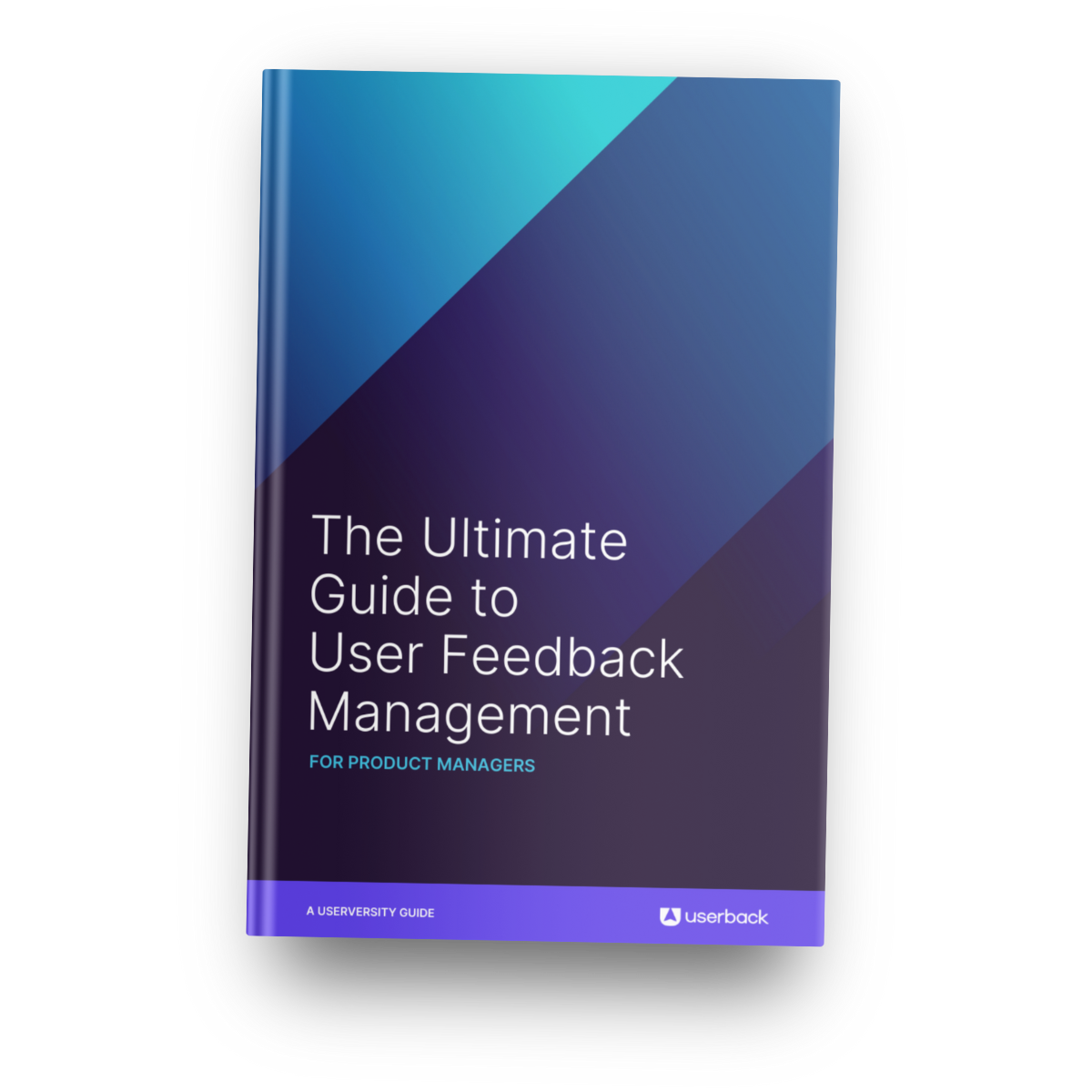For small or start-up web application companies, collecting SaaS product feedback and user insights is crucial to success.
Capturing valuable SaaS product feedback provides insights into the user experience, helping to identify what is working well and where improvements are needed. However, collecting and analyzing this SaaS product feedback can be time-consuming and challenging without the right tools.
Purpose-built SaaS product feedback and insights tools can make the process of collecting SaaS product feedback easier and more efficient, providing valuable data for product managers to make informed decisions. In this blog post, we’ll review six ‘must-have’ SaaS product feedback and insights tools for small and start-up web application organizations, to help them collect the information that they need to make data-driven decisions.
01.
Userback
Userback is a user feedback and bug tracking tool that helps product managers in small or start-up SaaS and web application organizations collect product feedback from their users. It streamlines the feedback collection process, making it easier for product managers to gather insights and make data-driven decisions.
Userback provides a feedback button or widget that can be embedded directly into websites or web applications. This allows users to provide feedback, report bugs, and offer suggestions directly from the product itself. Product managers can easily review, organize, and manage this feedback within the Userback dashboard, ensuring no valuable insights are missed.
Key features:
- In-app feedback: Userback allows users to provide feedback directly within the product, which increases engagement and results in more actionable insights.
- Visual feedback: Users can capture screenshots, record videos, and annotate them to provide detailed feedback.
- Bug tracking and reporting: Userback simplifies bug tracking and reporting by allowing users to highlight and comment on specific areas of concern.
- Seamless integration: Userback integrates easily with web applications, allowing users to provide feedback directly within the application.
- Collaboration: Userback facilitates effective collaboration between users, product managers, and development teams.
- Customizable feedback forms: Userback provides the flexibility to create customized feedback forms, capturing specific information from users.
- User-friendly interface: Userback’s intuitive interface makes it easy for both product managers and users to navigate.
Other considerations:
- Userback offers a centralized platform to gather, manage, and prioritize user feedback effectively. Its visual feedback capabilities enable users to provide rich, contextual insights, aiding product improvement.
- Userback is a great choice for managing in-app feedback for SaaS applications as it enables seamless integration, streamlines bug reporting, and facilitates collaboration between cross-functional teams.
Pricing:
Starting with a free trial and then from $59 per month, Userback offers tiered pricing plans to accommodate different needs and budgets. The pricing plans vary based on the number of users, feedback forms, and features required — it’s pretty straight-forward to find a plan that suits your organization’s specific requirements.
Userback is perfect for small or start-up SaaS and web application organizations that want to prioritize customer feedback and involve users in shaping their products. It’s particularly beneficial for teams that want to use (and pay for) just one single tool to do a wider range of tasks than many of the other feedback and insights tools available — in addition to collecting in-app feedback using surveys and feature requests, Userback also enables teams to manage the entire bug tracking process, from collection to closure. This allows software teams to be more efficient, to simplify their software stack and to spend less money.
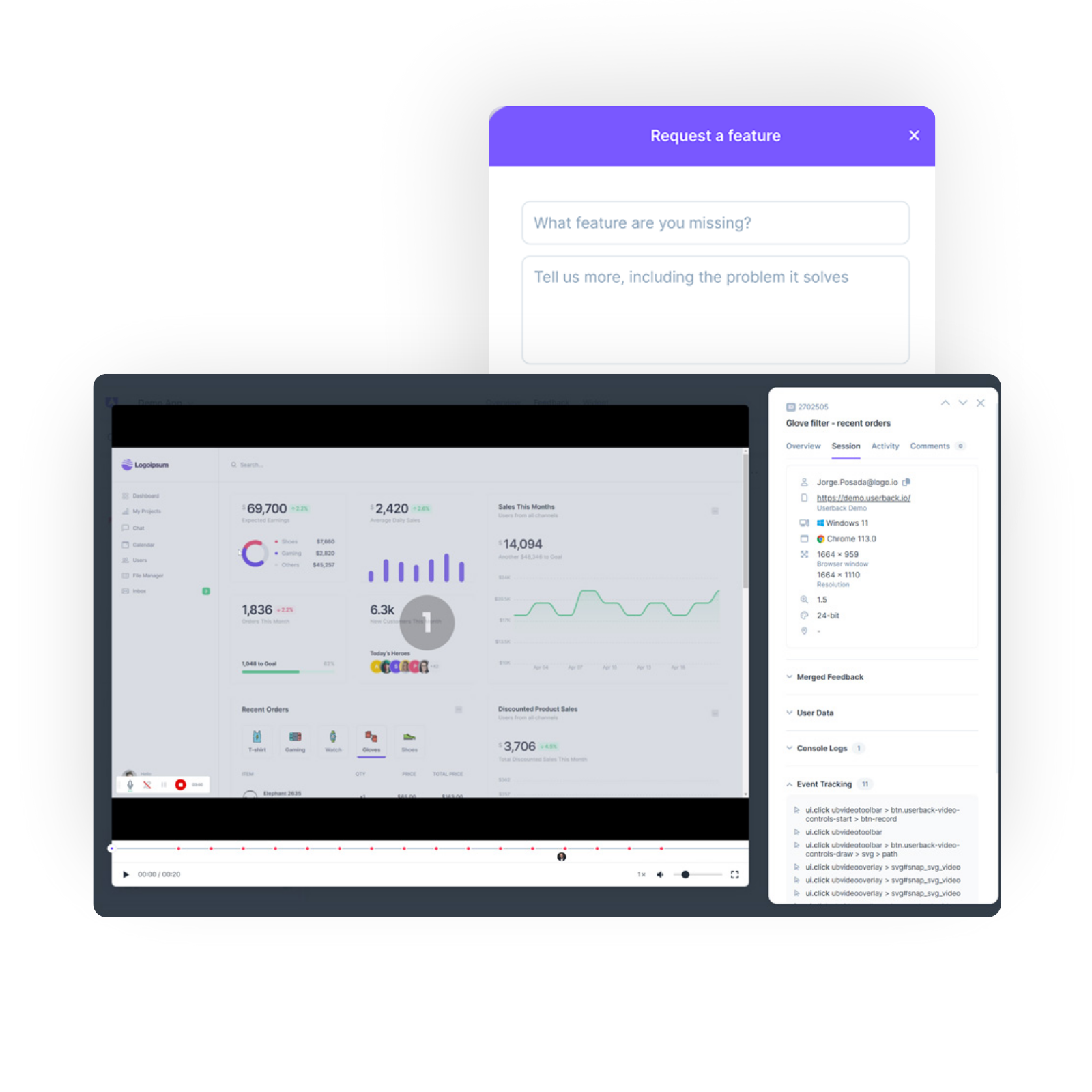
02.
UserTesting
UserTesting is a user research and usability testing platform that helps product managers in small or start-up SaaS and web application organizations collect actionable product feedback.
UserTesting works by allowing companies to create customized tests for their products and services with specific tasks for participants to complete. UserTesting then sources participants that match the company’s user persona based on demographic and psychographic factors like age, gender, interests, and location.
Once tests are complete, UserTesting provides companies with detailed audio, video, and written feedback, along with task completion data and user satisfaction scores.
UserTesting is commonly used by small and start-up SaaS and web application organizations looking to gain deeper insights into customer behaviors, desires, and issues with their products and services.
Additionally, UserTesting is utilized by a wide range of companies seeking feedback on their website, mobile app, or physical products.
Key features:
- UserTesting’s major strength is that it provides companies with direct access to real customer feedback through audio and video recordings.
- This method of obtaining feedback ensures companies receive highly precise insights that can be used to improve their products.
- Additionally, UserTesting offers a comprehensive suite of testing tools, such as A/B testing, multivariate testing, and split URL testing.
Other considerations:
- UserTesting has an extensive participant pool, which helps companies collect product feedback from real people all over the world.
- UserTesting also offers a wide array of testing and analysis options, allowing companies to optimize their products for users and increase customer satisfaction.
Pricing:
UserTesting offers a variety of pricing plans, including Starter, Professional, and Enterprise plan levels. You need to talk to a UserTesting consultant because the plans vary based on the number of tests, number of users, and access to advanced features like Custom Audiences and Live Conversation sessions.
For some organizations UserTesting may have relatively high pricing and it can take a while to conduct tests due to the recruitment process.
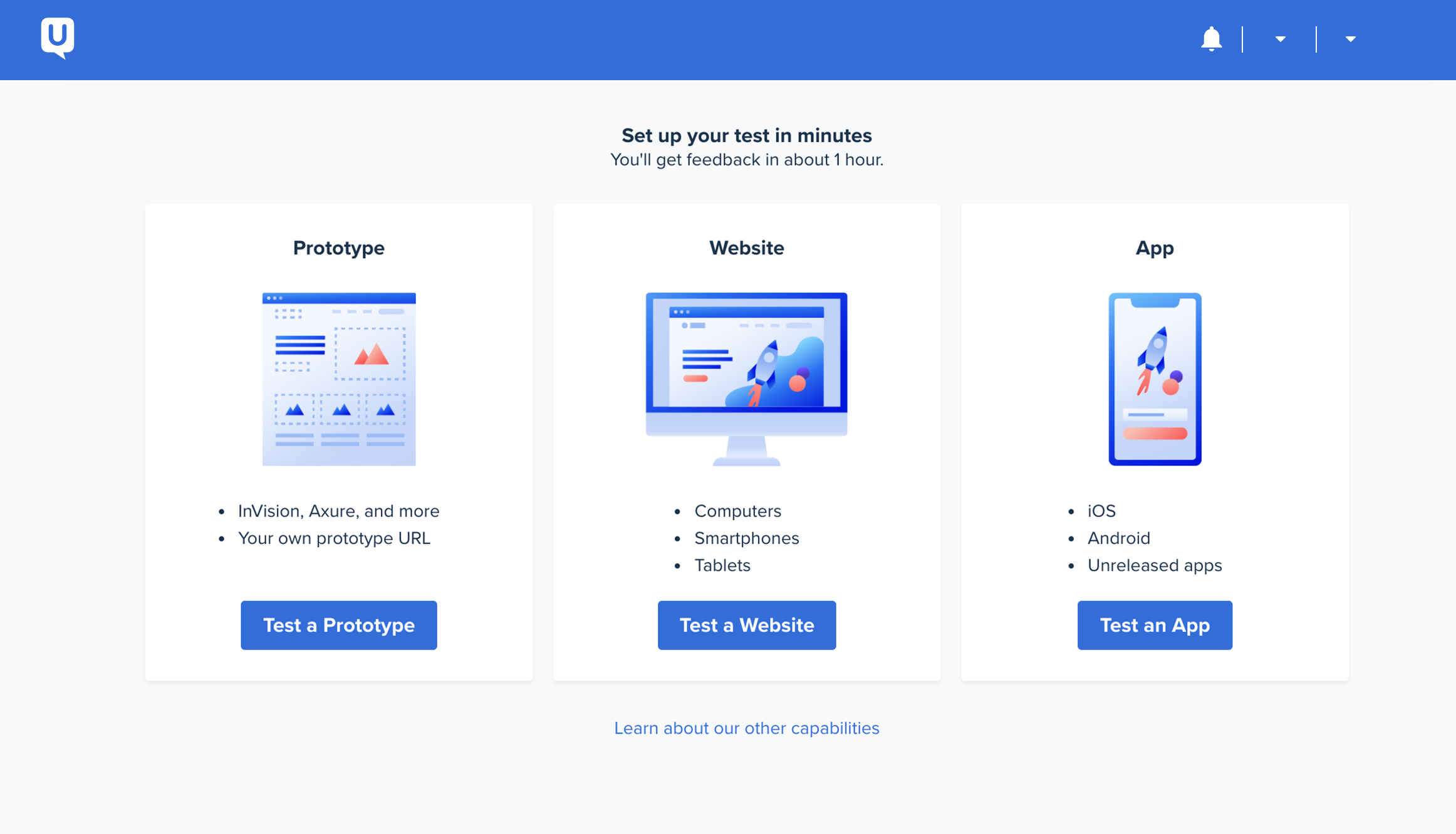
03.
Hotjar
Hotjar is a popular user feedback and insights tool used by a variety of organizations, including e-commerce companies, SaaS businesses, startups, and web application organizations. It is particularly popular among product managers and UX professionals who want to optimize the user experience and increase conversion rates.
Key features:
Hotjar provides a range of features that help gather user feedback and insights. Its key features include:
- Heatmaps: Hotjar offers click, move, and scroll heatmaps, which visually represent user interactions on a website or app. These heatmaps help identify areas of high engagement and potential user pain points.
- Session Recordings: With session recordings, Hotjar records and plays back user sessions, providing product managers with a detailed view of how users navigate through their website or app. This feature helps identify user experience issues and understand user behavior.
- Feedback and Surveys: Hotjar enables the collection of user feedback through customizable on-site polls and surveys. This allows product managers to gather insights from their users and understand their needs and preferences.
- Conversion Funnels: Hotjar’s conversion funnel feature helps track the user journey on a website, providing valuable insights into the conversion process and identifying areas where users drop off.
Other considerations:
- Easy to Implement: Hotjar can be easily integrated into a website or app using a simple code snippet, requiring minimal technical expertise.
- User-Friendly Interface: The Hotjar interface is intuitive and user-friendly, making it easy for product managers to navigate and analyze data.
- Comprehensive Insights: With its range of features, Hotjar provides a comprehensive view of user behavior, allowing product managers to get detailed insights into their users’ needs and preferences.
- Limited Free Plan: Hotjar’s free plan has limitations on data collection and features, making it less suitable for organizations with high traffic or advanced analytical needs.
- Learning Curve: While Hotjar is user-friendly, some of its more advanced features may require some learning and experimentation to get the most out of the tool.
Pricing:
Hotjar offers a tiered pricing structure based on the number of pageviews per day. The pricing starts from a free plan for up to 2,000 pageviews per day, with paid plans available for higher traffic websites or apps.
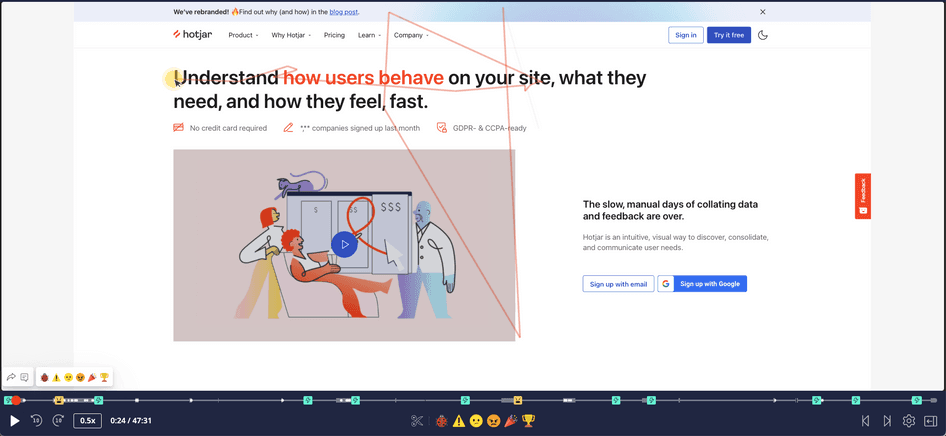
04.
Intercom
Intercom provides a suite of tools that enable product managers to interact with users in real-time. These tools include live chat, chatbots, and targeted messages. Intercom allows you to initiate conversations with users, respond to inquiries, and proactively engage with your audience.
Intercom is used by a wide range of organizations, including small and start-up SaaS and web application companies. It is especially beneficial for companies that prioritize user engagement, customer support, and gathering insights for product development.
Key features:
- Live chat: Allows product managers to address user inquiries and provide instant support.
- Automated messaging: Enables personalized onboarding and user engagement automation.
- Customer segmentation and customer data management: Enable product managers to have personalized conversations with users, target specific user groups and analyze user behavior and preferences.
Other considerations:
- Intercom has a user-friendly interface, multi-channel communication capabilities, and ability to gather valuable customer insights.
- However, its pricing structure may not be affordable for all organizations.
Pricing:
Intercom offers tiered pricing plans based on the features and usage required by the organization. The plans range from $39/month for the Start plan to $999/month for the Scale plan.
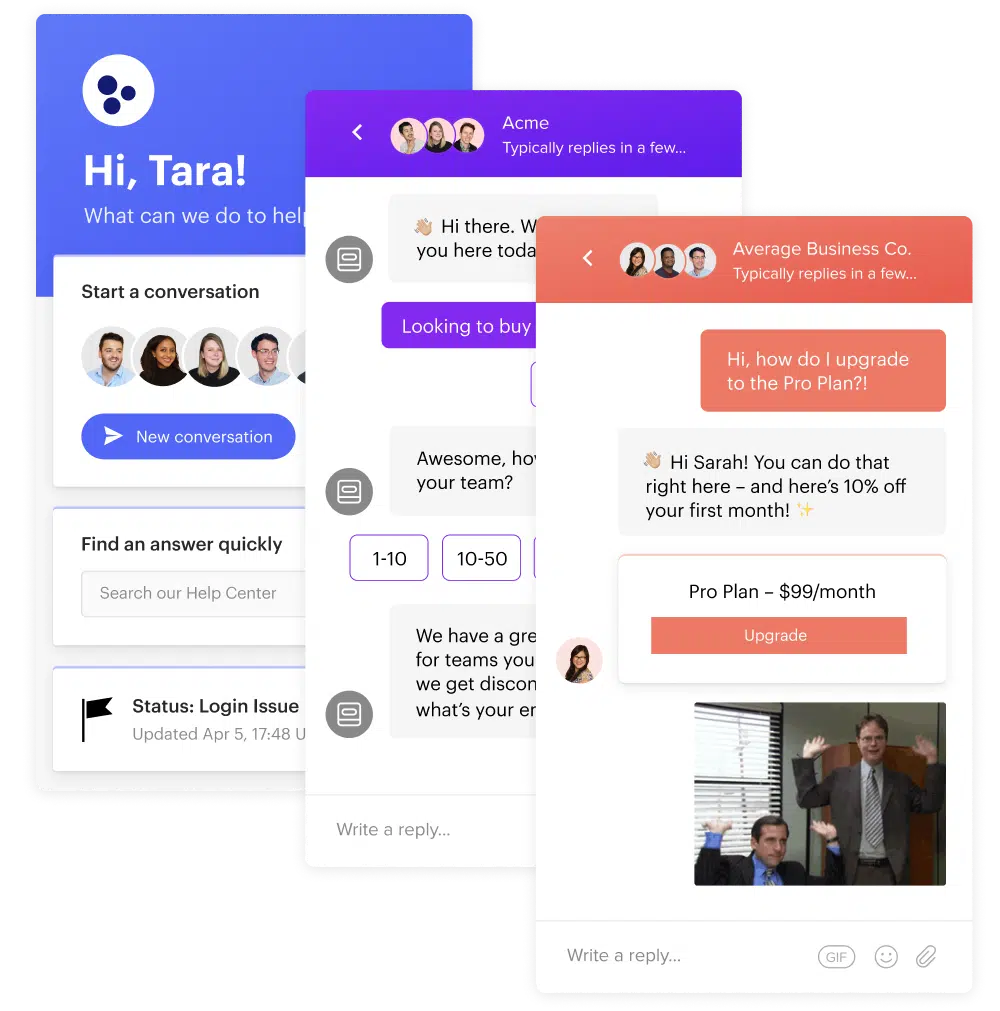
05.
Fullstory
FullStory is a user experience analytics platform that helps businesses understand customer behavior and optimize their digital experiences. It provides insights based on user interactions, allowing product managers to analyze user behavior and improve their products and user experience.
FullStory works by capturing and analyzing user interactions on websites and mobile applications. It records user sessions, collects data on user actions, and offers tools to analyze and search this data. Product managers can leverage these insights to identify user pain points, optimize user flows, and make data-driven decisions.
FullStory is used by various organizations, including small and start-up SaaS and web application companies.
It is particularly beneficial for businesses that value user-centric design, customer experience optimization, and data-driven decision-making.
Key features:
FullStory offers several important features for product managers, such as session replay, heatmaps, funnel analysis, and user segmentation.
- Session replay: Allows product managers to watch recordings of user sessions;
- Heatmaps: Visualize user interaction patterns;
- Funnel analysis: Helps identify and optimize conversion bottlenecks;
- Clickmaps: Visually represent the interactions users have on a website;
- Search analytics: Provides insights into user search behavior;
- Error tracking: helps identify and resolve technical issues that impact the user experience.
Other considerations:
FullStory also features an easy-to-use interface, and comprehensive analytics features. However, it may require some technical setup and configuration depending on the complexity of the website or application.
Pricing:
FullStory offers different pricing plans based on the needs of the organization. The pricing is typically based on factors such as the number of sessions recorded, features required, and the size of the organization.
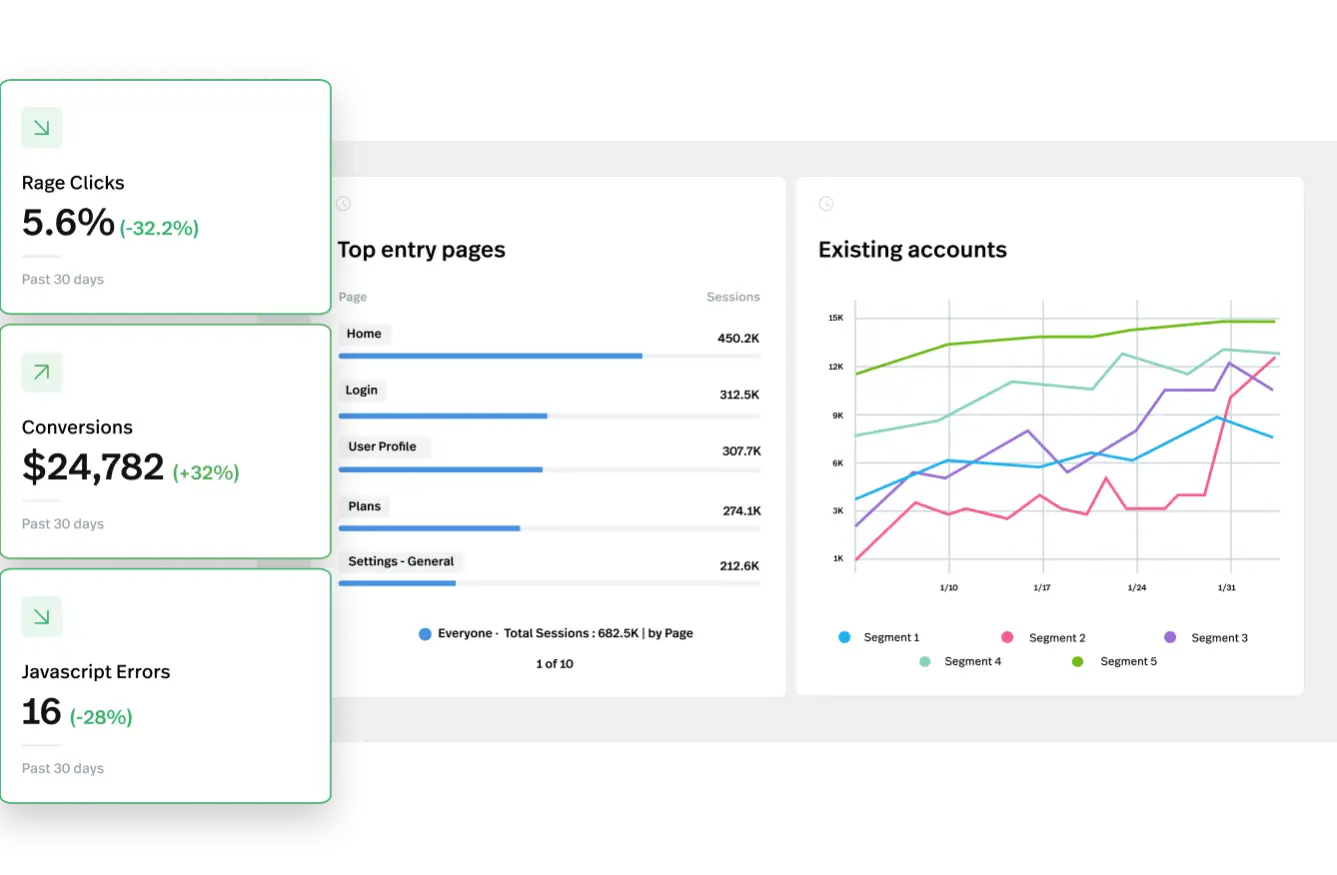
06.
MixPanel
MixPanel is an analytics tool that helps collect product feedback and gain insights into user behavior and engagement. It’s used by a range of organizations, including small and start-up SaaS and web application companies. It is especially beneficial for those who want to track and optimize user engagement, user retention, and conversion rates as it analyzes user interactions and events across digital products.
It works by implementing a tracking code snippet into the product’s codebase, which collects and sends data about user interactions to the MixPanel platform. Product managers can then use the MixPanel dashboard to create custom events, funnels, and user segmentation to analyze user behavior and measure the impact of product changes.
Key features:
- Event Tracking: MixPanel allows product managers to define and track custom events, such as button clicks, pageviews, and user actions, to gather detailed insights into user behavior.
- Funnel Analysis: With MixPanel’s funnel analysis, product managers can visualize and analyze user journeys and identify areas where users drop off or experience friction.
- Segmentation: MixPanel enables segmenting users based on specific criteria, such as demographics or behaviors, to understand the distinct behaviors of different user groups.
- A/B Testing: MixPanel allows product managers to create experiments and split test product changes to measure their impact on user behavior and conversion rates.
Other considerations:
- Robust Analytics: MixPanel provides comprehensive analytics capabilities, allowing product managers to explore and analyze user behavior in-depth.
- Customizable Events: Product managers can define and track custom events that are specific to their product, providing granular insights.
- User Segmentation: MixPanel’s segmentation feature enables the analysis of different user groups, helping to identify patterns and behaviors.
- Learning Curve: MixPanel can have a steep learning curve for product managers who are new to analytics or tracking implementation1.
Pricing:
MixPanel offers a range of pricing plans, including Free, Growth, and Enterprise options. The Free plan includes basic analytics features, while the Growth and Enterprise plans offer more advanced features, higher data limits, and dedicated support. Pricing for MixPanel varies based on factors like the number of tracked data points and the specific plan selected.
It can be relatively high, which might make it less suitable for small organizations or those with limited budgets.
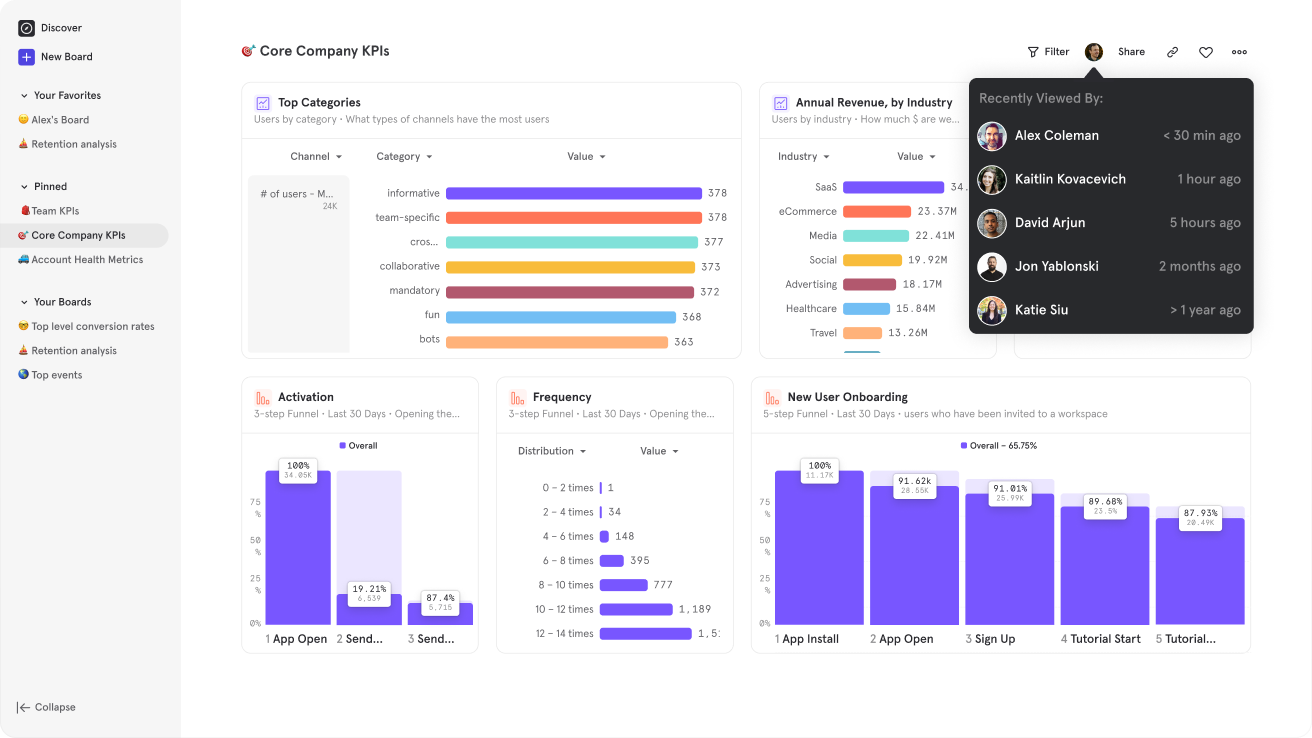
“Love it, use it every day!”
SaaS application and web organizations love Userback! Read more reviews on G2

Power up your feedback loop with The Ultimate Guide to User Feedback for Product Managers
If you are enjoying this article, you might want to download The Ultimate Guide to User Feedback Management. From collection to closure, this comprehensive eBook highlights what you can be doing to streamline your user feedback processes and better understand what your users need in order to deliver the features they want, faster!