Building products that resonate with your target audience and putting users at the heart of the product design is a strategic way to drive revenue and maximize loyalty with customers. When it comes to your product, one important thing you should never overlook is User Acceptance Testing (also called UAT or UAT Testing).
User acceptance testing is a critical stage of the software development process that is designed to verify that your product meets its requirements and functions as expected. In other words, it confirms whether or not users can actually work with your product without running into any issues or problems. Collecting feedback from your end-users, also known as “beta testers,” can be instrumental in making sure your product addresses needs and wants and puts the user first.
In November 2022 we covered some of the fundamentals in this article ‘User Acceptance Testing Basics‘.
If you want to deliver a product that users love, you can’t afford to skip or bypass user acceptance testing. But with the recent focus on efficiency and cost reduction in the tech sector, many companies are struggling to find the sufficient time and appropriate people to run user acceptance testing.
Research data from Techstrong (sponsored by Testlio) indicates that over 88% of companies are struggling to find, hire, and retain quality engineers for testing and automation support.
This shortage hinders the ability to meet demand and make releases. In response to this increasing pressure we thought you’d like to learn about 5 ways that you can use Userback to improve and accelerate both the collection of test data and the ability to respond to any issues raised.
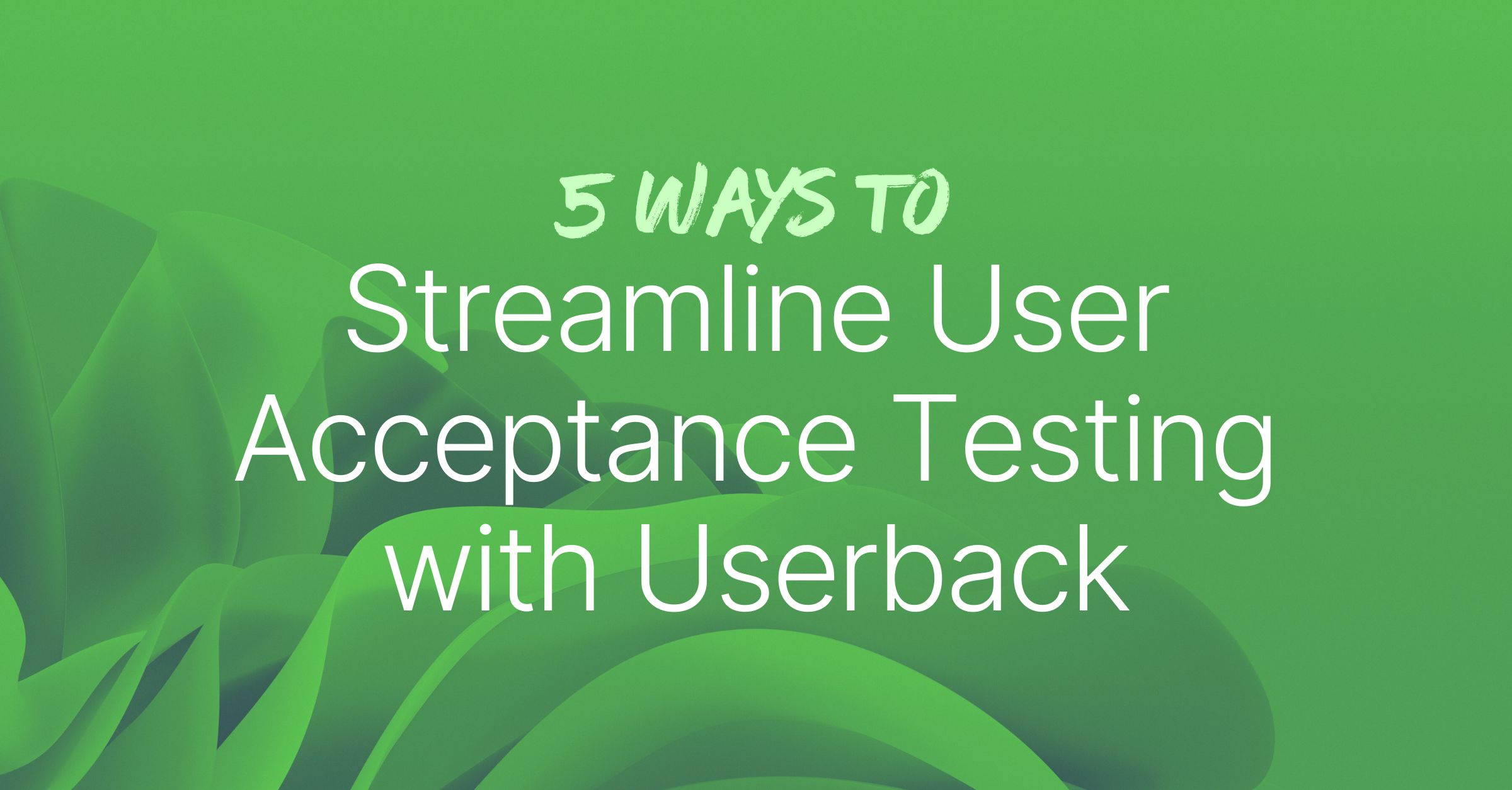
User Acceptance Testing | Tip 1
Allow users to provide feedback 'in-app', without leaving your platform
Providing feedback can be hard work for users, especially if they lack experience in reporting issues to developers. At teh same time it can be challenging for the testing team to assess, prioritize, assign and track.
Inexperienced feedback reporting can complicate things and take up more time than necessary.
Tools like Userback, a user feedback and bug tracking tool, allows users to quickly find issues or areas for improvement directly on the product itself and save developers time.
Userback’s user acceptance testing features can help by providing a quick, effective, and visual way to give feedback on your web application or any other project.
Let’s take a look at what else users can benefit from when using Userback’s user acceptance testing features.
Capture feedback in real-time with in-app feedback
Searching through scattered emails, phone call notes or scribbled reminders can be a hassle to find what you’re looking for and is often easy to lose track of the main objective. Userback’s in-app feedback feature can help you streamline gathering important information in one centralized location and receive valuable feedback from users without disrupting their app experience.
This can help to increase efficiency and higher quality work with minimal effort.
Learn more about In-App Feedback here.
Use screen annotation to enhance feedback and highlight issues
With its intuitive and user-friendly interface, Userback’s screen annotation function allows users to enhance their feedback with notes, highlights, and other visual cues screen grabs, so your product team has all the background detail they need for features and fixes.
This allows for more efficient communication between users and developers, leading to faster and more accurate bug fixes and feature updates.
Learn more about Screen Annotation here.
Capture screenshots and screen recordings on the fly
Video feedback enables users to report bugs or make suggestions directly on the screen as they explain the issue. This capability ensures that you receive clear feedback and skips the clarification step by allowing you to access full video, audio and written notes.
This will help the software team and developers see exactly what the user is seeing and make any necessary adjustments.
Learn more about Video Recording here.
Session replays
We love session replays and we think you will too! Userback’s session replay feature provides detailed insights into user behaviors that led to an issue, captured with high clarify video and delivered directly to your developers along with all the other system, session and user information they need to instantly understand what’s going on.
You can learn more about session replays here.
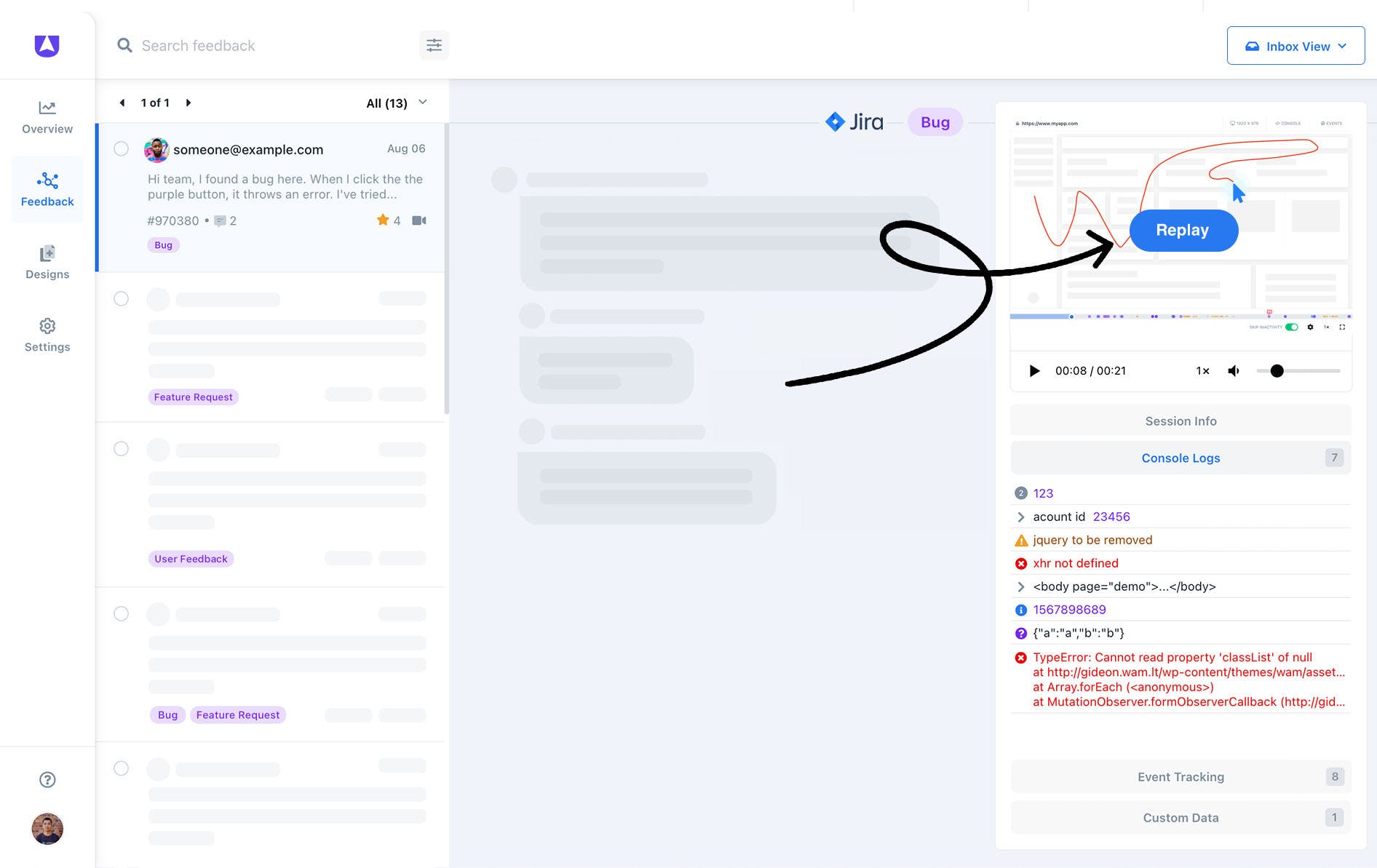
User Acceptance Testing | Tip 2
Collaborate with end-users
It’s easy to become too close to your own product and overlook potential issues or usability problems when you’re working on it frequently.
Collaborating with end-users who are testing your product is an essential part of ensuring that your product is high-quality and user-friendly.
Your testers can provide valuable feedback on how the product works from a user’s perspective, identifying issues that might not have been apparent to the product and development teams during development.
By catching these problems early, it can prevent significant time and resource expenditure in the future. Correcting issues after a product’s release can be more expensive and time-consuming compared to addressing them during development.
Additionally, encouraging end users to ask questions and provide feedback throughout the testing process will make it easier to address potential issues. Providing this level of communication in a collaborative environment helps testers feel like they are a part of a community where they can openly share their thoughts and concerns.
If you can make the job easier for your testers to collaborate, the more enjoyable and effortless the user acceptance testing experience will be for your stakeholders.
This is where Userback’s feedback portal comes in. It is an interactive environment for managing the entire user feedback lifecycle, from collection to closure. You can respond to user comments and suggestions as well as being transparent about your product development.
Keep users in the loop with the feedback portal
Userback’s Feedback Portal allows testers to easily provide feedback and suggestions by taking screenshots and adding annotations directly on the product. The Feedback Portal helps you gather new ideas from your users and organize them in one easy-to-manage place.
The Feedback Portal also enables your team to provide updates on issues and fixes so that end-users are updated and on the same page. This community will also help you improve your future products by already having feedback available in the centralized space.
By providing regular updates, you are demonstrating your commitment to addressing feedback and improving the product, which ultimately strengthens customer loyalty.
Learn more about Userback’s Feedback Portal here.
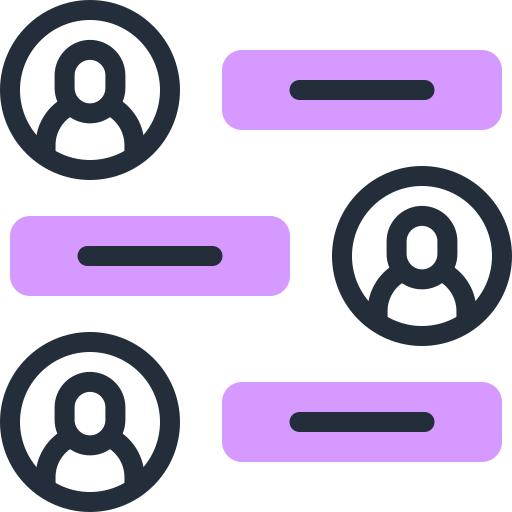
User Acceptance Testing | Tip 3
Involve stakeholders early and often
As well as working closely with your testing cohort, it’s crucial to involve your stakeholders in the user acceptance testing process.
This includes those who built the product, those who use it and those funding it. When they can use Userback’s feedback portal to access visual and contextual feedback from user acceptance testing they can keep up-to-date on whether things are on track.
They can gain a better understanding of the product’s progress and make informed decisions on how to move forward. Involving stakeholders, especially when you do it sooner rather than later, also fosters collaboration and can lead to more innovative solutions.
Make informed decisions with User Insights
User insights can help stakeholders identify pain points, prioritize features, and better tailor their offerings to meet user needs. Userback User Insights offers a smooth user experience for optimal feedback. It allows you to attach custom user data from your CRM tools to existing feedback submissions for deeper insights and better action.
User insights with Userback can be submitted by two formats:
- Visual user feedback
- Contextual feedback
You can read more about User Insights here.

Visual user feedback
Visual user feedback, such as screengrabs, videos, and drawings, provides a detailed illustration of the issue at hand. Visual feedback enables the product manager and software team a far greater level of detail when it comes to having the information that they need to identify, understand and recreate the issue in order to fix it.
With Userback, users can easily capture screenshots or video footage to clearly illustrate what, where, when, and how something did not work as expected.
A picture is truly worth a thousand words in the world of user feedback.

Contextual user feedback
Contextual user feedback is the process of collecting feedback from users in the context of their experience within an application or service. This type of feedback helps to provide a deeper understanding of how users interact with an application or service, providing insight into what works and what could be improved. By collecting contextual user feedback with Userback, developers are able to create a more user-friendly experience.
Ultimately, incorporating user insights into decision making can lead to more successful and user-friendly products and services, which can benefit both the user and the stakeholder.
User Acceptance Testing | Tip 4
Automate the user acceptance testing process wherever possible
Automated testing is a game-changer! It is becoming increasingly popular in testing processes thanks to the ability to streamline workflows, save time and improve testing team efficiency.
Repetitive tasks can be done far more efficiently and with greater accuracy and consistency, allowing the testing team to concentrate on testing the most critical components of the product. This approach can significantly decrease testing time, resulting in the faster delivery of higher quality products.
It removes the possibility of human error, which can lead to costly mistakes during product release. Plus, automating testing processes, from collection to closure, with Userback can significantly contribute to the product’s overall quality by catching more defects that might have been missed during manual testing.
That means happier customers and less risk of product failure. And with automated testing, teams can work more efficiently, save money, and release better-quality products faster.
Many businesses still run user acceptance testig using multiple, disconnected tools and platforms. This makes it challenging to keep track of where information is stored and the functionalities available when switching between platforms.
To simplify this process, Userback’s integrations seamlessly sync everything with your existing workflows. This helps to streamline workflows and ensure that information is always up-to-date and accessible.
API Integration
Userback’s API can be used to integrate with other tools and automate data transfer. For example, you can use the API to automatically transfer data from Userback to your bug tracking tool, or to your analytics platform. This can help to reduce manual data entry and save time.
You can read more about Userback’s API here.
Integrations with Project Management Tools
Already using various project management tools like Trello, Asana, and Jira? No problem. Userback integrates with these tools and enables your teams to automate tasks like creating new tasks or cards, updating task status, and assigning tasks to team members.
These integrations allow users to seamlessly import feedback directly into their project management workflows, streamlining the feedback process and saving time. Integrations also allow for real-time updates and seamless communication between teams, ensuring that everyone is on the same page.
Userback’s integrations are easy to set up and use, making it a valuable addition to any project management workflow.
You can learn more about Userback’s off-the-shelf integrations and custom webhooks here.
User Acceptance Testing | Tip 5
Provide clear feedback mechanisms
Providing clear feedback mechanisms during user acceptance testing is crucial for any business that wants to improve its products or services. One way to achieve this is by using a user feedback tool that includes automated notifications.
Userback’s automated notifications allow for real-time feedback, which can be used to make immediate improvements and prevent negative reviews or customer churn.
Automated Notifications
With Userback, you can set up automatic notifications for your testers and team members. This keeps everyone in the loop about the testing progress, and alerts everyone to any bugs or issues that have been found. You can even choose how you receive notifications, whether it’s by email, Slack, or other messaging apps. No more playing catch-up or missing important updates!
Overall, incorporating automated notifications from a user feedback tool is an effective way to provide clear feedback mechanisms and enhance customer satisfaction.
Conclusion
Streamlining the user feedback experience can be a breeze if you follow a few simple steps. Providing clear instructions, collaborating with end-users, involving stakeholders early and often, automating testing processes, and providing clear feedback mechanisms can make all the difference. With these in place, you’ll be well on your way to creating a seamless and enjoyable user experience. Automation tools, such as Userback, can improve the overall quality of a product by identifying defects that may have been missed during manual testing, streamlining workflows, and saving time.
Userback is an easy-to-use tool that integrates with various project management tools, allowing for automation of various tasks. Getting started with Userback is simple and can significantly improve the efficiency, quality, and user satisfaction of the testing process.
Power up your feedback loop with The Ultimate Guide to User Feedback for Product Managers
If you enjoyed this article, you might want to download The Ultimate Guide to User Feedback Management. From collection to closure, this comprehensive eBook highlights what you can be doing to streamline your user feedback processes and better understand what your users need in order to deliver the features they want, faster!
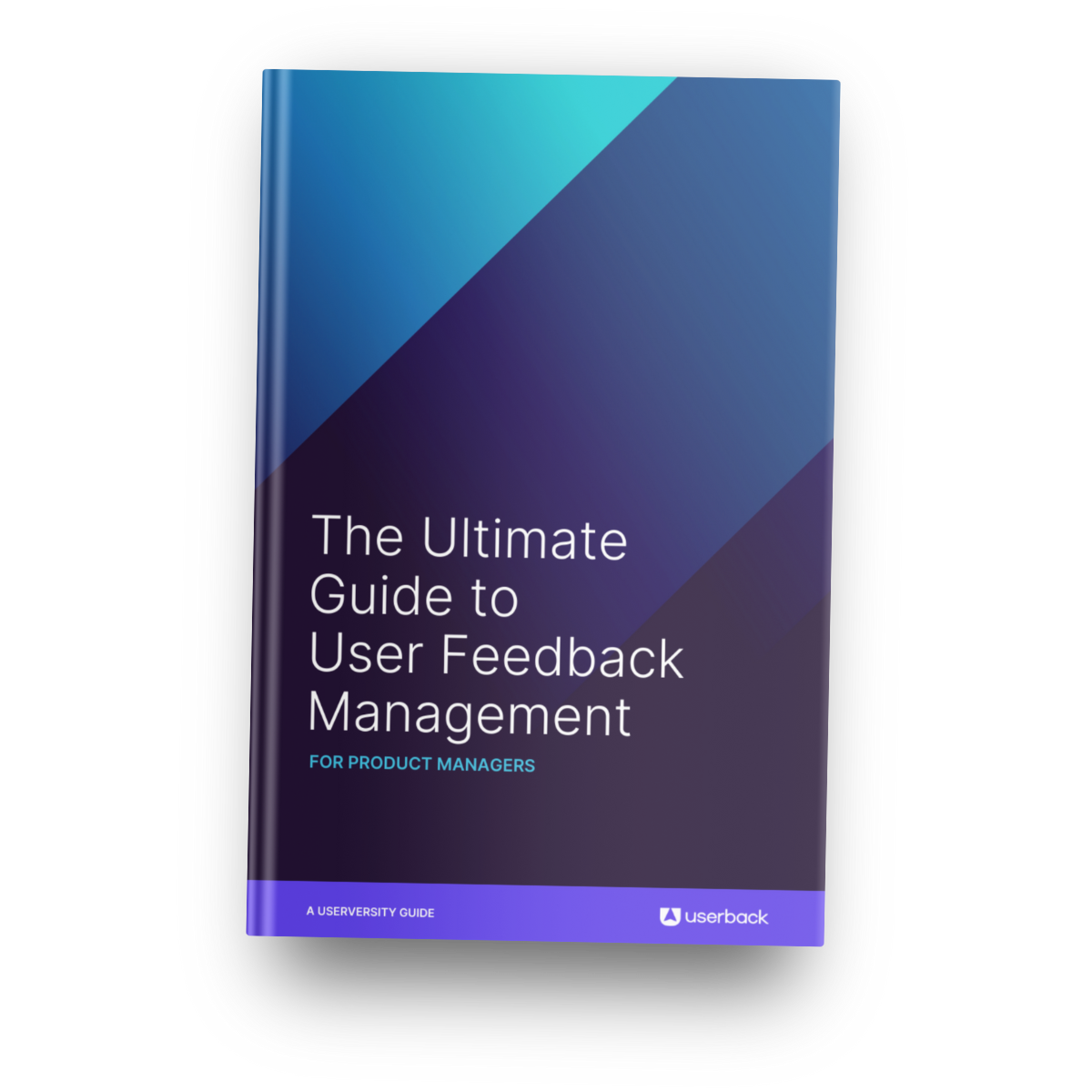
About Userback
Userback is a market-leading user feedback platform helping 20,000+ software teams to understand what customers need so they can build better web applications, faster.
Userback streamlines and automates the realtime in-app collection, evaluation and management of visual feedback and contextual surveys. Userback can be used standalone or seamlessly integrated into existing business workflows to allow product managers and developers to validate ideas, optimize product-market fit, refine roadmaps, prioritize features, fix bugs and deliver value with greater insight, impact and efficiency.
Founded in Australia in 2016, Userback is backed by Craft Ventures. Start free at userback.io/signup
