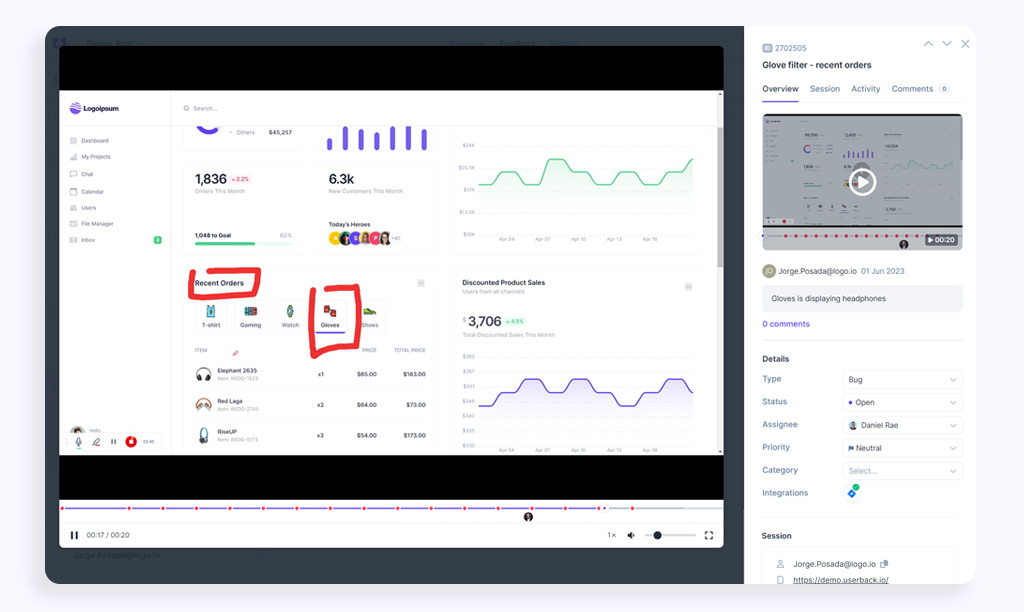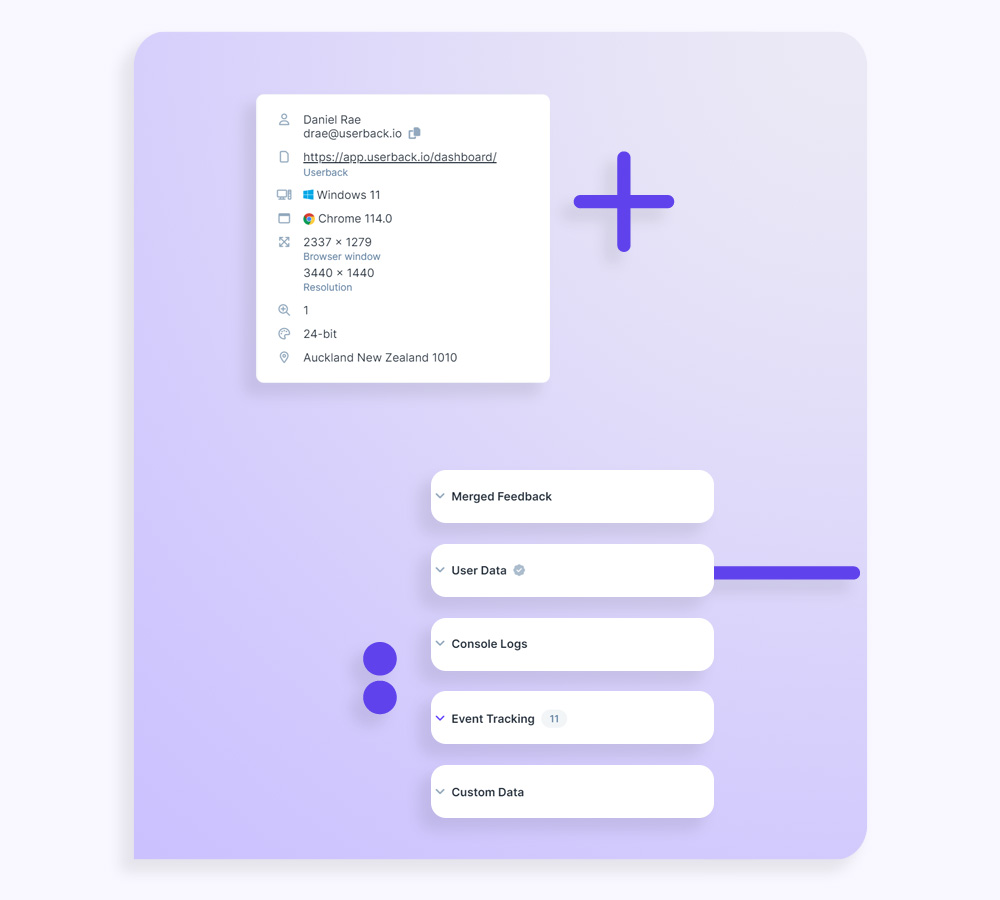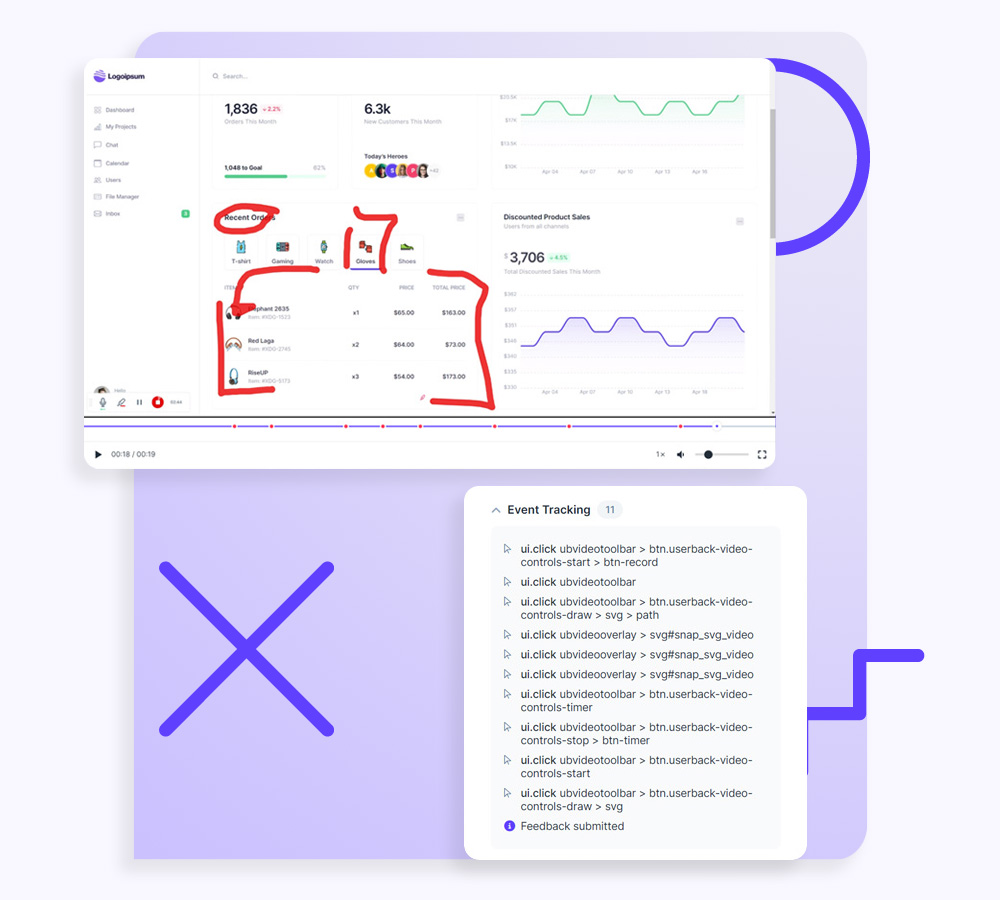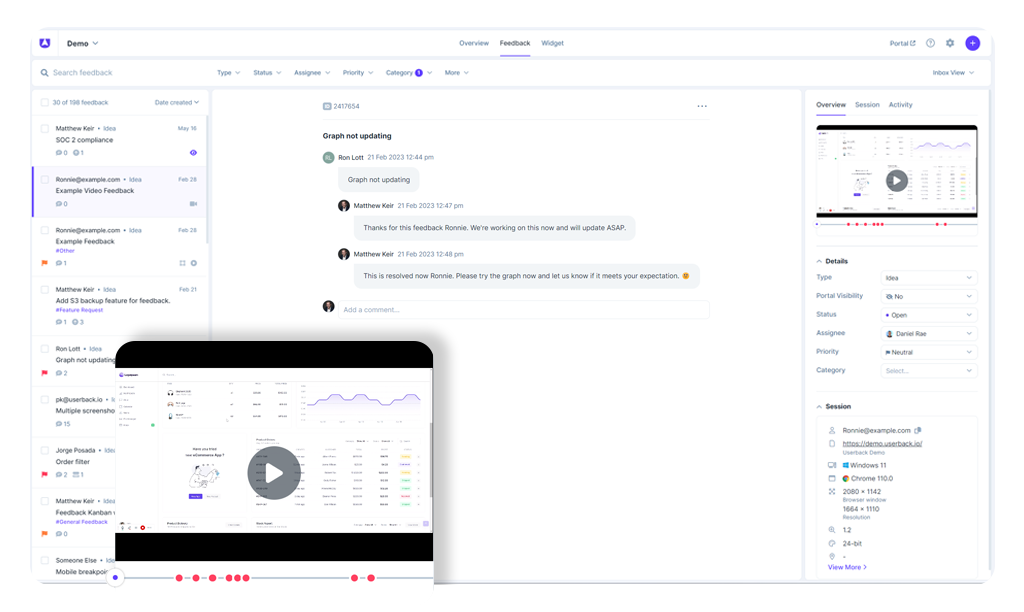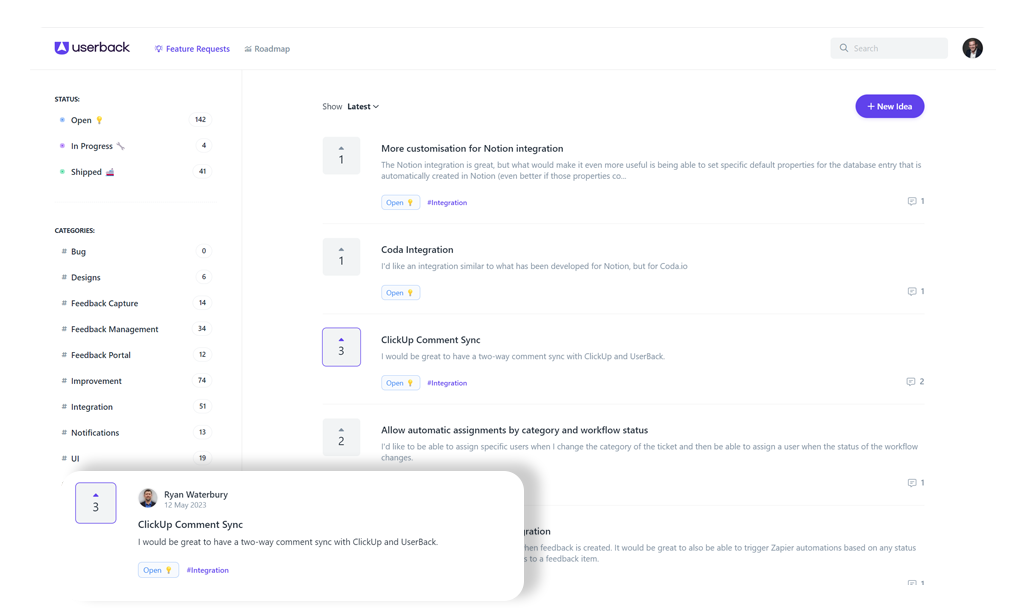User Acceptance Testing (UAT) is a crucial step in the software development process.
It allows teams to gather feedback from users and ensure that the software meets their needs and expectations. In this blog post, we will discuss the ultimate checklist for running successful UAT using Userback, a powerful in-app, frictionless visual feedback tool.
“Launching software without testing is like shooting an arrow in the dark. To get useful insights into how your software will be perceived, you need to conduct proper user testing. A software development cycle is incomplete without users’ voice.”
What Is User Acceptance Testing (UAT)? by G2
Userback allows testers to provide test reports with annotated screen grabs, videos and audio feedback, all managed through a single dashboard.
By making it easier for testers to perform user acceptance testing, Userback gives you the data you need to release a better quality product and enables you to shorten release cycles with faster testing.
There are two ways to use Userback for UAT:
- You can embed Userback into product interface
- Use our zero-code Browser Extension if you can’t add additional code to websites or web applications
With either approach User Acceptance Testers can instantly provide their findings and feedback with annotated screenshots, video recording, user information and session replays.
You can then manage all this feedback in one centralized place, or you can seamlessly incorporate it into your existing workflows and processes with Userback’s off-the-shelf integrations with platforms like Slack, Jira, Microsoft Teams and many, many more.
So what does all this mean? In our recent report into User Centered Product Development, we found that Userback improves the effectiveness of testing and delivers an ROI of 157% on every pre-release issue resolved prior to product release.
“Userback has been a game-changer for our QA process and Project Management, from the customizable, easy-to-use onsite widgets to the access to live collaboration with our clients. It has streamlined the need to juggle feedback from multiple sources to just one.”
While Userback is a great tool in User Acceptance Testing, it’s only as good as the context in which it is used and the approach to User Acceptance Testing that’s taken.
This checklist is specifically tailored for software developers and testing teams at SaaS, web application, and eCommerce organizations who want to streamline and improve their User Acceptance Testing methodologies.
01.
Establish clear goals and set expectations for User Acceptance Testing
Before beginning any UAT test it’s important to set clear expectations with your team and your testers (who may be users and/or paying customers). This includes defining the goals, objectives, and scope of UAT. Clearly communicate what you expect from the testers and what deliverables you are looking for.
This will ensure that everyone is on the same page, reduces the chance of any miscommunication or misunderstanding and will help you focus your team’s efforts on the most important aspects of the product. A few questions you should consider when setting goals include:
- What do we need to test?
- What kind of feedback are we looking for?
- How will this feedback help us improve our product?
02.
Create a User Acceptance Testing plan, timeline and set a firm deadline for UAT to finish
Creating a comprehensive test plan is essential for a successful UAT test. This plan should include the goals and objectives of the test, as well as detailed instructions for each step. It should also list out the expected results for each step and any risks or potential issues that may arise.
To keep the testing process organized and efficient, it’s crucial to set a firm deadline for UAT to finish. A clear timeline helps testers prioritize their tasks and ensures that the testing phase does not delay the overall development process. Make sure to communicate this deadline to all stakeholders involved.
It’s important to give testers enough time to complete their testing tasks.
Rushed testing can lead to overlooking critical issues or incomplete feedback. Schedule proper time for testers to conduct thorough testing and provide detailed feedback.
Additionally, schedule time for retesting if necessary, to ensure that any reported issues have been properly addressed.
03.
Define your User Acceptance Testing environments and test cases
The compatibility of your software across different browsers and devices is vital for its success. Identify the browsers and devices that are commonly used by your target users and make sure to test your software on those. By doing so, you can uncover potential issues and ensure a smooth user experience across all platforms.
The great thing about Userback is that with every report submitted you will automatically get all the user’s system and session information, including operating system and browser.
Clearly defining test cases is essential for effective UAT. Create a comprehensive list of test cases that cover different functionalities, features, and scenarios. Clearly document the steps to be followed and the expected results for each test case. This ensures that testers understand what they need to test and allows for consistent testing across different testers.
04.
Identify, recruit and brief your testers for User Acceptance Testing
To get valuable feedback during UAT, it is important to recruit testers who represent your target users. Think about factors like age, gender, geographic location, and interests. This helps in obtaining feedback that is relevant and reflective of the actual user experience.
Once you have identified your participants, it’s time to send out invitations. Make sure to provide useful information about the test, such as how long it will take and what kind of feedback you are looking for.
You may also consider using professional testing services to find testers with the right profiles.
Communicate the project scope to your UAT testers
Outline what they should focus on during testing and what is out of scope. This helps in managing expectations and ensures that testers do not waste time testing functionalities that are not relevant to the project. Provide guidelines that clearly define the boundaries of the testing scope.
Inform testers about the test environment for User Acceptance Testing
Make sure to inform testers about the test environment they will be using. If the testing will be conducted in a private or sandbox environment, communicate this information to the testers. This helps them understand the context in which they are conducting the testing and any limitations that may apply.
Include real examples in test case instructions for your UAT testers
To make test case instructions clearer for testers, include real examples such as screenshots. Visual aids help testers better understand the expected outcome and reduce the chances of misinterpretation. Screenshots can be used to highlight specific areas or functionalities that need to be tested. This helps testers perform their tasks more effectively and accurately.
05.
Collect User Acceptance testing feedback with Userback
An in-app feedback tool like Userback can greatly enhance the effectiveness and efficiency of UAT.
Userback allows testers to report bugs and issues with visual annotations on screenshots. It also provides session replay recordings that show the steps required to reproduce the problem. This reduces the need for lengthy descriptions from testers and provides developers with clear and actionable feedback:
Annotations
Allows your testers to mark-up their visual and video feedback with specific comments, scribbles and notes, to explain exactly what’s happening. They can:
- Highlight a specific area of the page
- Draw anything, like circles and lines, notes, underline and strikethrough
- Keep sensitive information private by blocking out part of the screen
- Drop a pin and add a text comment anywhere on the page
Annotations instantly give developers all the information that they need to understand issues and fix them faster without the need for following-up with users to get clarification.
User Information
Every time feedback is submitted, Userback automatically captures basic user, session and system information so that you can instantly understand the environment in which a specific issue occurred or request was made, without having to follow-up with the user:
- Operating system
- Browser
- DPI
- Screen resolution and more
Userback collects each user’s name, location, activity, account ID and contact information.
If you require further details, the Userback JavaScript SDK facilitates custom data fields to collect additional user information, including account ID, customer value, and plan type.
This feature helps to prioritize test feedback according to user importance to the organization.
Video and audio Recording
Testers can easily record their entire screen, application window, or browser tab when they find it difficult to explain or are short on time.
When you’re assessing the video submitted you can add timestamps and notes when you assign the issue to team members, reducing review time and increasing productivity. Video and audio recording of UAT provides developers with clear insight into issues, helping them understand, replicate, and resolve them faster.
Session Replays
Session Replay captures all logged user events like clicks, mouse movement, and scrolling to create a visual recording of user activity. Developers can use Session Replay to quickly diagnose and replicate issues without user input. If required, users can protect their privacy by masking sensitive elements.
Assess and action User Acceptance Testing feedback
After collecting UAT feedback from users, it’s time to analyze the results and take action. Userback’s dashboard allows you to quickly assess User Acceptance testing data, identify areas for improvement and establish trends in user feedback so you can act on them right away.
It’s also important to keep track of the changes you have made and the results they have produced. This will help you learn from your mistakes and avoid making similar ones in the future.
Conclusion
User Acceptance Testing is a crucial step in the software development process. By following this simple 5 step checklist and utilizing Userback, software developers and testing teams at SaaS, web application, and eCommerce organizations can ensure a successful UAT.
Clear expectations, defined test cases, proper communication, and the use of an in-app feedback tool will help streamline the testing process and result in a higher quality and more user-friendly software product.
10 Fixes for Bug Fixing
Whether you’re building something new or just need to keep an existing platform running smoothly, you need to be able to identify and rectify bugs fast.
In this guide, we’ll explore 10 reasons behind ineffective bug fixes and how to solve them, including:
- Where is it going wrong?
- Seeing their bugs with your own eyes (and ears)
- Take the guesswork out of what to do first
- Setting up your automated bug fix feedback loop